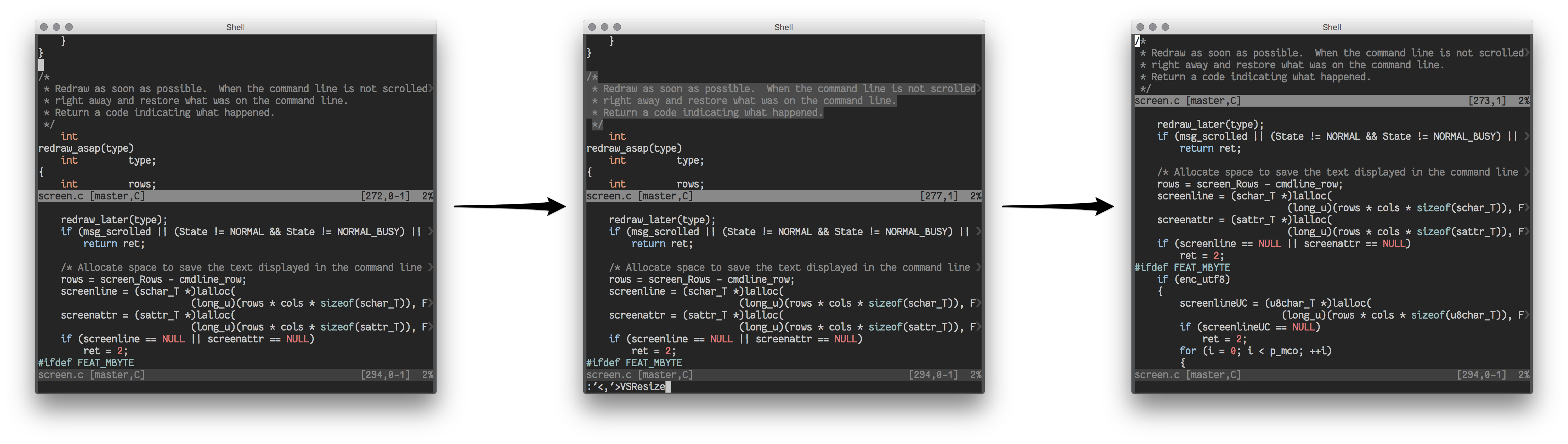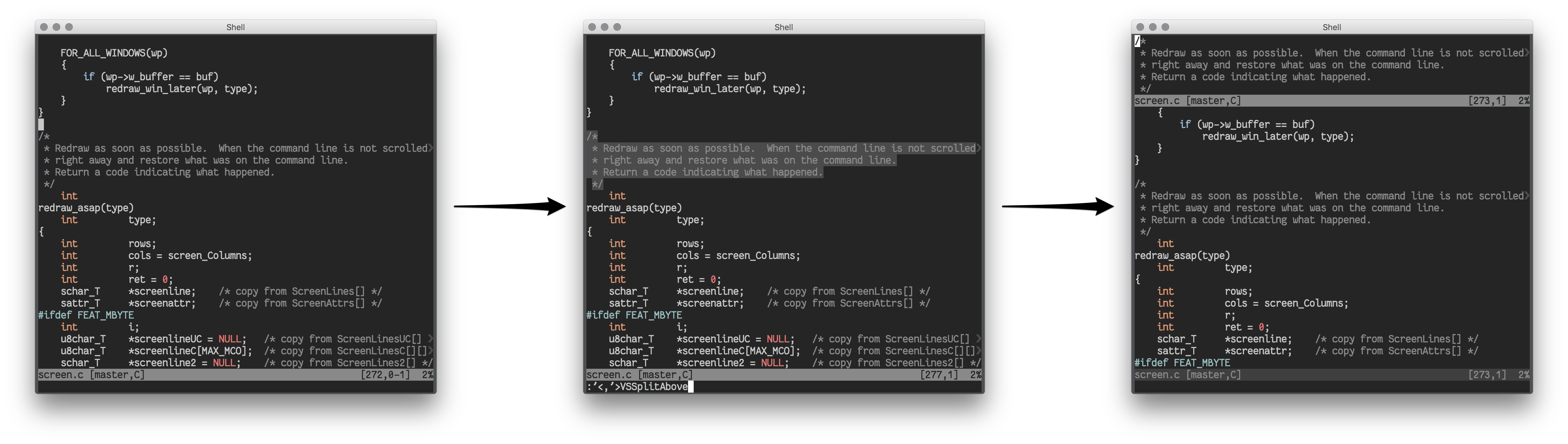Vim plugin to control splits with visual selections or text objects
Ever found yourself scrolling back up to the same overview comment while reading some complicated function? Or while referring to a similar implementation while writing a new function?
This is a good use for Vim splits: You have one split for reference and another one where you jump around and get work done.
But setting up the splits in the first place can be tiresome, especially if you want to make the reference split as small as possible to not waste any precious space.
This plugin adds some convenient commands and mappings to resize an existing split or create a new split showing exactly what you need to see.
If you already have multiple splits open and want to resize one of them to only show a certain range of lines, follow these steps:
- Visually select the lines you want to see
- Type
:VSResizeto execute theVSResizeex command on the selected range - The split will now only show those lines
If you want to create a new split to show a certain range you could create a split and then resize it as described above. But there is a quicker way:
- Visually select the lines you want to split out
- Type
:VSSplit,:VSSplitAboveor:VSSplitBelowto create the split - A new split will be created showing the selected lines
Notes on the different commands:
:VSSplitwill respect your'splitbelow'setting:VSSplitAbovewill always create a new split above the current window:VSSplitBelowwill always create a new split below the current window
As with all commands that work on ranges, invoking them on a visual selection is only one way of many:
- Resize split to show everything between marks
aandbwith:'a,'bVSResize - Split out range between line above cursor containing
fooand line below cursor containingbarwith:?foo?,/bar/VSSplit
Mappings will not overwrite your existing mappings.
For the most common use case of working on visual selections there are some visual mode mappings provided:
- <C-W>gr - resize split to visual selection
(similar to
:VSResize) - <C-W>gss - split out visual selection
(similar to
:VSSplit) - <C-W>gsa - split out visual selection above
(similar to
:VSSplitAbove) - <C-W>gsb - split out visual selection below
(similar to
:VSSplitBelow)
Note: <C-W> means press and hold the Control key while pressing W
(similar to other window related commands)
For example, to split out to the paragraph around the cursor, just type:
vip<C-W>gss
To work on text objects directly, the same mappings are provided in operator pending mode. So this also works:
<C-W>gssip
For easier remapping, <Plug> mappings are provided. Change the key sequences
below and put them into your vimrc:
Visual-mode:
xmap <C-W>gr <Plug>(Visual-Split-VSResize)
xmap <C-W>gss <Plug>(Visual-Split-VSSplit)
xmap <C-W>gsa <Plug>(Visual-Split-VSSplitAbove)
xmap <C-W>gsb <Plug>(Visual-Split-VSSplitBelow)Operator-pending mode:
nmap <C-W>gr <Plug>(Visual-Split-Resize)
nmap <C-W>gss <Plug>(Visual-Split-Split)
nmap <C-W>gsa <Plug>(Visual-Split-SplitAbove)
nmap <C-W>gsb <Plug>(Visual-Split-SplitBelow)Use your favorite plugin manager.
-
NeoBundle 'wellle/visual-split.vim' -
Bundle 'wellle/visual-split.vim' -
Plug 'wellle/visual-split.vim' -
git clone git://github.com/wellle/visual-split.vim.git ~/.vim/bundle/visual-split.vim
This plugin was written in an afternoon to fill a personal need. I might add related functionality in the future that I consider useful and related additions. If you like this plugin and want more of it, please open an issue and let me know what you would like to see.
Especially suggestions for better command names or more concise mappings would be very appreciated.