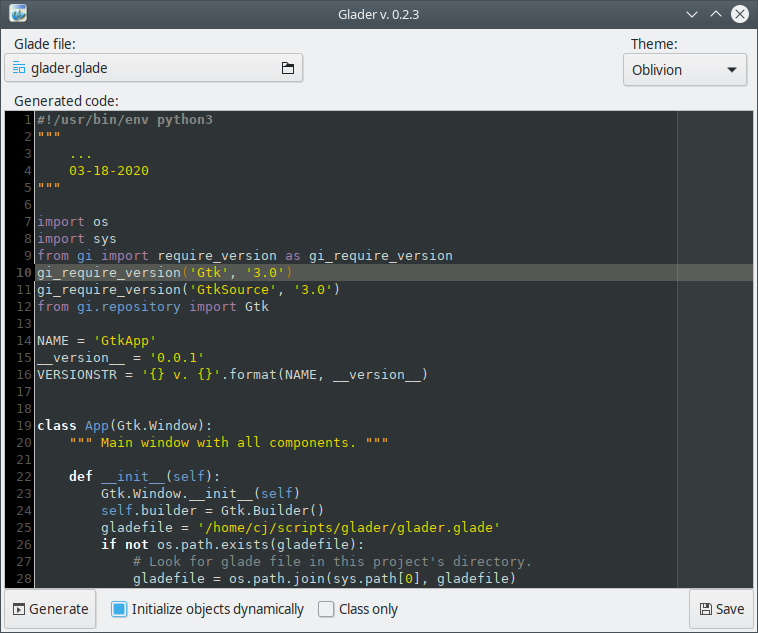Generates skeleton code from a glade file. The generated signal handler stubs can then be filled in to provide functionality. Arguments for signal handlers are automatically decided through introspection using Gtk.
I didn't know this before I wrote it, but this does the exact same thing that
pyqt4uic and pykde4uic do for Qt designer files. It does a little more
actually. It includes a GUI for previewing/editing, and also generates stubs
for the signal handlers. It does this by reading the glade file's XML,
parsing it, and using introspection to generate the stubs.
The glade file still needs to be present in the finished application
directory. It is used with Gtk.Builder.add_from_file() to generate the
widgets.
When everything is working as expected, doing
glader input.glade output.py will create an executable Gtk application
that can be ran and previewed by running ./output.py.
If an input file name (glade), and an output file name (python) are passed to
glader, the code will be generated and written to the output file.
You can pass - as the output file name to write to stdout.
When glader is ran with no arguments, or just an input file is given, a GUI
is loaded. In GUI mode a preview is generated, and can be edited before saving.
When an input file is given, or --gui is used, the preview code is
automatically generated when the program loads.
The GUI supports Python syntax highlighting using GtkSourceView. The viewer
uses GtkSourceView themes, and can be changed using the theme selector.
Themes are located in /usr/share/gtksourceview-3.0/styles, and can be
downloaded from various places on the internet. The most common is
https://wiki.gnome.org/Projects/GtkSourceView/StyleSchemes.
Usage:
glader -h | -v
glader [FILE] [OUTFILE] [-d] [-g] [-l]
Options:
FILE : Glade file to parse.
OUTFILE : File name for output.
If - is given, output will be printed to stdout.
-d,--dynamic : Use dynamic object initialization method.
-g,--gui : Force use of a GUI, even when an output file is given.
You still have to use the 'Save' button to apply
changes.
-h,--help : Show this help message.
-l,--lib : Generate a usable Gtk.Window class only, not a
script.
-v,--version : Show version.
Glader has several GTK-related dependencies. If you are already creating GTK apps then you may have some of these installed already.
Installed with pip.
- docopt - Handles command-line argument parsing.
Installed with your package manager, like apt.
- gir1.2-gtk-3.0 - Provides helpers and access to GIRepository.
- libgtksourceview-3.0-dev - Provides the
GtkSourceViewwidget. - python3-gi - Provides python bindings for gobject-introspection.
An installer script is included in the repo. It will attempt to install any missing dependencies. The full installation process is this:
# Clone the repo:
git clone https://github.com/welbornprod/glader.git
# Change to the project directory:
cd glader
# Run the installer (--user is recommended).
./install --userIf there are no errors, then you're good to go. A glader command was just
installed.
Glader is designed for PyGTK3, and Python 3.
It's possible to backport this to older versions, but no work will be done on that unless the need is great. File an issue if that is something you would like to see.
Contributions are welcome. That's what this repo is for. File an issue, or send me a pull request if you would like to see a feature added to Glader.