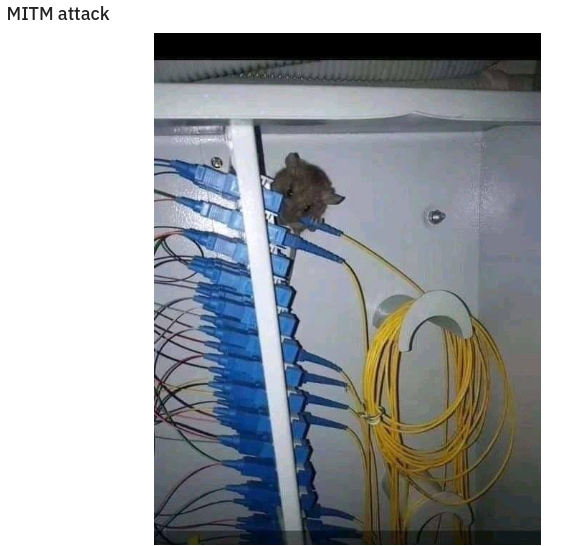The All in One Weapon For Making Fake Access point!
NOTE : My repositories are only hosted on my offcial github page https://github.com/SxNade and May be refered on other page at https://SxNade.github.io , If you find some-body else claiming or posting them on some-kind of website social media etc.. Don't Trust it. I never publish anything about my repos on any other platform than my official github page https://github.com/SxNade or at https://SxNade.github.io
- This Project is no longer updated
- A Better Version of same Project can be found at https://github.com/SxNade/SP-108
TO Install all The Required Dependencies...RUN THE FOLLOWING COMMANDS
$ git clone https://github.com/SxNade/Rudrastra
$ cd Rudrastra
$ chmod +x install.sh
$ ./install.sh
These Scripts Work Best With Python3
Use Python3 to run the Scripts
This step involves configuring the IPtable rules and preparing the interfaces..!
python3 internet.py <internet-interface> <FAKE-AP-INTERFACE>
This step involves Configuring DHCP Server To assign IP address to Devices Connecting to our AP!
python3 dhcp.py
This Step involves setting up the Fake-Ap and Finally running it..
python3 fake_ap.py
Now WE have our Fake AP Running we can Now Use Wireshark to Sniff Packets by selecting the FAKE-AP interface..
After Closing DHCP and FAKE-AP... you can ...run following commands to reset IP table rules and other modifications made..!
chmod +x reset.sh
./reset.sh
To make Rudrastra Even Better Contribute to it Or use and Report Any Bugs or fixes Required...
git clone https://github.com/SxNade/Rudrastra