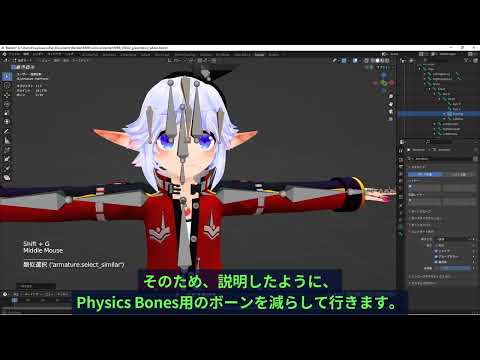This tool add an option to the Armature "Edit Mode" context menu, in order to merge bones and their respective weight paint in one operation.
Currently the tool is still limited to armature linked to one Mesh.
I mainly use this to clean up unused bones on 3D avatars for VRChat.
Model in the photo : RRRR by 広い部屋
The tool will add a 'Merge with active' option to the Bones Context menu
when Editing an Armature.
This option will merge all the selected bones with the current active one,
as long as the active one has an appropriate vertex group associated.
When merging, all the weights (weight paint) associated to the removed
bones vertex groups will be added to the vertex group of the remaining bone.
Meaning that the remaining bone will accumulate all the weight paint information
of the removed bones.
- Download the latest release Zip file.
- Open Blender
- Open the Preferences panel (Edit > Preferences)

- Select Add-on in the left pane of this panel
- On the upper-right of this panel, click on 'Install...'

- Select the downloaded Zip file

- Check the 'Rigging: Merge bones with Vertex Groups' checkbox


Now the Add-on is ready to be used
- Select the Armature
- Tab into 'Edit Mode'
- Select all the bones you want to merge and remove
- Select the destination bone last, so it becomes active.
This one will remain after the merging process. - Right-click and select 'Merge with active'
You can merge bones in Blender using "Dissolve Bones".
However, dissolving will completley ignore the vertex groups associated to
the removed bones. Meaning that, when using Dissolve, the remaining bone
weight paint will stay the same, and will certainly NOT contain the weight
paint of the removed bones.
This leads to that predictable 3D rigging disaster with overstretched vertices
due to some other vertices not moving at all when rotating the bones.
My tool takes care of merging the vertex groups, meaning that the remaining bone
vertex group will accumulate all the weight painting information of the removed
bones.
THIS being the main reason why I made this tool actually.
Note that, after merging the bones, this tool also remove the previous vertex groups associated to the removed bones.
As you can see in the screenshot, most of the time, the bones merged are all
over the place. In such situations, changing the bone size would just lead
to oversized bones that just hinders the editing process.
If you want to change the size of the bones, you'll have to do it manually,
ever before or after using "Merge bones with active".
日本語版
このAddonはアーマチュアを編集する時に、ボーンと関連のウェイトペイントを一気に結合できるように、 新しいオペレーターを追加します。
現在、アーマチュアに二個以上のMeshが付けている場合で、このツールは使うことが出来ません。
私は普段、3DモデルをVRCHAT用に最適化するためこのツールを使っています。
まずは、アーマチュア編集モードに切り替えます。
そして:
- 最初に消したいボーンを選択します。
- 最後にウェイトペイントの情報を受け取るボーンを選択します。
- そして、右クリックのメニューから「アクティブ・ボーンと結合」を選びます。
詳細は説明動画をご覧ください。
- 最新のリリース(Zipファイル)をダウンロードします。
- Blenderを開きます。
- 編集 > プリファレンスの画面を開きます。
- プリファレンス画面で、左にある「アドオン」をクリックします。
- 右上にある「インストール」ボタンをクリックします。
- ダウンロードしたリリースを選びます。
- 現れる'Rigging: Merge bones with Vertex Groups' のチェックを入れます。
スクリーンショットに写っているモデル: 「2A-7-4 / RRRR ヨツル」by「広い部屋」様 https://booth.pm/ja/items/2019040