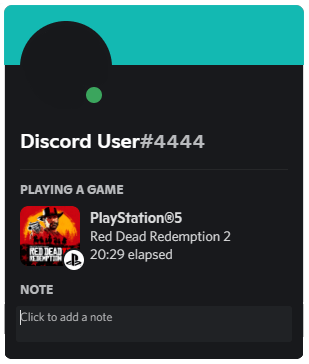Displays your current activity on your PlayStation®4 or PlayStation®5 as a Discord rich presence.
Discord now supports PlayStation account integration officially, so this application is no longer required. https://www.playstation.com/en-us/support/subscriptions/link-psn-status-discord/
- Displays current game being played and time elapsed.
- Displays a generic online presence if not currently playing a game.
- Removes rich presence if offline.
- Displays additional status next to the game if available, i.e.
Red Dead Redemption 2: Playing Solo: Sauntering in Beechers Hope
- Sign in to your PlayStation account at https://www.playstation.com/.
- After signing in, navigate to https://ca.account.sony.com/api/v1/ssocookie.
- Copy the 64-character key (not the whole cookie displayed) and enter that in config.yml as the NPSSO_KEY.
Note: this isn't a valid NPSSO_KEY, this is just an example. Don't share your key with anyone.
NPSSO_KEY: H5MYhQKS3UwcHm6HQmWzYjwCm7bjgarfWPglQ9Zz7XdzTZ0FLFNsPUvxOnRPRlab
- Enter your PlayStation Online ID as PLAYSTATION_ONLINE_ID. This is your unique PlayStation username, not your email
or your real name.
PLAYSTATION_ONLINE_ID: CookieMonster
- Run the
main.pyfile.python main.py
- PSNAWP - PlayStation Network API Wrapper in Python
- pypresence - Discord IPC and Rich Presence wrapper library in Python
- You can replace the Discord Application Client ID if you want to build your own with your own game images.
- Navigate here to set up your own, replacing the App ID in the config.
- Has to run locally on the machine where Discord is running.
- My original goal was to containerise this and run it 24/7 on a remote server. Unfortunately you can only update rich presence for a Discord user account using RPC on the local machine.
- Most game icons are unsupported, unless they are added to the Discord App Client.
- PSNAWP doesn't support game session time, it won't know for how long you were playing the game prior to starting the program.
- Untested on Linux, but there's nothing platform-specific in the code and the third party libraries support Linux.