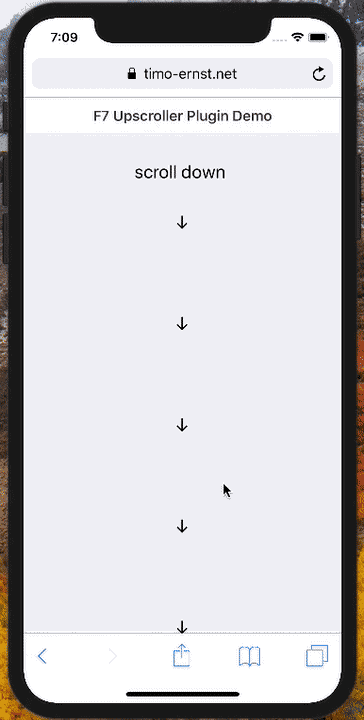This plugin creates a blue button which slides in from the top of the screen when the user has scrolled down. When clicked or sliding back up manually, the button disappears.
Check it here http://www.timo-ernst.net/misc/upscrollerdemo/
npm install f7-upscroller
import upscroller from 'f7-upscroller';
Framework7.use(upscroller);
var app = new Framework7({
root: '#app',
name: 'Upscroller demo',
theme: 'ios',
upscroller: {
// text: 'Go down',
// ignorePages: ['about'],
},
});
var mainView = app.views.create('.view-main');The default label of the button is 'Go up'. If you'd like to change the button label, simply declare it during your app's initialization.
The Upscroller Plugin is included in every page you enter. If you want to ignore the upscroller plugin in some pages, you may now use the following parameter:
var app = new Framework7({
root: '#app', // Your app root id
theme: 'ios',
upscroller: {
ignorePages: ['about'], // Add pages to ignore here
},
});Open demo/dist/index.html in your browser.
Check demo/src/index.js
| F7 version | Compatible? |
|---|---|
| 1.x | No (For older version with compatibility of F7 v1 check here.) |
| 2.x (V2) | Yes |
Made with <3 by www.timo-ernst.net
My YouTube channel about Framework7: http://youtube.com/xvalmar