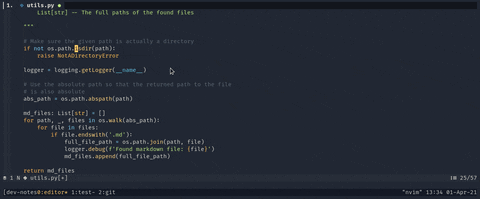Still very much a work in progress
Shows the pydoc documentation in a window in nvim.
This plugin is build for neovim with lua support. (>0.5). Without lua support this plugin will not work!
Make sure that you have pydoc3 installed and is on your PATH.
Install the plugin
-- Using packer
use 'twanh/nvim-pydoc'" Using vim Plug
Plug 'twanh/nvim-pydoc'Or use any method you like.
Simple execute the :Pydoc command with the module (of function) you want the docs on
For example: :Pydoc os.path
You can quit the window simply by pressing q in normal mode. You can also quit the buffer in any way you like/are used to.
By default pydoc3 is used to get the documentation.
You can change which version of pydoc is used by setting vim.g.nvim_pydoc_command
E.g.: vim.g.nvim_pydoc_command=pydoc2
- Add the option to use custom path/command to pydoc (for using with
pydoc/pydoc3, etc) - Add highlight groups to replicate the highlights from the actual
pydoccommand - Allow for changing
qkeybinding - Change window height based on length of the
pydocoutput - Add option to use vertical split or horizontal split
- Search for term under the cursor