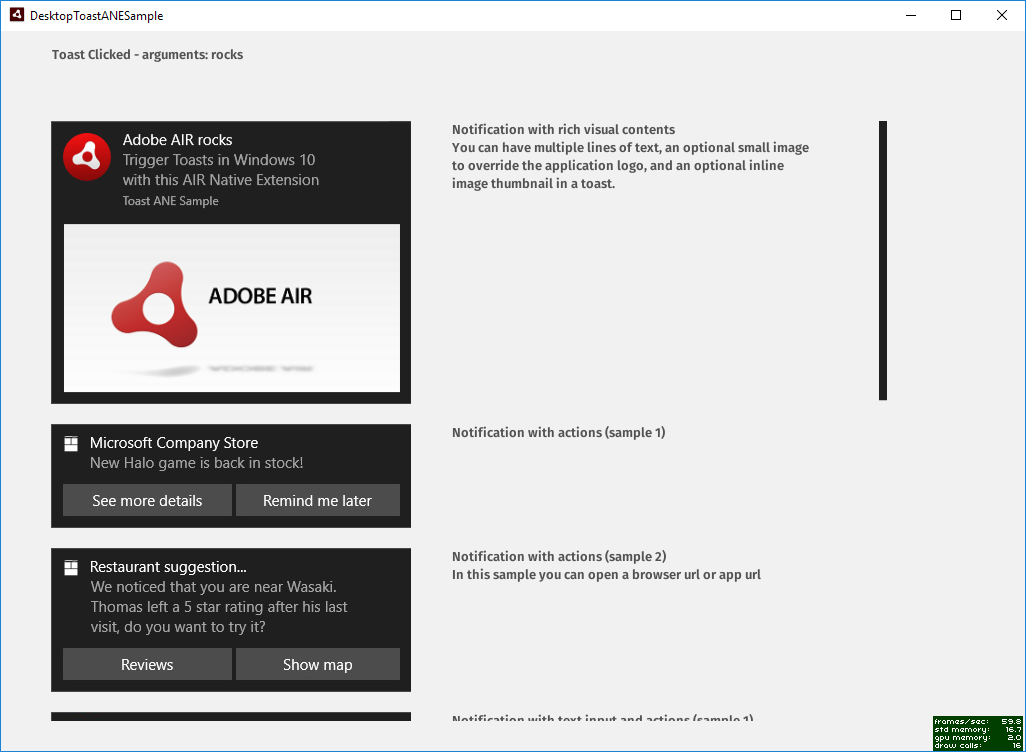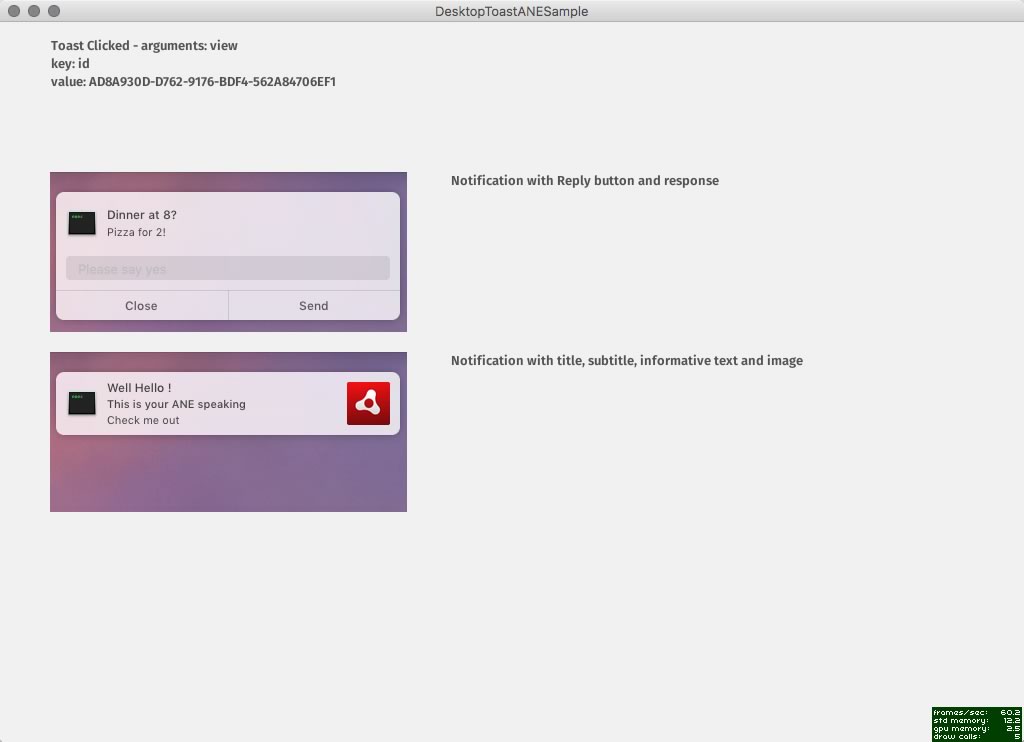Adobe Air Native Extension written in ActionScript 3 and C++ for displaying adaptive and interactive toast notifications in Windows 8.1, Windows 10 and UserNotificiations on macOS 10.12.1. Sample client included
You will need:
- IntelliJ IDEA
- AIR 33.1.1.217+
- .Net Core Runtime
- AIR-Tools
Change directory into the example folder eg
cd /MyMac/dev/AIR/DesktopToast-ANE/exampleRun the "air-tools" command (You will need AIR-Tools installed)
air-tools installNEW This tool now:
- Downloads the ANE and dependencies.
- Applies all required Android Manifest, InfoAdditons and Entitlements to your app.xml. See air package.json
- This ANE was built with MS Visual Studio 2015. As such your machine (and user's machines) will need to have Microsoft Visual C++ 2015 Redistributable (x86) runtime installed. https://www.microsoft.com/en-us/download/details.aspx?id=48145
DesktopToastANE uses the following libraries:
C++
- [https://github.com/nlohmann/json/] - JSON for Modern C++
You will need
- Flash Builder 4.7 or IntelliJ IDEA
- AIR 29
- MS Visual Studio 2017 if you wish to modify the ANE code on Windows
- Xcode 11.3 if you wish to modify the ANE code on macOS
- wget on macOS via
brew install wget
You should use a different appName when debugging. The required .lnk file created in \AppData\Roaming\Microsoft\Windows\Start Menu\Programs will point to adl initially.
https://blogs.msdn.microsoft.com/tiles_and_toasts/2015/07/02/adaptive-and-interactive-toast-notifications-for-windows-10/
https://blogs.msdn.microsoft.com/tiles_and_toasts/2015/10/16/quickstart-handling-toast-activations-from-win32-apps-in-windows-10/
https://github.com/WindowsNotifications/desktop-toasts