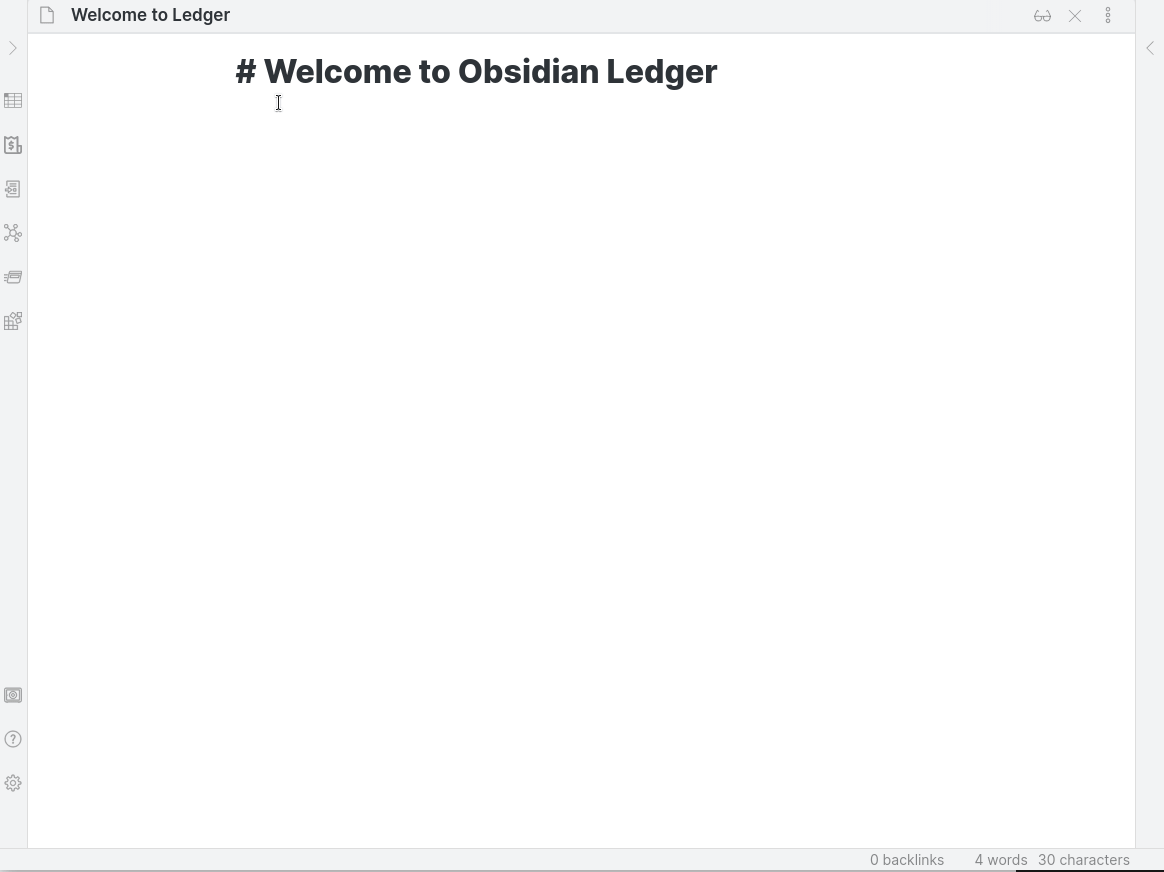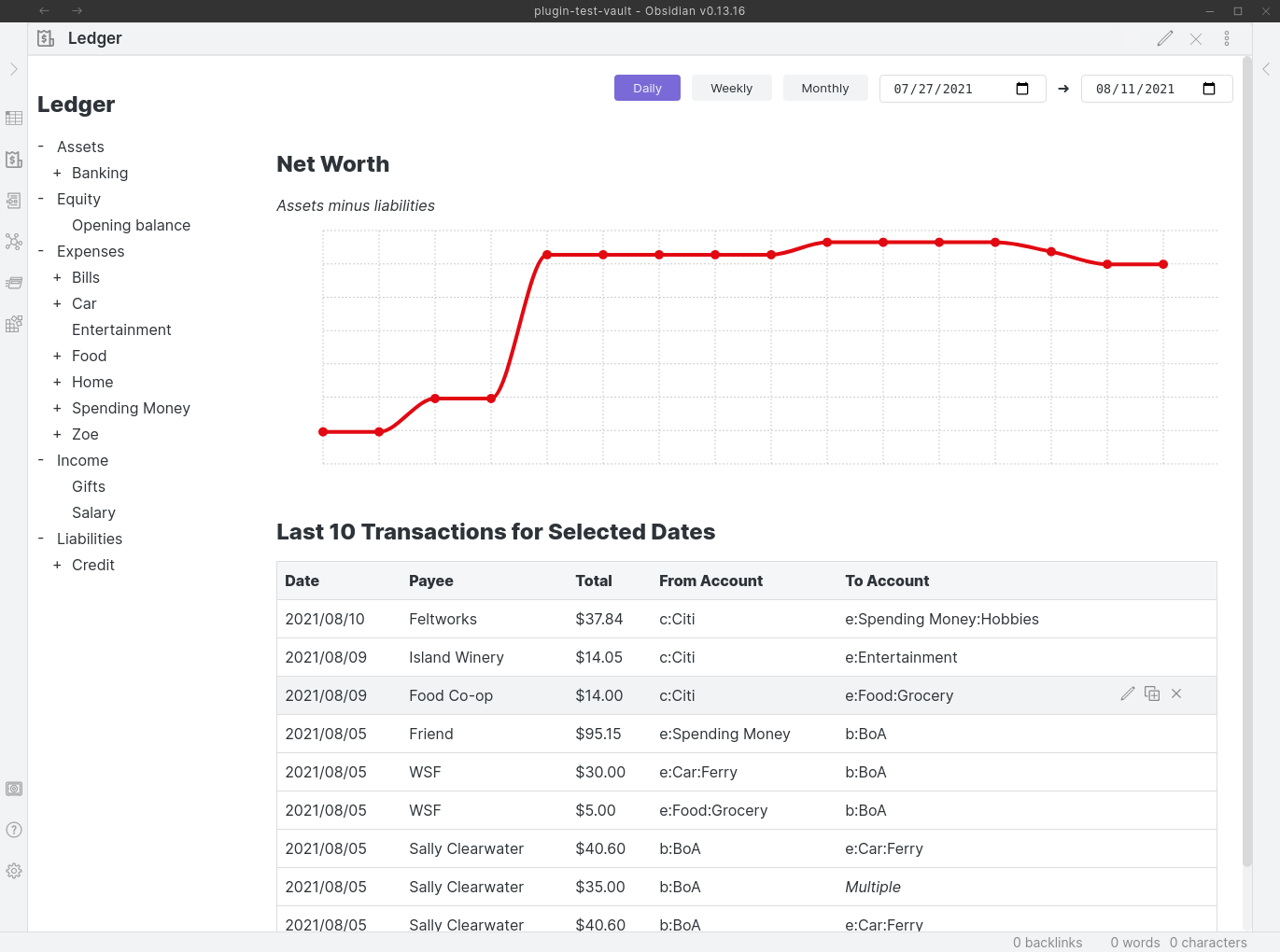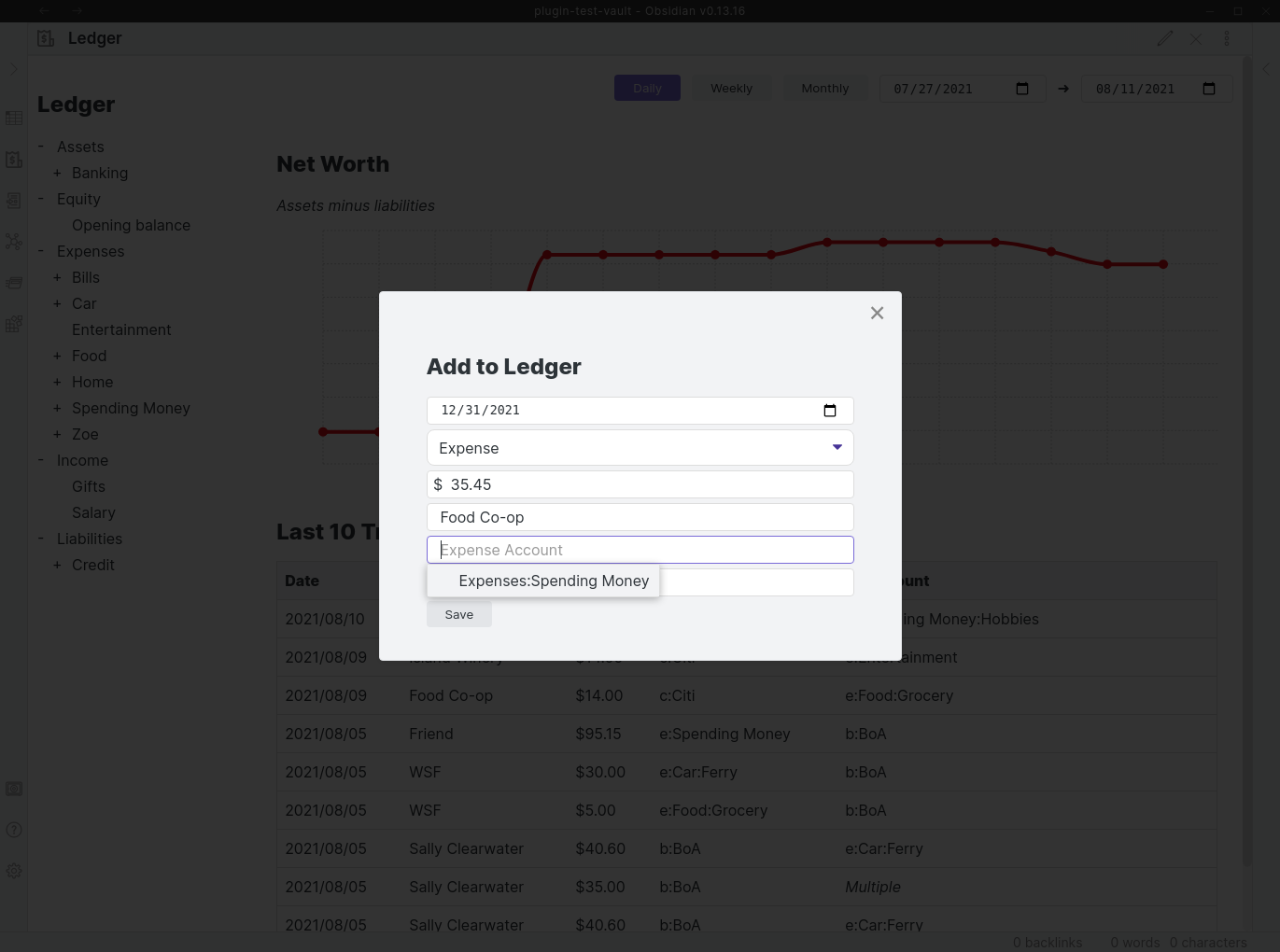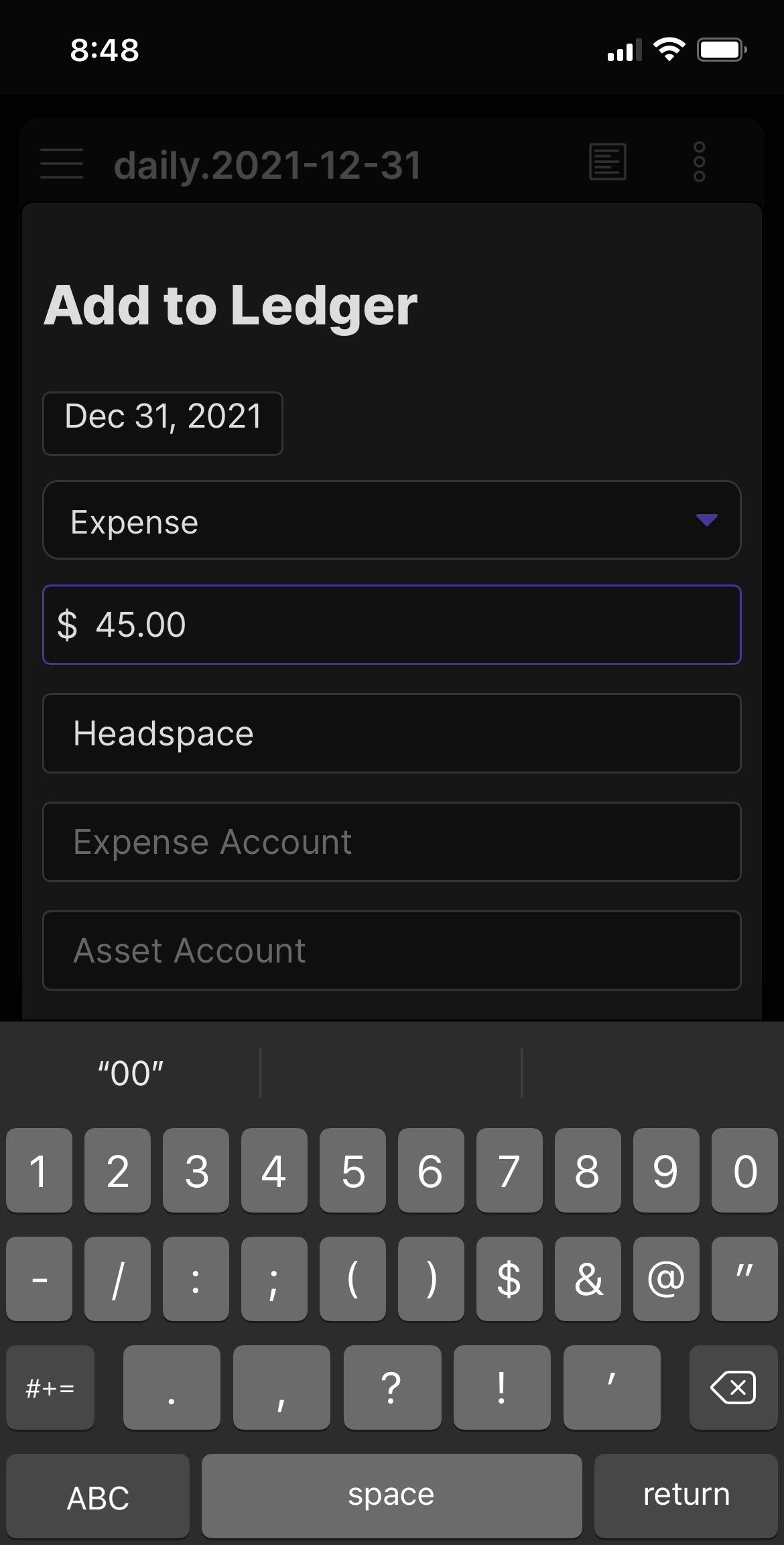Personal finance tracking and planning, from the comfort of Obsidian! All of your data is stored in plain text, and interoperable with any tool which supports the Ledger CLI. Stop giving away your personal financial information to online sites that sell your data. Store it safely in your Obsidian Vault instead.
- Widget to quickly input expenses.
- Use it with Obsidian Mobile to track expenses as they occur on the go!
- Auto suggest previous accounts and expenses to speed entry.
- Obsidian Protocol handling to quickly launch Obsidian and immediately record a transaction
- Create a Shortcut on mobile to
obsidian://ledger
- Create a Shortcut on mobile to
- Reporting (In progress!)
- Account reconciliation (planned soon!)
For more information about Ledger, see the following resources:
You can run these commands from the Obsidian Command Palette to quickly access features of the Ledger plugin.
Add to Ledger
Open a window to input details for a new transaction. The details will be stored to your default Ledger file configured in the settings.
Open Ledger dashboard
Switch your current window to the Ledger Dashboard. The dashboard will show you
transactions for the default zledger file configured in the settings.
Alternatively, you can also click on any .ledger file in the File Explorer to
view that file in the dashboard.
Reset Ledger Tutorial progress
Want to see the tutorial again? This will reset your progress so the tutorial will be shown again the next time you open the dashboard.
This plugin is currently provided for free, however will possibly become a paid plugin once feature complete. If you would like to say thanks or help support continued development, feel free to send a little my way through one of the following methods: