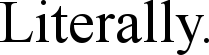literally is a tool for literate programming in Javascript, the source code
for which you are literally reading right now. Given a
Markdown input file with various javascript, css, html,
handlebars or block code sections throughout (such as this README.md),
literally will extract, clean and generate assets for each, with a few
project template formats to choose from.
It is particularly well-suited for
creating literate examples for Browser libraries, and has a dedicated project
template for bl.ocks, which will also generate a clean
README.md from the source itself, as well as take thumbnail screenshots via
puppeteer. For local development, you can switch to html format to
generate debug-able Source Maps to the original Markdown. All in all,
literally can generate:
.js.js.mapsource maps to Markdown.css.html.mdcleaned Markdown.blockbl.ocks metadatapreview.pngandthumbnail.pngscreenshots viapuppeteer.
The literally "compiler" is itself an example of literate programming, and
this README.md is its source. What follows begins as documentation, but
gradually incorporates the implementation itself, and is organized in sections:
- Installation
- Development and Bootstrapping
- Command Line Interface
- Markdown Parsing
- Javascript and Source Maps
- Handlebars
- Screenshots
- Appendix (Utilities)
- Appendix (Imports)
- Appendix (Metadata)
You can add literally to your project via yarn:
yarn add literally-cliNext, using the literally script, compile markdown to a HTML templated with
the source's extracted CSS, Javascript and HTML blocks.
yarn literally my_literate_module.mdYou should now have a my_literate_module.html file in your working directory,
with the original markdown source's CSS, Javascript and HTML blocks inlined
in their proper locations. This is the default output format, inline-html,
but literally has several other output formats available via the --format
flag.
If you are developing/hacking on literally itself, you can build this
README.md locally, using the yarn-installed copy /node_modules/literally
(yes, literally is in its own package.json's "devDependencies"):
yarn buildOnce built, you can run your locally-built literally compiler:
yarn literally-devFor example, to bootstrap the compiler by compiling itself (this README.md):
yarn literally-dev --output dist --name literally --format commonjs README.mdliterally uses commander for its
Command Line Interface. We're looking for an API something along the lines of
literally [options] [inputs...] which is exactly what literally --help
describes. The commander API is quite declarative and documents itself well
(though a name clash
requires we pass some esoteric options):
function init_cli() {
const pkg = get_package();
program
.storeOptionsAsProperties(false)
.passCommandToAction(false)
.version(pkg.version)
.description(pkg.description);
program
.arguments("[inputs...]")
.option(
"-o, --output <path>",
"The output path to write result files to"
)
.option(
"-n, --name <name>",
"The asset name (`html` and `commonjs` format only)"
)
.option(
"-c, --config <path>",
"The path for your literal config, defaults to literally.config.js"
)
.option(
"-f, --format <format>",
"Which output format to use: block, commonjs, html."
)
.option(
"-s, --screenshot",
"Should screenshots be captured also? (`block` mode only`)"
)
.option("--watch", "Compile continuously")
.action(run_compiler);
program.parse(process.argv);
}
setTimeout(init_cli);Options can also come from a config file - some can only come from a config file.
function load_config(cmd) {
let {config = "literally.config.js"} = cmd;
if (!config.startsWith("/")) {
config = path.join(process.cwd(), config);
}
try {
return require(config);
} catch (e) {
return {};
}
}An example config file in JSON format, which uses the config file only
retarget parameter to map dependencies in node_modules to their
JSDelivr counterparts instead:
{
"files": ["*.md"],
"output": "dist/",
"format": "blocks",
"retarget": [
{
"rule": "node_modules",
"value": "https://cdn.jsdelivr.net/npm/"
}
]
}The CLI and config file parameters are merged and then iterated over, creating
compiled assets from the resulting "files":
function run_compiler(cli_files) {
const cmd = program.opts();
const config = load_config(cmd);
const files = cli_files.length > 0 ? cli_files : config.files;
const output = cmd.output || config.output || process.cwd() + "/";
const watch = cmd.watch || config.watch;
const format = cmd.format || config.format || "inline-html";
const name = cmd.name || config.name;
const screenshot = cmd.screenshot || config.screenshot;
const retartget = config.retarget || [];
if (!files || !(files.length > 0)) {
console.error("No input files!");
return;
}
if (!fs.existsSync(output)) {
fs.mkdirSync(output, {recursive: true});
}
for (const term of files) {
for (const file of glob.sync(path.join(process.cwd(), term))) {
const compiler = COMPILERS[format];
compiler(watch, file, output, name, retartget, screenshot);
}
}
}These formats are availble for output:
const COMPILERS = {
js: runwatch.bind(compile_to_js),
html: runwatch.bind(compile_to_html),
"inline-html": runwatch.bind(compile_to_inlinehtml),
block: runwatch.bind(compile_to_blocks),
};function compile_to_js(file, output, name) {
const md_name = path.parse(file).name;
const out_name = name || md_name;
const path_prefix = path.join(output, out_name);
const md = fs.readFileSync(file).toString();
const {javascript, handlebars, css, sourcemap} = extract(
md_name,
out_name,
md
);
if (javascript && javascript.length > 0) {
write_asset(`${path_prefix}.js`, javascript || "");
write_asset(`${path_prefix}.js.map`, sourcemap || "");
}
if (css && css.length > 0) {
write_asset(`${path_prefix}.css`, css);
}
if (handlebars.length > 0) {
write_asset(`${path_prefix}.handlebars`, handlebars);
}
}function compile_to_inlinehtml(file, output, name) {
const md_name = path.parse(file).name;
const out_name = name || md_name;
const path_prefix = path.join(output, out_name);
const md = fs.readFileSync(file).toString();
const {javascript, css, html} = extract(md_name, out_name, md);
const final = template({html, javascript, css});
write_asset(`${path_prefix}.html`, final);
}function compile_to_html(file, output, name) {
const md_name = path.parse(file).name;
const out_name = name || md_name;
const path_prefix = path.join(output, out_name);
const md = fs.readFileSync(file).toString();
let {javascript, sourcemap, css, html} = extract(md_name, out_name, md);
if (javascript && javascript.length > 0) {
write_asset(`${path_prefix}.js`, javascript || "");
write_asset(`${path_prefix}.js.map`, sourcemap || "");
}
if (css && css.length > 0) {
write_asset(`${path_prefix}.css`, css);
}
const final = template({
html,
src: javascript && javascript.length > 0 && `${out_name}.js`,
href: css && css.length > 0 && `${out_name}.css`,
});
write_asset(`${path_prefix}.html`, final);
}async function compile_to_blocks(file, output, name, retarget, is_screenshot) {
let md = fs.readFileSync(file).toString();
for (const {rule, value} of retarget) {
md = md.replace(new RegExp(rule, "gm"), value);
}
const md_name = path.parse(file).name;
const out_name = name || md_name;
const parsed = extract(md_name, out_name, md, true);
const {javascript, css, html, block, markdown} = parsed;
const final = template({
html,
src: javascript && javascript.length > 0 && `index.js`,
href: css && css.length > 0 && `index.css`,
});
write_asset(path.join(output, "index.html"), final);
if (block && block.length > 0) {
write_asset(path.join(output, ".block"), block);
}
if (javascript && javascript.length > 0) {
write_asset(path.join(output, "index.js"), javascript);
}
if (css && css.length > 0) {
write_asset(path.join(output, "index.css"), css);
}
write_asset(path.join(output, "README.md"), markdown);
if (is_screenshot) {
await screenshot(output, out_name);
}
}We'll need some helpers for dealing with markdown
function extract(md_name, out_name, src, is_blocks = false) {
let ast = marked_ast.parse(src);
const blocks = {markdown: "", javascript: []};
for (const index in ast) {
const section = ast[index];
blocks[section.lang] = blocks[section.lang] || "";
if (section.lang === "javascript") {
let node;
for (node of extract_js(blocks, md_name, section)) {
blocks.javascript.push(node);
}
if (node) {
node.add("\n");
}
} else if (section.type === "code") {
blocks[section.lang] += section.code + "\n\n";
} else if (section.type === "paragraph" && is_blocks) {
section.text = section.text.map((x) =>
x.replace ? x.replace(/\n/gm, " ") : x
);
}
const clean_md = marked_ast_markdown.writeNode(section, index, ast);
blocks.markdown += clean_md.trim() + "\n\n";
}
return extract_sourcemap(md_name, out_name, blocks);
}Javascript requires special handling to support source maps - they need the
original Markdown so the generated Javascript can be annotated with it's
source for debugging. The source-map module makes this pretty
straightforward, though unfortunately since we do not actually parse the input
Javascript, we are restricted to line granularity, which interferes somewhat
with Chrome's inter-line debugging.
function extract_sourcemap(md_name, out_name, blocks) {
const {javascript, markdown} = blocks;
const sm = new sourceMap.SourceNode(1, 1, `${md_name}.md`, javascript);
sm.setSourceContent(`${md_name}.md`, markdown);
const {code, map} = sm.toStringWithSourceMap({file: `${out_name}.js`});
const output_js = babel.transformSync(code, get_babel_options(map));
return {
...blocks,
javascript: module_template(out_name, output_js.code),
sourcemap: JSON.stringify(output_js.map),
};
}
function* extract_js(blocks, md_name, section) {
let ln = blocks.markdown.split("\n").length + 1;
for (const line of section.code.split("\n")) {
if (line.length > 0) {
yield new sourceMap.SourceNode(ln, 1, `${md_name}.md`, line + "\n");
}
ln++;
}
}We'd like to use babel to use features like ES-modules transparently, but
without imposing our own babel config on a user's project; for this we can use
'loadPartialConfig()
from the babel API.
function get_babel_options(map) {
return Object.assign(babel.loadPartialConfig().options, {
inputSourceMap: map,
sourceMaps: true,
});
}We'll also need to manually append the sourceMappingURL trailing comment, for
bl.ocks and local testing where the resulting literally JavaScript output is
used directly in the browser (sans-webpack)well as set the ).
function module_template(out_name, src) {
return `${src}\n//# sourceMappingURL=${out_name}.js.map`;
}literally supports handlerbars templates and renders to either a file
${name}.handlebars when format is commonjs, or a script tag with type
text/handlebars otherwise. In fact, literally itself uses such a template
for its own html output formats:
Since this is a node.js script, it can be read back into Javascript by file name.
literally doesn't currently support parameterization for this name, so be
sure to take into account your compiler settings - in this case the template
name is literally.handlerbars and it lives parallel to the executing module.
The template() function itself is created statically from the handlebars
module:
function template(...args) {
const template_path = path.join(__dirname, "literally.handlebars");
const template_src = fs.readFileSync(template_path).toString();
handlebars.registerHelper("indent", indent);
return handlebars.compile(template_src)(...args);
}The literally.handlebars template has a custom helper, indent(), which
keeps blocks at the proper indentation using the parse state from handlebars.
This function has to be registered with handlebars.registerHelper() to be
visible to the template.
function indent(txt, data) {
const spaces = data.loc.start.column;
return txt
.trim()
.split("\n")
.map((line) => line.padStart(line.length + spaces, " "))
.join("\n")
.trimStart();
}The block format supports taking screenshots of your built app via puppeteer,
using the --screenshot CLI flag. This feature requires peerDependencies of
puppeteer and http-server; feel free to skip these if you are not planning
on generating bl.ocks output.
async function screenshot(output, name) {
const {createServer} = require("http-server");
const sharp = require("sharp");
const server = createServer({root: process.cwd()});
server.listen();
const port = server.server.address().port;
const puppeteer = require("puppeteer");
const browser = await puppeteer.launch();
const page = await browser.newPage();
await page.setViewport({width: 960, height: 500});
await page.goto(`http://localhost:${port}/${output}/index.html`);
//await page.waitForNavigation({waitUntil: "networkidle2"});
await page.waitFor(1000);
await page.screenshot({path: path.join(output, "preview.png")});
log_asset(`preview.png`, undefined, output);
await sharp(path.join(output, "preview.png"))
.resize(230, 120)
.toFile(path.join(output, "thumbnail.png"));
log_asset(`thumbnail.png`, undefined, output);
server.close();
await browser.close();
}Write to disk:
const num_formatter = new Intl.NumberFormat("en-us", {
style: "decimal",
maximumFractionDigits: 2,
});
function log_asset(name, asset, output) {
let size = asset
? Buffer.byteLength(asset, "utf8")
: fs.statSync(path.join(output, name)).size;
size = num_formatter.format(size / 1024);
console.log(
chalk`{italic literally} compiled {green ${name}} {yellow ${size} KB}`
);
}
function write_asset(name, asset) {
fs.writeFileSync(name, asset);
log_asset(name, asset);
}Run-and-watch a compile command.
function runwatch(watch, file, ...args) {
this(file, ...args);
if (watch) {
fs.watchFile(file, () => this(file, ...args));
}
}Re-use metadata from package.json.
function get_package() {
const pkg_path = path.join(__dirname, "../package.json");
return JSON.parse(fs.readFileSync(pkg_path).toString());
}These node.js builtins:
const fs = require("fs");
const path = require("path");These dependencies from package.json:
const marked_ast = require("marked-ast");
const marked_ast_markdown = require("marked-ast-markdown");
const program = require("commander");
const glob = require("glob");
const handlebars = require("handlebars");
const sourceMap = require("source-map");
const chalk = require("chalk");
const babel = require("@babel/core");license: MIT