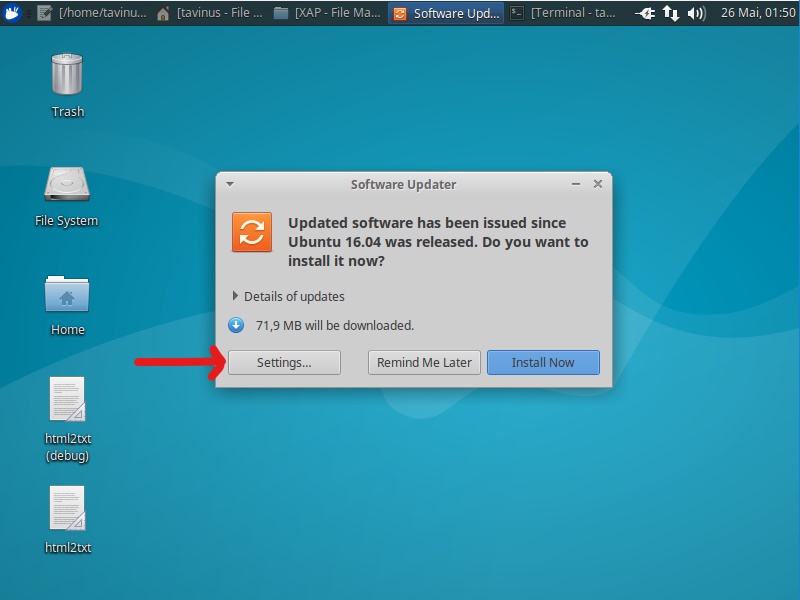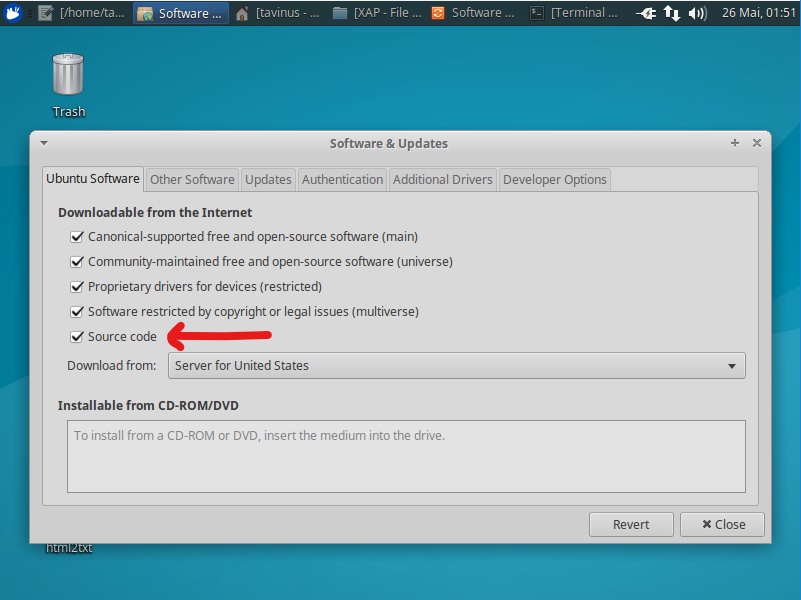Bash script to patch XFCE Thunar to be able to use custom actions everywhere.
By default, most actions are disabled in network folders, Desktop, etc.
Even the default action Open terminal here is disabled in network shares.
XAP works only on debian-based distros like Debian, Ubuntu and Mint with XFCE4.
If you are interested on patching a non debian-based system, open a new issue and I may try to help.
xap.sh will install apt-get packages and dependencies without confirmation,
it will only ask for confirmation to install the modified thunar package.
xap.sh will ask for confirmation before deleting the work folder or installing the patched thunar.
It is possible to avoid the confirmations by using the execution parameters -f, -k, -d.
XAP should be safe and has been tested on Ubuntu16+XFCE4, Xubuntu16, Mint17.3 (32bit & 64bit), however...
Thunar is part of the XFCE system, I am not reponsible for any harm caused by this script.
USE AT YOUR OWN RISK!
This script uses apt-get build-dep(s) to prepare the environment.
In order to use this, you will need to have source-code repositories enabled.
The easiest way is through Software Updater → Settings → Ubuntu Software Tab → Source code.
Screenshots for Xubuntu16 available at the end of this page.
NOTE: If you use git clone or the zip, xap.sh will detect the local patch file and use it, instead of downloading it from the internet. This will also remove the dependency on curl or wget and disable the --mirror parameter.
git clone https://github.com/tavinus/xap.sh.git
cd xap.sh
./xap.sh --help
- Download the master zip file.
- Extract the zip and open a
terminalinside thexap.shfolder - If
xap.shis not set as executable, use:chmod +x ./xap.sh
- You should be all set:
./xap.sh --help
wget 'https://raw.githubusercontent.com/tavinus/xap.sh/master/xap.sh' -O ./xap.sh && chmod +x ./xap.sh
./xap.sh --help
curl -L 'https://raw.githubusercontent.com/tavinus/xap.sh/master/xap.sh' -o ./xap.sh && chmod +x ./xap.sh
./xap.sh --help
$ ./xap.sh
XAP - XFCE Actions Patcher v0.0.1
Checking for sudo executable and privileges, enter your password if needed.
[sudo] password for tavinus:
Done | Updating package lists
Done | Installing thunar, thunar-data and devscripts
Done | Installing build dependencies for thunar
Done | Preparing work dir: /home/tavinus/xap_patch_temp
Done | Getting thunar source
Done | Downloading Patch
Done | Testing patch with --dry-run
Done | Applying patch
Done | Building deb packages with dpkg-buildpackage
Done | Locating libthunarx deb package
Proceed with package install? (Y/y to install) y
Done | Installing: libthunarx-2-0_1.6.11-0ubuntu0.16.04.1_i386.deb
Success! Please reboot to apply the changes in thunar!
The work directory with sources and deb packages can be removed now.
Dir: /home/tavinus/xap_patch_temp
Do You want to delete the dir? (Y/y to delete) n
Kept working dir!
Ciao
This is also using the github mirror for the patch -m
$ ./xap.sh -m -f -k -d
XAP - XFCE Actions Patcher v0.0.1
Work directory already exists! We need a clean dir to continue.
Dir: /home/tavinus/xap_patch_temp
Working dir removed successfully: /home/tavinus/xap_patch_temp
Checking for sudo executable and privileges, enter your password if needed.
Done | Updating package lists
Done | Installing thunar thunar-data devscripts, we need these up-to-date
Done | Installing build dependencies for thunar
Done | Preparing work dir: /home/tavinus/xap_patch_temp
Done | Getting thunar source
Done | Downloading Patch
Done | Testing patch with --dry-run
Done | Applying patch
Done | Building deb packages with dpkg-buildpackage
Done | Locating libthunarx deb package
Done | Installing: libthunarx-2-0_1.6.11-0ubuntu0.16.04.1_i386.deb
Success! Please reboot to apply the changes in thunar!
Keeping work dir: /home/tavinus/xap_patch_temp
Ciao
Use this command on another terminal window
You need to run this AFTER starting xap.sh, obviously
tail -f /tmp/xap_run.log
$ ./xap.sh --help
XAP - XFCE Actions Patcher v0.0.1
Usage: xap.sh [-f -d -k]
Options:
-V, --version Show program name and version and exits
-h, --help Show this help screen and exits
-m, --mirror Use my github mirror for the patch, instead of
the original xfce bugzilla link.
--debug Debug mode, prints to screen instead of logfile.
It is usually better to check the logfile:
Use: tail -f /tmp/xap_run.log # in another terminal
-f, --force Do not ask to confirm system install
-d, --delete Do not ask to delete workfolder
1. If it already exists when XAP starts
2. When XAP finishes execution with success
-k, --keep Do not ask to delete work folder at the end
Keeps files when XAP finishes with success
Work Folder:
Location: /home/tavinus/xap_patch_temp
Use --delete and --keep together to delete at the start of execution
(if exists) and keep at the end without prompting anything.
Patch File:
The local patch file will be always used if available, download is disabled.
If there is no local file, wget or curl will be used to download it.
Use the "-m" parameter to download the patch from the github mirror.
Apt-get Sources:
Please make sure you enable source-code repositories in your
apt-sources. Easiest way is with the Updater GUI.
Examples:
./xap.sh # will ask for confirmations
./xap.sh -m # using github mirror
./xap.sh -f # will install without asking
./xap.sh -m -f -k -d # will not ask anything and keep temp files
./xap.sh -m -f -d # will not ask anything and delete temp files
- https://bugzilla.xfce.org/attachment.cgi?id=3482
- https://raw.githubusercontent.com/tavinus/xap.sh/master/patches/patch3482.patch
- Bug #899624 - ubuntu launchpad
- thunar actions only on local drive - ubuntu forum
- thunar actions on shared folders - ubuntu forum
This shows how to enable source-code download at Xubuntu16 Software Updater.
To restore the original unpatched Thunar use this command:
$ sudo apt-get --reinstall install thunar thunar-data