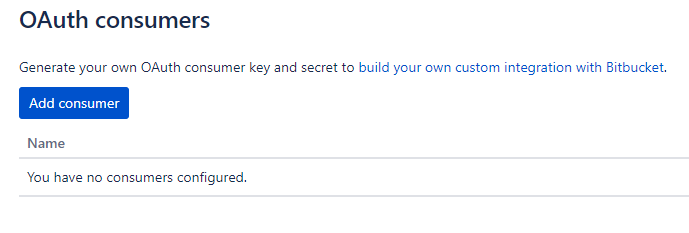Provides a simple UI for Bitbucket Cloud.
Currently, it is in the test creation phase. Significant changes may be made in the future.
First, please Clone this source code.
git clone Bitbucket-Cloud-simple-UINext, rewrite the following settings in the .env file
| items | details |
|---|---|
| CLIENT_ID | The method of acquisition is described below |
| CLIENT_SECRET | The method of acquisition is described below |
| WORKSPACE | Target workspace name |
| REPOSITORY | Target repository name |
Go to Bitbucket's OAuth consumer page. (url ex: https://bitbucket.org/<workspace name>/workspace/settings/api)
Click on "Add consumer".
The following must be set.
- Name -> Any
- Callback URL -> https://bitbucket.org
- This is a private consumer -> Checked
The permissions shall be set as follows.
- Account -> Email Read
- Repositories -> Read Write
- Pull requests -> Read Write
Click Save.
The Key listed here is CLIENT_ID and Secret is CLIENT_SECRET. Enter these in the .env file.
docker-compose up -dAdd a PROXY entry to the .env file.
#in .env file
PROXY=http://<username>:<password>@<url>:<port>