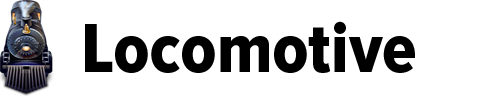A command line PHP app for managing scheduled, aggressive file fetching using segmented and parallel transfers via LFTP.
Locomotive is a manager/wrapper for LFTP and provides fast, automated downloads by watching remote source locations. It is intended to be run as a repeated, scheduled job (ie: crontab), and depends on successive runs to handle the moving of transfered items, LFTP queue monitoring, and other necessary tasks. The suggested run interval is five minutes, but may be run more or less often depending on the user's needs. It is not suggested to run Locomotive more often than every two minutes.
- Linux or MacOS
- PHP >= v5.6.14
- SSH2 Extension >= v0.13
- With libssh2 >= v1.4.3
- SQLite3 Extension
- LFTP >= v4.4.13 (tested up to v4.6.0)
- Composer globally installed
Note: Only sFTP connections are supported
- Clone Locomotive to your machine. A couple good locations are your user
directory (
~/) or somewhere in/usr/local. - Change to your Locomotive installation directory and install its
dependencies:
$ composer -v install --no-dev - Ensure the following directories are writable by the user that will be running Locomotive:
app/storageapp/storage/logsapp/storage/working
- Ensure Locomotive can be executed:
$ chmod u+x locomotive - Get some information about Locomotive:
$ ./locomotive -h - Make sure the machine running Locomotive has trusted the SSH key of the host/source machine
Many options can be passed at the command line, but there are several that must be set in a config file. Any options issued at the CLI take precedence over config file settings.
Locomotive looks for configuraiton files in YAML format in the following locations, ordered by precedence:
~/.config/locomotive/config.yml~/.locomotiveconfig.ymlapp/config/default-config.yml
Storing the Locomotive config file at ~/.config/locomotive/config.yml is ideal,
as it will be preserved through any upgrades or re-installations. Simply copy the default
config file and customize as needed.
- lftp-path - Absolute path to Lftp.
- private-keyfile - Absolute path to your private key file that may be used for SSH connections to the host.
- public-keyfile - Absolute path to your public key file that may be used for SSH connections to the host.
- username - Username used to establish SSH connections to the host.
- password - Password used to establish SSH connections to the host (not necessary if key files are provided).
- working-dir - Absolute path to a custom working directory (overrides default location).
- speed-limit - Global speed limit for transfers in bytes (default is unlimited).
- connection-limit - Per-item transfer connection limit (default is 25).
- transfer-limit - Global concurrent item transfer limit (defaults to 5).
- max-retries - Maximum retry attempts for a failed or interrupted transfer.
- newer-than - A date/time cutoff expressed as a string that can be parsed by
strtotime(). - zip-sources -
trueorfalse; If set totrue, items from multiple sources will be "zipped" together in alternating fashion to prevent any source(s) from claiming priority oftransfer-limit. - speed-schedule - The global speed limits may be scheduled for hours of the day by providing a YAML Mapping Collection.
- You may specify as many mappings as you want.
- The times must be expressed in a format that can be parsed by
strtotime(). - The speed limit should be expressed in bytes.
- Example:
"03:00-06:00": 51200
- source-target-map - Although the source and target may be provided as command line arguments, multiple source/target relationships should be specified here as YAML Mapping Collections.
- Example:
"/absolute/path/to/source": "/absolute/path/to/target"
- Example:
- post-processors - If post-processing scripts are provided, they will be called in the order they are listed here with a single argument: the absolute path to the finished, moved item. Scripts should be expressed as a YAML Sequence Collection.
- Example:
- "/usr/local/bin/unrarall"will be called as/usr/local/bin/unrarall /path/to/item.
- Example:
- notifications - Notification services. Current supported services: Prowl, Pushover, Pushsafer.
- enable -
trueorfalse - events - Array of events to listen for
- Supported events:
transferStarted,transferComplete,transferFailed - Example:
[transferStarted, transferComplete, transferFailed]
- Supported events:
- Other options are service-specific, but should be straightfoward.
- enable -
Locomotive uses an intermediate location for working with the transfers it
initiates. By default, the working directory is located at app/storage/working,
but it may be a good idea to change the working directory, depending on the
size of the items Locomotive will transfering. Just make sure the working
directory is set as an absolute path, and is writable.
GNU GPL v3
Copyright (c) 2015 Joshua Smith
This program is free software: you can redistribute it and/or modify it under the terms of the GNU General Public License as published by the Free Software Foundation, either version 3 of the License, or (at your option) any later version.
This program is distributed in the hope that it will be useful, but WITHOUT ANY WARRANTY; without even the implied warranty of MERCHANTABILITY or FITNESS FOR A PARTICULAR PURPOSE. See the GNU General Public License for more details.
You should have received a copy of the GNU General Public License along with this program. If not, see http://www.gnu.org/licenses/.
The Locomotive icon was created by, and is used with the permission of, Anthony Piraino at The Iconfactory.