Home

Amazon ECS (EC2 Container Service) provides an excellent platform for deploying microservices as containers. The challenge however is that there is a significant learning curve for microservice developers to deploy their applications in an efficient manner. Specifically, they must learn to use CloudFormation to orchestrate the management of ECS, ECR, EC2, ELB, VPC, and IAM resources. Additionally, tools like CodeBuild and CodePipeline must be mastered to create a continuous delivery pipeline for their microservices.
To address these challenges, this tool was created to simplify the declaration and administration of the AWS resources necessary to support microservices. Similar to how the Serverless Framework improved the developer experience of Lambda and API Gateway, this tool makes it easier for developers to use ECS as a microservices platform.
The mu tool uses CloudFormation stacks to manage all resources it creates. Additionally, mu will not create any databases or other AWS resources to support itself. It will only create resources (via CloudFormation) necessary to run your microservices. This means at any point you can stop using mu and continue to manage the AWS resources that it created via AWS tools such as the CLI or the console.
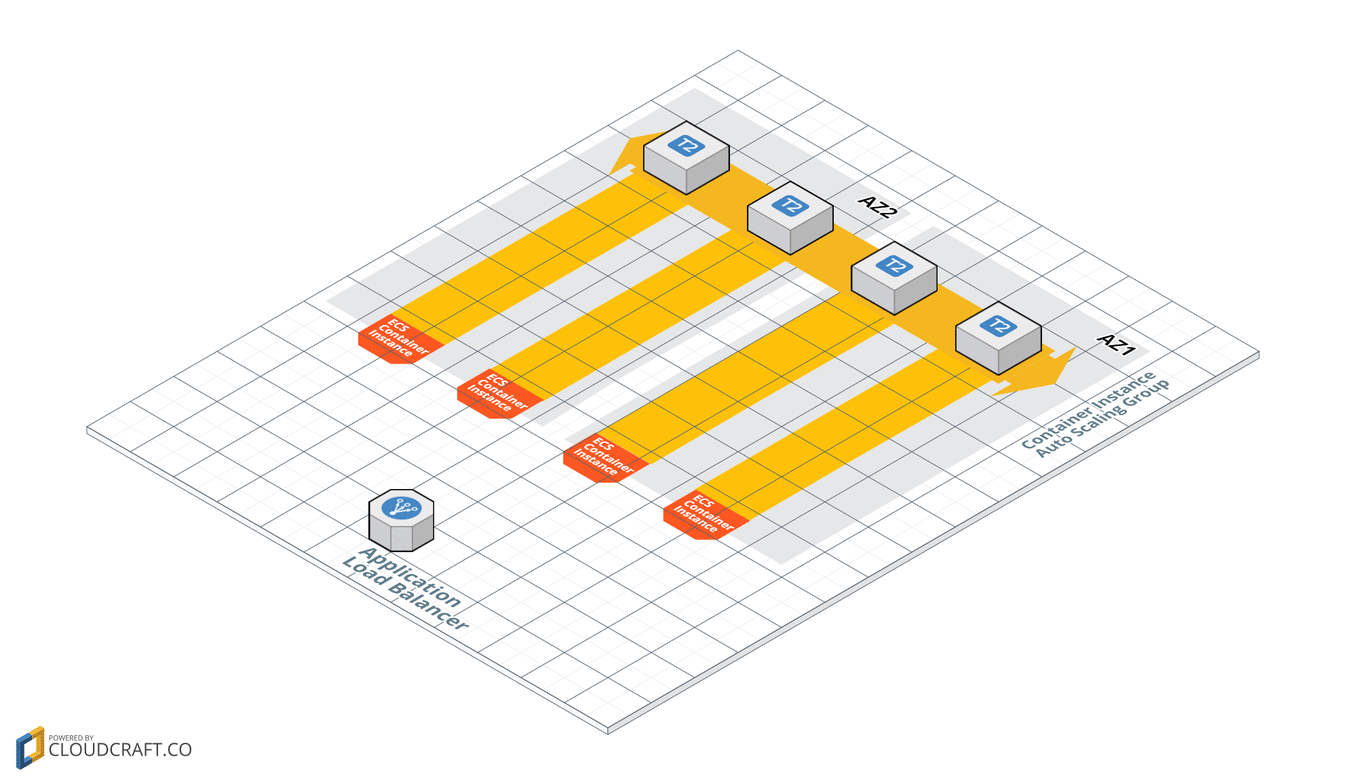
Watch the 90 second demo below to see mu in action!

Install latest version to /usr/local/bin (or for additional options, see wiki):
curl -s https://getmu.io/install.sh | shAssuming your project already has a Dockerfile, you can initialize your mu.yml file with: mu init. More details available in the quickstart.
Check out the the following snippets of mu.yml configuration that you can use in your own project:
- Basic - Simple website with continuous delivery pipeline deploying to dev and prod environments
- Test Automation - Example of automating end-to-end testing via Newman
- Databases - Defining databases for a service
- Scheduled Tasks - Defining commands to be run on a recurring schedule
- Env Variables - Defining environment variables for the service
-
Local Env Variables - Substituting local environment variables into
mu.yml - HTTPS - Enable HTTPS on the ALB for an environment
- DNS - Associate Route53 resource record with ALB for an environment
- VPC Target - Targeting an existing VPC for an environment
- Custom CloudFormation - Demonstration of adding custom AWS resources via CloudFormation
- VPN Connection - Demonstration of adding VPN via CloudFormation
- Traditional Infrastructure - Demonstration of using EC2 + CodeDeploy rather than ECS for running services
| Implementation | Description |
|---|---|
| Wordpress | Demonstration of deploying PHP application with database |
| Sinatra | Demonstration of deploying Sinatra application |
| Rails | Demonstration of deploying Rails application |
| ASP.NET Core 2.0 | Running .NET on ECS |
| Spring Boot | Running Spring Boot on ECS |
| NGINX | Simple webserver on ECS |
| DynamoDB | Service that uses a private DynamoDB extension |
| SPA | Single-page Application with CloudFront |
| EC2 | Deploying VPC, EC2 instances, ALB, and RDS instances without configuring or deploying an application |
| Node.js | Deploying a Node.js application |
| Crystal | Deploying a Crystal application |
Refer to the following for complete details on the configuration of mu.yml and the cli usage:
-
Environments - managing VPCs, ECS clusters, container instances and ALBs
-
Local Environment Variables - using local environment variables with
mu.yml -
Services - managing ECS service configuration
-
Databases - managing RDS database configuration
-
Scheduled Tasks - managing tasks to be run on a schedule
-
Pipelines - managing continuous delivery pipelines
-
IAM - managing IAM roles that mu uses
-
CLI - details about using the CLI
-
Custom CloudFormation - details about customizing the CloudFormation that is generated by mu.
-
Service Discovery - details about configuring and using service discovery
-
Traditional Infrastructure - details about using traditional infrastructure (EC2 instances) for running services, rather than ECS and Docker.
-
Validation - validate your
mu.ymlfile -
Stack Policy - Protect the stack
Need help? Check out the FAQ to try to find an answer to your question. If you can't find an answer there, ask on Gitter!
Want to contribute to Mu? Awesome! Check out the contributing guidelines to get involved.