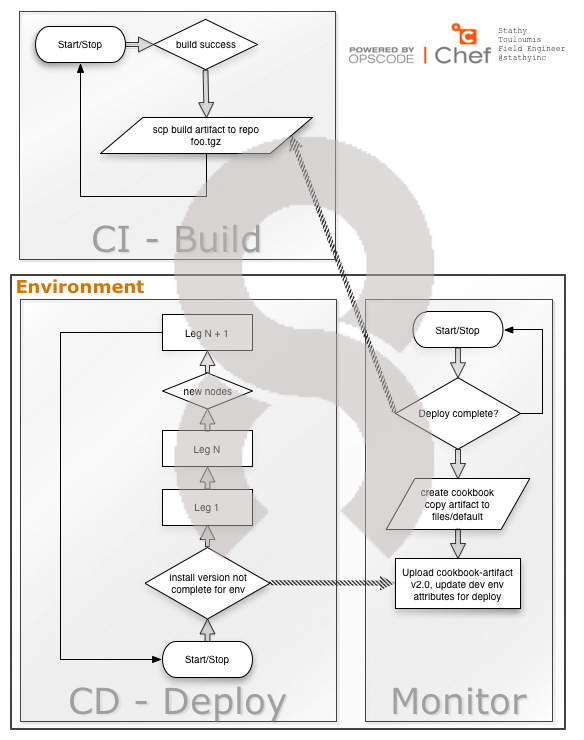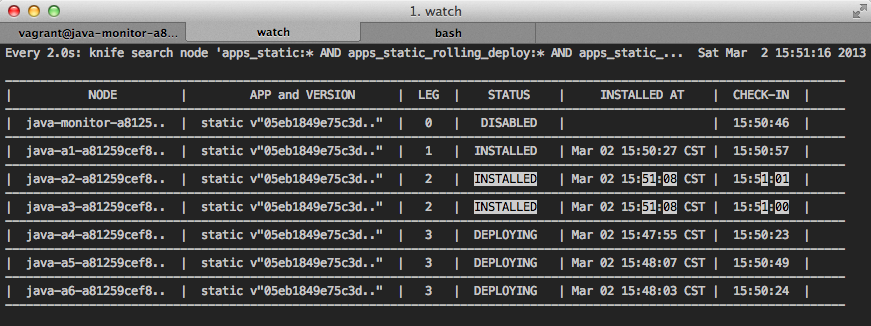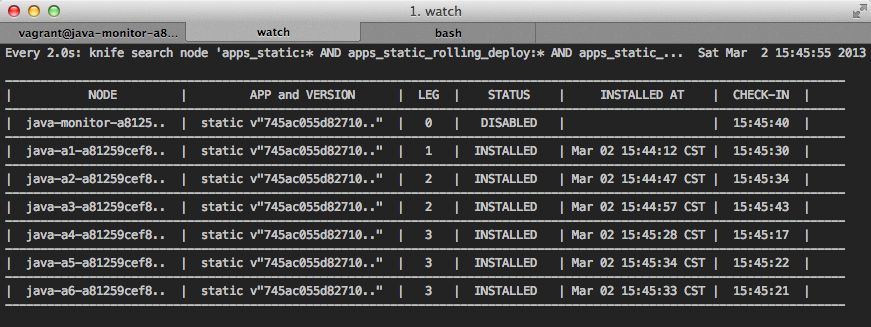This cookbook is used to create a rolling deployment of change within an environment by containing sections of the environment called legs and chaining the deployment between legs and the nodes within each leg. The concept is to reduce risk of change by trickling change into an environment and accelerating release based on success of previous "legs". This is also more commonly known as "canary deployment" or "blue green deployment".
For example:
1 -> [2,3,4] -> [5,6,7,8,9,10,11,12] -> [13 .. N]
An andon cord is available which can be set at the environment level to shut down deployment overall OR on an individual node which will prevent progression to other legs.
For example:
1 -> [2,3,4] -> [5,6,7,8,9,10,11,12] -> [13 .. N]
^
Andon Cord >> stop >>>>>>>>>>>>>>>>>>>>>>>>>>>>>>>
1 -> [2,3,4] -> [5,6,7,8,9,10,11,12] -> [13 .. N]
^
Andon Cord >> stop >>>>>>
Chef 0.11.x
The list of platforms should not be limited since the code does not access any system information or configuration but is used internally by Chef to drive configuration change of other resources.
Other cookbooks can be used with this cookbook but they are not explicitly required. A good example of useage can be seen in the staticapp cookbook
See USAGE below.
node['apps']['#{app name}']['desired']
node['apps']['#{app name}']['rolling_deploy']['installed']
node['apps']['#{app name}']['rolling_deploy']['leg']
node['apps']['#{app name}']['rolling_deploy']['validation_time']
node['apps']['#{app name}']['rolling_deploy']['andon_cord']
node['apps']['#{app name}']['rolling_deploy']['bootstrap_group']None
There are multiple ways to trigger the identification of release. It can be done through attributes or based on an event such as remote_file change/deployment. staticapp cookbook has some examples of actual use along with a sample standalone tomcat static java app.
The 'rolling_deploy_leg' resource is used to automatically asign a leg to this node on first converge. Any node(s) bootstrapped will create a new leg. Nodes which are bootstrapped together to be assigned the same leg can be done so by assigning the attribute :
node['apps']['<app name>']['rolling_deploy']['bootstrap_group']Otherwise, providing the attribute via override or through bootstrap mechanism will prevent the 'rolling_deploy_leg :tag' resource to assign leg.
rolling_deploy_leg "set leg" do
app_name 'static'
action :tag
endIdentification of leg readiness is performed with the 'rolling_deploy_leg' resource using action of :ready. This will search the entire environment of which the current node is in and identify if the current leg is ready for installation. This is based on all subsequent legs and contained nodes to have the attribute
node['apps']['<app name>']['rolling_deploy']['installed']equal to the desired resource attribute.
rolling_deploy_leg 'install to current' do
app_name 'static'
desired node['apps']['static']['desired']
action :ready
endThe following resources are chained to initiate deployment steps. Keep in mind, chaining demonstrated below is not a requirement but simply one way to performing the rolling deploy. In this case, artifiacts are not pulled across until the leg is ready, possibly optimizing resource (network, storage) useage until absolutely needed.
remote_file 'static' do
path "#{node['apps']['static']['deploy_dir']}/releases/#{node['apps']['static']['desired']}.war"
source node['apps']['static']['source']
mode "0644"
checksum node['apps']['static']['desired']
action :nothing
subscribes :create, resources('rolling_deploy_leg[install to current]'), :immediately
endWe then can chain the succesful execution to tag this node as successful.
rolling_deploy_node "successful deploy" do
app_name 'static'
desired node['apps']['static']['desired']
action :nothing
subscribes :success, resources('remote_file[static]')
endSimilar to above but we prepare resources first. Perhaps resource utilization (network, storage) is not as important as constrained maintenance window for execution (convergence).
remote_file 'static' do
path "#{node['apps']['static']['deploy_dir']}/releases/#{node['apps']['static']['desired']}.war"
source node['apps']['static']['source']
mode "0644"
checksum node['apps']['static']['desired']
action :nothing
end
rolling_deploy_leg 'install to current' do
app_name 'static'
desired node['apps']['static']['desired']
action :nothing
subscribes :ready, resources('remote_file[static]'), :immediately
end
# ... Additional resources for configuration, deployment and more
rolling_deploy_node "successful deploy" do
app_name 'static'
desired node['apps']['static']['desired']
action :nothing
subscribes :success, resources('http_request[validate deployment]')
endWe instead line up everything we need on the system, identify leg readiness, then perform execution with minimal external dependencies as possible to configure (converge) as quickly as possible.
This is simply to expand on the final validation step. Ideally, chain after post configure, install validation such as http request to make sure local system and app are actually accessible. This is strictly an example, db queries, system check and even command or code execution for more robust validation can be performed to ensure not only that system is configured but operating as expected to meet the service need.
http_request "validate deployment" do
url "http://localhost:8080/static"
# force failure of tomcat, 404 error
# url "http://localhost:8080/fail"
message ""
action :get
# Decoupled from installation so it can be run on subsequent chef runs, eg. in the event of manual correction
only_if { File.exists?("#{node['apps']['static']['deploy_dir']}/releases/#{node['apps']['static']['desired']}.war") }
end
rolling_deploy_node "successful deploy" do
app_name 'static'
desired node['apps']['static']['desired']
action :nothing
subscribes :success, resources('http_request[validate deployment]')
endCurses based status can be retrieved using utilities in "bin" folder. These leverage a template library called 'liquid'.
gem install liquid --no-rdoc --no-ri
Ideally, use 'watch' and pipe search output in 'json' format to deploy_monitor.rb
Some examples, rolling deployment in flight across 3 legs of varying size and completion :
watch --differences "knife search node 'apps_static:* AND apps_static_rolling_deploy:* AND apps_static_rolling_deploy_leg:*' --format json | ruby deploy_monitor.rb"
Author:: Stathy stathy@stathy.com
CreatedBy:: Stathy Touloumis (stathy@stathy.com)
Copyright:: 2014, Stathy, Inc
Licensed under the Apache License, Version 2.0 (the "License"); you may not use this file except in compliance with the License. You may obtain a copy of the License at
http://www.apache.org/licenses/LICENSE-2.0
Unless required by applicable law or agreed to in writing, software distributed under the License is distributed on an "AS IS" BASIS, WITHOUT WARRANTIES OR CONDITIONS OF ANY KIND, either express or implied. See the License for the specific language governing permissions and limitations under the License.