Releases: sqlitebrowser/sqlitebrowser
continuous
ci(macos): Set the minimum required version of macOS on CI-level
v3.13.x-rc1
Initial Release Candidate build (RC1) of DB Browser for SQLite.
The Windows binaries aren't (yet) signed with a proper Windows signing certificate. We're working on that, and will have that sorted out for the final release. 😄
Add option to auto-load 'sqlean' extension (Test builds)
DB Browser for SQLite 3.12.2
2022-10-23 update - We've added a native arm64 (eg M1/M2/etc) macOS download below, for people using Apple Silicon. It's the file named DB.Browser.for.SQLite-arm64-3.12.2.dmg.
Original release text:
This is a minor maintenance release, primarily to update the internal certificates for
anonymous communication with the DBHub.io servers.
You don't need to upgrade unless you're using DBHub.io anonymously. If you're using DBHub.io
with your own client certificate, this upgrade won't really do much either. 😄
The changes in this over the 3.12.1 release include:
- Fix saving the list of extensions in the Preferences dialog (bd0e1feead6bb446f8a703338aa9893bf281e5b4)
- Corrected a typo in the French translation (3bbd4ee271f98301476143749f7bf4abed052efe)
- Updated the included SQLite and SQLCipher libraries to their latest release (SQLite 3.35.5, SQLCipher 4.4.3)
- Updated the "public" certificate, used for communicating with DBHub.io anonymously (d85953c291b5f0bb467e2c12dfa4438f997d4f28)
SHA256SUMS
- DB.Browser.for.SQLite-3.12.2-win32.msi
- 2b87a0ca1b14f436f2dc2cbfaa380249e754c3c87c81b6648a513f75d3c73368
- DB.Browser.for.SQLite-3.12.2-win32.zip
- 9344bcd50865663674f11c1d8297c0d2b4a4f7ced0a459c9e71e89382549454f
- DB.Browser.for.SQLite-3.12.2-win64.msi
- 723d601f125b0d2402d9ea191e4b310345ec52f76b61e117bf49004a2ff9b8ae
- DB.Browser.for.SQLite-3.12.2-win64.zip
- 559edc274a2823264e886159eaa36332fd5af1f2f4b86ba2a5ef485b6420ab54
- DB.Browser.for.SQLite-3.12.2.dmg
- 546d57b6c88c2be7517759c016c0bf0313dfcc14adfcb43967f3c5d24657f366
- DB.Browser.for.SQLite-arm64-3.12.2.dmg
- 0c2076e4479cb9db5c85123cfe9750641f92566694ff9f6c99906321a2c424e8
- SQLiteDatabaseBrowserPortable_3.12.2_English.paf.exe
- a597b791949c260e31908d00bde474cbb4b16d55120be92ee6e0d7c08be56809
- DB_Browser_for_SQLite-v3.12.2-x86_64.AppImage
- ea14c7439f7e666f3e9d8cbffe9048134b87db3e2d7bf65f4146b0649536de5c
DB Browser for SQLite 3.12.1
This is the first bug fix release for our 3.12.x series.
There aren't any "super critical must upgrade" bugs fixed, so updating isn't urgent. 😄
The changes in this over the 3.12.0 release include:
Enhancements
- Completely reworked interface for accessing DBHub.io
- Add .Net DateTime.Ticks to list of supported display formats (#2378)
- Add more options for setting font sizes (#2306)
- New predefined settings for simplified window layout (#2307)
Bug fixes
- Fix loading of project files with empty filter values (#2288)
- Fix initial table view when using the -t / --table command line option (#2113)
- Add status message when opening a file from the recent file list (4dfe4f7)
- Make sure to not show "NULL" for empty but non-NULL values in the Edit dialog (#2204)
- Fix plot being drawn before all data is loaded (#2286)
- Restore original default for having condition format in filter line (f28ecc0)
- Fix default font in the format toolbar (c4b2ffc)
- Improve binary detection for cases starting by chance by a BOM (#2197)
- Make sure the order of the statements in the SQL log is correct (05db901)
- Fix executing selected SQL text when there are multi-byte characters (#2311)
- Fix executing SQL queries with compound operators (#2316)
- Fix SQL import of files with BOM (#2323)
- Also update schema when clicking the Refresh button in Browse Data tab (16c3d8d)
- Select column in table results when column header is pressed (#2343)
- Tweak the output wording for command line options (#1069)
- Remove the default property of the cancel button in the "Fetching data..." dialog (#2383)
- Fix not being saved and not applied when modifying database cells in Windows external program (f2d8f79)
- Fix incorrect display of SQL calltips containing non-US-ASCII characters (9f7851b)
- Fix to 'Window Layout' options work properly (#2435)
Building and packaging
- Fix CMake warning during compilation (115aa00)
- snap: Add environment variables to set Qt theme (7b5d652)
- Updated to OpenSSL 1.1.1h for the Windows and macOS builds
Platform specific
- No longer force Light theme on macOS when "Follow the desktop style" is chosen (508118f)
- Keep registry key consistent on Windows (#2328)
- Allow use of integrated graphics card instead of high performance graphics card in macOS (#2377)
- Use native path separators in Preferences dialog (f38b829)
- Added message box for informative command line arguments for Windows (#1069)
Translations
- Remove all translations of key shortcuts (0070a15)
- Update of the Korean translation (#2329, 82accb2)
- Update of the Spanish translation (551a420)
- Update of the Japanese translation (#2407)
- Update of the French translation (2803da3)
- Update of the Arabic translation (1dfa70c)
- Fixes in the Spanish translation (4791b99, 5d85ca1, 454fd4a)
- Fixes in the French translation (90d33c6, 0375206)
- Update of the German translation (#2415)
- Update of the Italian translation (#2419)
- Update of the Portuguese translation (#2418)
- Update of the Chinese translation (#2421)
- Add of the Dutch translation (#2424)
SHA256SUMS
- DB.Browser.for.SQLite-3.12.1-win32-v2.msi
- 6fb72e41cf867e34d1fffdd5b544dc317fbbd25e3c4e56986d62de0c0e46da06
- DB.Browser.for.SQLite-3.12.1-win32.zip
- c12223a20c4b6e08d086e0d1f54ab0cba9b11b83698ed94f0bdf7728ac67e2f3
- DB.Browser.for.SQLite-3.12.1-win64-v2.msi
- 512f68ff998564b6a297ee0910563bd97808ce292bf09a840f097faea9be577e
- DB.Browser.for.SQLite-3.12.1-win64.zip
- 3dd4ccb07f5aabe86b8b12a2544169f9dc15c371f1655ce4072da5a0bd2d2ae3
- DB.Browser.for.SQLite-3.12.1-v2.dmg
- 45c8789dc77461299a0aeb9eaae2d089086e76eebae31b45b7a0ee48c1c9e898
- SQLiteDatabaseBrowserPortable_3.12.1_English.paf.exe
- 7a0d4bebbafc1d781fb615ba9d699ede07cf6444a8444c56f58a9cd318baf6ca
Continuous build (v3.12.x)
Travis CI build log: https://travis-ci.org/sqlitebrowser/sqlitebrowser/builds/769222434
DB Browser for SQLite 3.12.1 Release Candidate 1
This is the first, and hopefully only 😉, release candidate for DB Browser for SQLite version 3.12.1.
The changes in this over the 3.12.0 release include:
Enhancements
- Completely reworked interface for accessing DBHub.io
- Add .Net DateTime.Ticks to list of supported display formats (#2378)
- Add more options for setting font sizes (#2306)
- New predefined settings for simplified window layout (#2307)
Bug fixes
- Fix loading of project files with empty filter values (#2288)
- Fix initial table view when using the -t / --table command line option (#2113)
- Add status message when opening a file from the recent file list (4dfe4f7)
- Make sure to not show "NULL" for empty but non-NULL values in the Edit dialog (#2204)
- Fix plot being drawn before all data is loaded (#2286)
- Restore original default for having condition format in filter line (f28ecc0)
- Fix default font in the format toolbar (c4b2ffc)
- Improve binary detection for cases starting by chance by a BOM (#2197)
- Make sure the order of the statements in the SQL log is correct (05db901)
- Fix executing selected SQL text when there are multi-byte characters (#2311)
- Fix executing SQL queries with compound operators (#2316)
- Fix SQL import of files with BOM (#2323)
- Also update schema when clicking the Refresh button in Browse Data tab (16c3d8d)
- Select column in table results when column header is pressed (#2343)
- Tweak the output wording for command line options (#1069)
- Remove the default property of the cancel button in the "Fetching data..." dialog (#2383)
Building and packaging
- Fix CMake warning during compilation (115aa00)
- snap: Add environment variables to set Qt theme (7b5d652)
Platform specific
- No longer force Light theme on macOS when "Follow the desktop style" is chosen (508118f)
- Keep registry key consistent on Windows (#2328)
- Allow use of integrated graphics card instead of high performance graphics card in macOS (#2377)
- Use native path separators in Preferences dialog (f38b829)
- Added message box for informative command line arguments for Windows (#1069)
Translations
- Remove all translations of key shortcuts (0070a15)
- Update of the Korean translation (#2329, 82accb2)
- Update of the Spanish translation (551a420)
- Update of the Japanese translation (#2407)
- Update of the French translation (2803da3)
- Update of the Arabic translation (1dfa70c)
- Fixes in the Spanish translation (4791b99, 5d85ca1, 454fd4a)
- Fixes in the French translation (90d33c6, 0375206)
SHA256SUMS
- DB.Browser.for.SQLite-3.12.1-rc1-win32.msi
- 403cb37170550ff761ed5a7d24bbf75461d8a7b3e841d3265b858f23fe6142f6
- DB.Browser.for.SQLite-3.12.1-rc1-win32.zip
- c2cfa37a4a3a081fdacd6dcf704240b3019949e4bd8b3f3a5d302f4effdfe03c
- DB.Browser.for.SQLite-3.12.1-rc1-win64.msi
- 463f0f710fa491ad49efcf00f138e4c3fe1764be8a6dd39c424f6fc242447337
- DB.Browser.for.SQLite-3.12.1-rc1-win64.zip
- 884b69d7e463dc416d1d57e804dfbdad6c434c4c3697ee1f66b5f093e6267b43
- DB.Browser.for.SQLite-3.12.1-rc1.dmg
- 74462728b6fd9a79a0f097f4e07d30182f9b09e1ed35ab07db448314fbc95e38
DB Browser for SQLite 3.12.0
Highlights
Better table editing
-
SQLite 3.25.0 added support for renaming columns with the
ALTER TABLEcommand (previously you had to create a new table with the renamed column, copy all data over, delete the old table, then rename the new table - even leaving out some details of the process here...). This does not only make renaming columns a lot faster, it makes it safer too because the new process is less prone to errors and also makes sure to update all references to the renamed column in your indices and triggers. Starting with this release DB4S makes as much use of this new feature as possible. This gives you the full ALTER TABLE support we offer but additionally, all the benefits just mentioned. -
Often you do not edit just one bit of your table schema. For example, when renaming a column you might want to edit its data type or default value too. Before each of these modifications would be carried out immediately which, for large tables, makes editing them very slow and tiresome. With this release DB4S keeps track of all your modifications, only applying them in one single process when clicking the OK button. This should make editing the schema of large tables a lot faster.
-
We have also added a new constraint editor. This allows you to add and edit constraints for multiple columns but it is also useful for setting constraint names or just getting an overview of all constraints in the table.
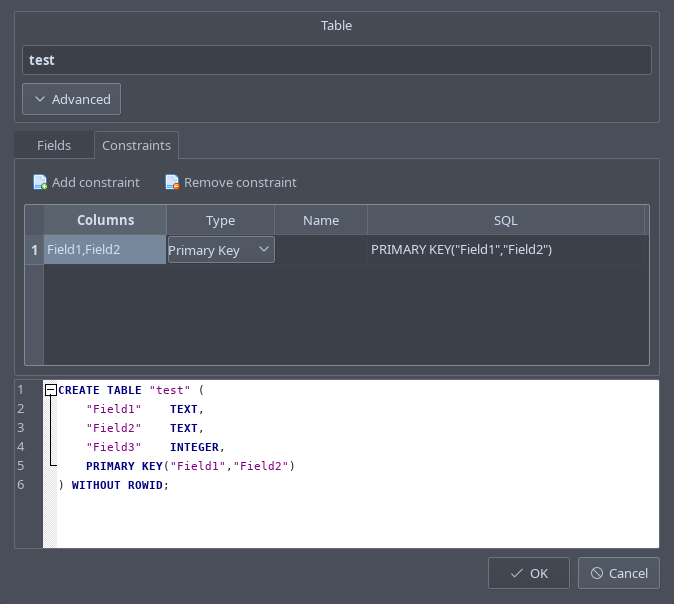
Conditional formatting
-
We have added a new feature for configuring conditional formats in the Browse Data tab. With this, you can set colours, font, font size, text alignment, and more depending on the values of the cell. It works very similarly to what you might know from your spreadsheet application.
-
Conditional formats are set per column and multiple formats can be configured for each column. Conditional formats can select for anything that can be filtered for, e.g. equals, does not equal, less than, more than, LIKE, etc.
-
To set a conditional format you can right-click a cell or right-click a filter bar, then click 'Edit Conditional Formats...' to open the dialog. If you are currently filtering the view, you can also right-click the filter bar and click 'Use for Conditional Format' to quickly add a conditional format for the current filter condition.
-
Your configured conditional formats are saved to your project files as well.

-
Additionally there is a new format toolbar which allows you to set formats arbitrarily without giving any condition. This allows you to format the table contents just like a table in your favourite spreadsheet application, e.g. for presentations or printing.

Better threading and cancelling support for long-running queries
-
SQL queries are now running in a separate thread. This means the UI can respond while the query is running. For long-running queries, this makes a huge difference because it allows you to cancel the query anytime.

-
SQLite does not support accessing the database from multiple threads simultaneously for all database configurations. Because we want to make sure that it is impossible to corrupt a database file, DB4S does not allow two queries or one query and another long-running process to run simultaneously. In the status bar, you are now notified of any long-running processes and you can cancel them too. But no worries: Whenever you try to start a second query, a message box will inform you and let you decide whether to cancel or wait for the other process to finish.

Multi-column sorting
-
It is now possible to sort by multiple columns in the Browse Data tab. You can configure any number of sort keys. Their order will appear in the column headers.
-
Simply clicking a column header resets any old sort orders and sorts by just the clicked column. To add another sort key hold the Ctrl / cmd key while clicking the column header. Holding the Ctrl / cmd key and clicking a column header which is already in the list of columns for sorting changes the sort order of that column.
-
All the columns used for sorting are stored in your project files.

New SQL parser with Unicode support and better coverage in general
-
DB4S comes with a SQL parser which is used to analyse the tables schemas. The parser is not perfect and when failing to parse a certain table or index schema, you will not be able to use all features of DB4S on that table or index. Especially editing the schema but also to some extent modifying the contents of the table will not be possible. So even though it is not directly visible, the parser is a very important part of the application.
-
This release comes with a new parser. This allows us to fix a lot of problems, for example with complex CHECK constraints, which are now working as expected. The new parser is not only more robust, but it also extracts more information out of the SQL statements which makes editing these tables a smoother experience.
-
Finally, the new parser can handle Unicode characters in table and column names just like SQLite does. So if your table schema contains these characters the table will now display correctly.

Find dialogs everywhere
-
We have added a find toolbar and a find and replace dialog to the Execute SQL editors. This means you can quickly jump to your search terms in the Execute SQL editor using the toolbar. But you can also open the more powerful dialog for more search options or replacing text. There are new toolbar icons at the top with new keyboard shortcuts.
-
We have also added the find and replace dialog to all other editors. This includes the Edit Cell and the SQL log docks because these might show a lot of text which is hard to navigate without a search option.

-
Additionally, we have added a new find and a new find and replace toolbar to the Browse Data tab. This allows you to look for values or patterns in the currently browsed table without applying a filter. This is especially useful when you have already specified a filter and do not want to change that. The new replace toolbar allows you to replace values without having to switch the tab or write a SQL statement.
-
Finally there is a new field 'Filter in all columns'. Type any number of words here to limit the view to only those rows which contain all these words, no matter in which column. This is super useful when looking for a certain value in a table without knowing in which column it could be.

UI improvements everywhere
-
This release includes a whole bunch of UI improvements throughout the application, too many to list them all here. Most notably maybe is the improved handling of project files. But there are also new keyboard shortcuts, cleaner window layouts, and many more details.
-
There are also more ways in which you can change the window layout and the UI is more responsive to your needs.
Proxy support
-
We have added proxy support to our network code. So it is finally possible to use DB4S through a proxy, for example, your company proxy. This also changes the defaults to use the system proxy configuration instead of not using any proxy at all.
-
The proxy settings affect all network code. This includes the automatic update check on Windows and macOS but also the dbhub.io integration. If you have not heard of it before, dbhub.io is a cloud service which allows you to work on SQLite databases collaboratively. It is developed by the same developers as DB4S. You can check it out for free. 😄
-
To change the proxy settings, open the Preferences dialog, go to the Remote tab, and click on the Configure button in the proxy section.

Better performance on slow systems
-
There are some major speed improvements in this release. The improved speed when editing a table schema has already been mentioned. The new SQL parser is also vastly faster which can make opening and browsing databases with lots of tables noticeably faster. The SQL import feature is faster too.
-
But other than that we have made a ton of small adjustments, each improving the performance a tiny bit. These are significant when combined, especially on older systems. This should make your overall experience a lot smoother.
Support for pre-3.11 project file format
In v3.11, the project file format was changed to support multiple sort columns (#1593), the database read-only state and the saving of configured conditional formats, while the handling of project files itself was improved too. While v.3.11 could read project files from previous versions, all saving of project files was done using the new project file format.
v3.12 will be the last version to support the pre-3.11 project file format - v3.13 won't be able to read the older format.
...
DB Browser for SQLite 3.12.0 Release Candidate 1
This is the first, and hopefully only 😁, release candidate for DB Browser for SQLite version 3.12.0.
The changes in this from the alpha1 release:
- #1968 - Drop close buttons on every Execute SQL tab(x).
- #2153 - Show a useful icon in SQL tabs
- #2174 - Open SQL tabs for modifying views and triggers
- #2180 - Crash when -t option specifies missing table
- #2184 - Fix logo issues
- #2193 - Update German translation
- #2195 - Install the AppStream file to the canonical location
- #2207 - Open a set of SQL-Files
- #2224 - Consistent naming of DB Browser for SQLite
- #2233 - Minor: Change "Filter in all columns" => "Filter in any column"
- #2235 - Avoid unchanged translation of keyboard shortcuts to work around problems
- #2240 - Rearrange preferences database
- c0cc696 - Use port 443 for DBHub.io traffic, to be more enterprise firewall friendly
- #2270 - Application icon cleanup
- #2275 - Update to Windows Icon Generation script
There are a few text strings that still need an updated translation. We'll get those done over the next few days, and as long as no serious bugs turn up we'll make the final release next weekend or so. 😄
Support for pre-3.11 project file format
In v3.11, the project file format was changed to support multiple sort columns (#1593), the database read-only state and the saving of configured conditional formats, while the handling of project files itself was improved too. While v.3.11 could read project files from previous versions, all saving of project files was done using the new project file format.
v3.12 will be the last version to support the pre-3.11 project file format - v3.13 won't be able to read the older format.
SHA256SUMS
- DB.Browser.for.SQLite-3.12.0-rc1-win32.msi
- 28bfb79c675d826d04bfca097e3626cb9304a6151a6b3f7558e1840aee183707
- DB.Browser.for.SQLite-3.12.0-rc1-win32.zip
- 04e8aa4c9a862e82a0f6ee018fea4195f00205769cb75278908ef0fb58965297
- DB.Browser.for.SQLite-3.12.0-rc1-win64.msi
- d0a3a64b1cd7052daf9d06b64738177d66fc5d06035e85f0a713f3c713650288
- DB.Browser.for.SQLite-3.12.0-rc1-win64.zip
- 4210b2e78e4ab3dae11a9260f2a96711584f1186163f52983d0a010489ca4b12
- DB.Browser.for.SQLite-3.12.0-rc1.dmg
- 474906b165f95ff1655a87bc1a6c7366636e31f9b87c5e52023f259e353bd259
DB Browser for SQLite 3.12.0 Alpha 1
Highlights
Better table editing
-
SQLite 3.25.0 added support for renaming columns with the
ALTER TABLEcommand (previously you had to create a new table with the renamed column, copy all data over, delete the old table, then rename the new table - even leaving out some details of the process here...). This does not only make renaming columns a lot faster, it makes it safer too because the new process is less prone to errors and also makes sure to update all references to the renamed column in your indices and triggers. Starting with this release DB4S makes as much use of this new feature as possible. This gives you the full ALTER TABLE support we offer but additionally, all the benefits just mentioned. -
Often you do not edit just one bit of your table schema. For example, when renaming a column you might want to edit its data type or default value too. Before each of these modifications would be carried out immediately which, for large tables, makes editing them very slow and tiresome. With this release DB4S keeps track of all your modifications, only applying them in one single process when clicking the OK button. This should make editing the schema of large tables a lot faster.
-
We have also added a new constraint editor. This allows you to add and edit constraints for multiple columns but it is also useful for setting constraint names or just getting an overview of all constraints in the table.
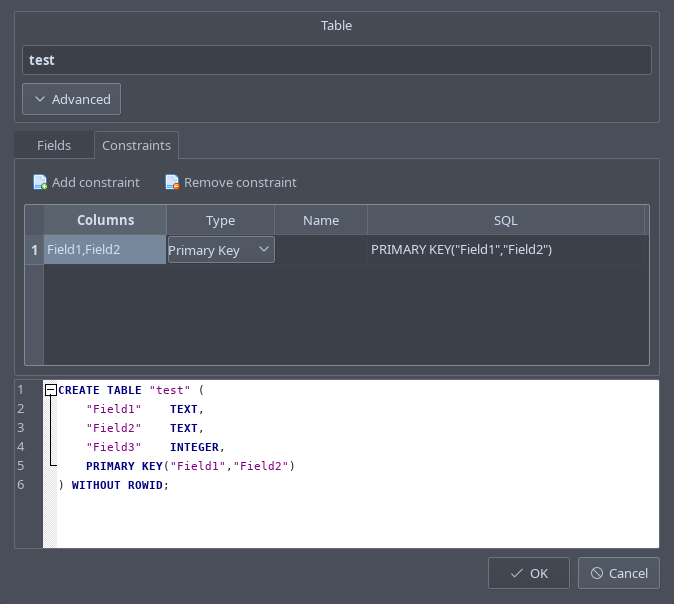
Conditional formatting
-
We have added a new feature for configuring conditional formats in the Browse Data tab. With this, you can set colours, font, font size, text alignment, and more depending on the values of the cell. It works very similarly to what you might know from your spreadsheet application.
-
Conditional formats are set per column and multiple formats can be configured for each column. Conditional formats can select for anything that can be filtered for, e.g. equals, does not equal, less than, more than, LIKE, etc.
-
To set a conditional format you can right-click a cell or right-click a filter bar, then click 'Edit Conditional Formats...' to open the dialog. If you are currently filtering the view, you can also right-click the filter bar and click 'Use for Conditional Format' to quickly add a conditional format for the current filter condition.
-
Your configured conditional formats are saved to your project files as well.

-
Additionally there is a new format toolbar which allows you to set formats arbitrarily without giving any condition. This allows you to format the table contents just like a table in your favourite spreadsheet application, e.g. for presentations or printing.

Better threading and cancelling support for long-running queries
-
SQL queries are now running in a separate thread. This means the UI can respond while the query is running. For long-running queries, this makes a huge difference because it allows you to cancel the query anytime.

-
SQLite does not support accessing the database from multiple threads simultaneously for all database configurations. Because we want to make sure that it is impossible to corrupt a database file, DB4S does not allow two queries or one query and another long-running process to run simultaneously. In the status bar, you are now notified of any long-running processes and you can cancel them too. But no worries: Whenever you try to start a second query, a message box will inform you and let you decide whether to cancel or wait for the other process to finish.

Multi-column sorting
-
It is now possible to sort by multiple columns in the Browse Data tab. You can configure any number of sort keys. Their order will appear in the column headers.
-
Simply clicking a column header resets any old sort orders and sorts by just the clicked column. To add another sort key hold the Ctrl / cmd key while clicking the column header. Holding the Ctrl / cmd key and clicking a column header which is already in the list of columns for sorting changes the sort order of that column.
-
All the columns used for sorting are stored in your project files.

New SQL parser with Unicode support and better coverage in general
-
DB4S comes with a SQL parser which is used to analyse the tables schemas. The parser is not perfect and when failing to parse a certain table or index schema, you will not be able to use all features of DB4S on that table or index. Especially editing the schema but also to some extent modifying the contents of the table will not be possible. So even though it is not directly visible, the parser is a very important part of the application.
-
This release comes with a new parser. This allows us to fix a lot of problems, for example with complex CHECK constraints, which are now working as expected. The new parser is not only more robust, but it also extracts more information out of the SQL statements which makes editing these tables a smoother experience.
-
Finally, the new parser can handle Unicode characters in table and column names just like SQLite does. So if your table schema contains these characters the table will now display correctly.

Find dialogs everywhere
-
We have added a find toolbar and a find and replace dialog to the Execute SQL editors. This means you can quickly jump to your search terms in the Execute SQL editor using the toolbar. But you can also open the more powerful dialog for more search options or replacing text. There are new toolbar icons at the top with new keyboard shortcuts.
-
We have also added the find and replace dialog to all other editors. This includes the Edit Cell and the SQL log docks because these might show a lot of text which is hard to navigate without a search option.

-
Additionally, we have added a new find and a new find and replace toolbar to the Browse Data tab. This allows you to look for values or patterns in the currently browsed table without applying a filter. This is especially useful when you have already specified a filter and do not want to change that. The new replace toolbar allows you to replace values without having to switch the tab or write a SQL statement.
-
Finally there is a new field 'Filter in all columns'. Type any number of words here to limit the view to only those rows which contain all these words, no matter in which column. This is super useful when looking for a certain value in a table without knowing in which column it could be.

UI improvements everywhere
-
This release includes a whole bunch of UI improvements throughout the application, too many to list them all here. Most notably maybe is the improved handling of project files. But there are also new keyboard shortcuts, cleaner window layouts, and many more details.
-
There are also more ways in which you can change the window layout and the UI is more responsive to your needs.
Proxy support
-
We have added proxy support to our network code. So it is finally possible to use DB4S through a proxy, for example, your company proxy. This also changes the defaults to use the system proxy configuration instead of not using any proxy at all.
-
The proxy settings affect all network code. This includes the automatic update check on Windows and macOS but also the dbhub.io integration. If you have not heard of it before, dbhub.io is a cloud service which allows you to work on SQLite databases collaboratively. It is developed by the same developers as DB4S. You can check it out for free. 😄
-
To change the proxy settings, open the Preferences dialog, go to the Remote tab, and click on the Configure button in the proxy section.

Better performance on slow systems
-
There are some major speed improvements in this release. The improved speed when editing a table schema has already been mentioned. The new SQL parser is also vastly faster which can make opening and browsing databases with lots of tables noticeably faster. The SQL import feature is faster too.
-
But other than that we have made a ton of small adjustments, each improving the performance a tiny bit. These are significant when combined, especially on older systems. This should make your overall experience a lot smoother.
Support for pre-3.11 project file format
In v3.11, the project file format was changed to support multiple sort columns (#1593), the database read-only state and the saving of configured conditional formats, while the handling of project files itself was improved too. While v.3.11 could read project files from previous versions, all saving of project files was done using the new project file format.
v3.12 will be the last version to support the pre-3.11 project file format - v3.13 won't be able to read the older format.
#...