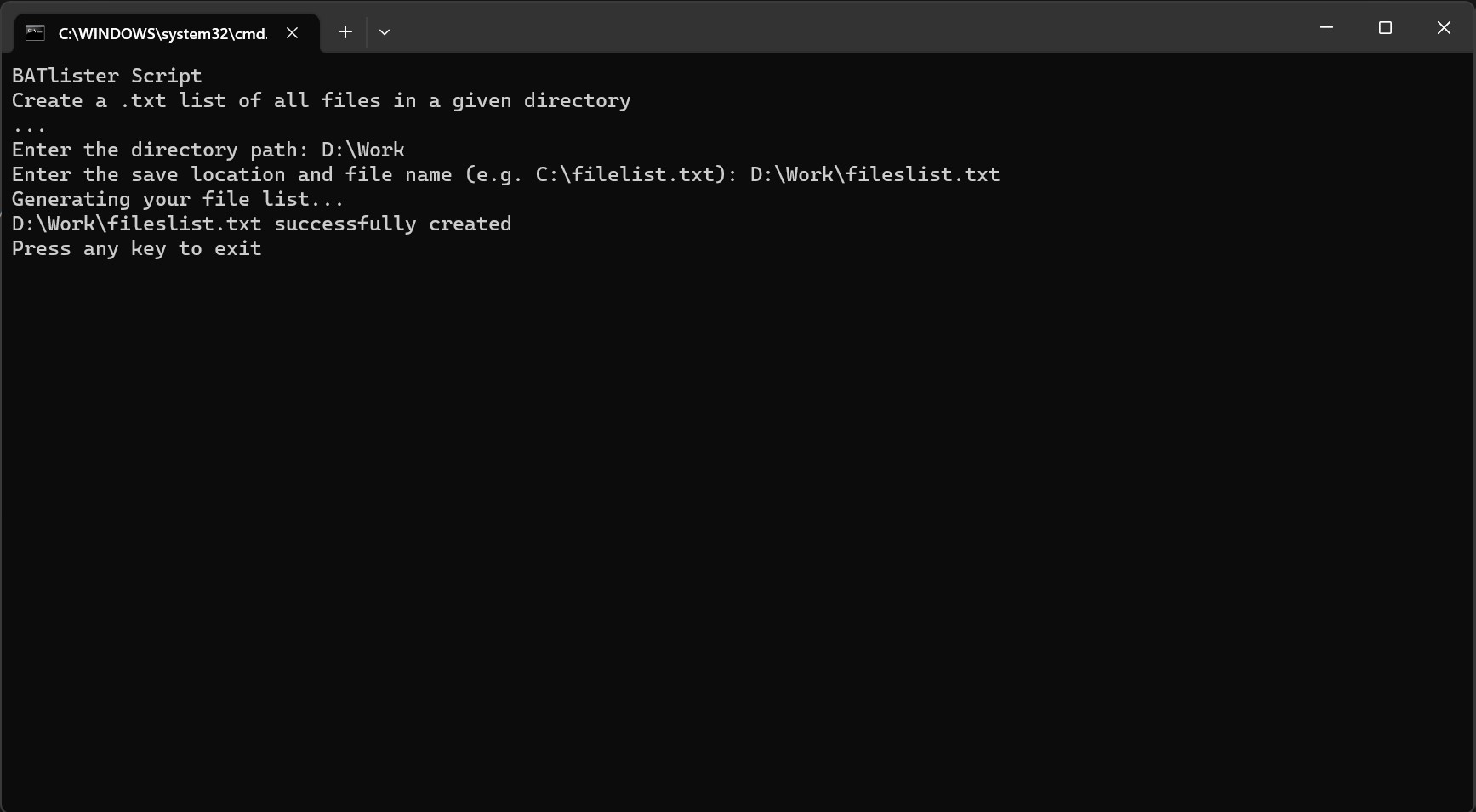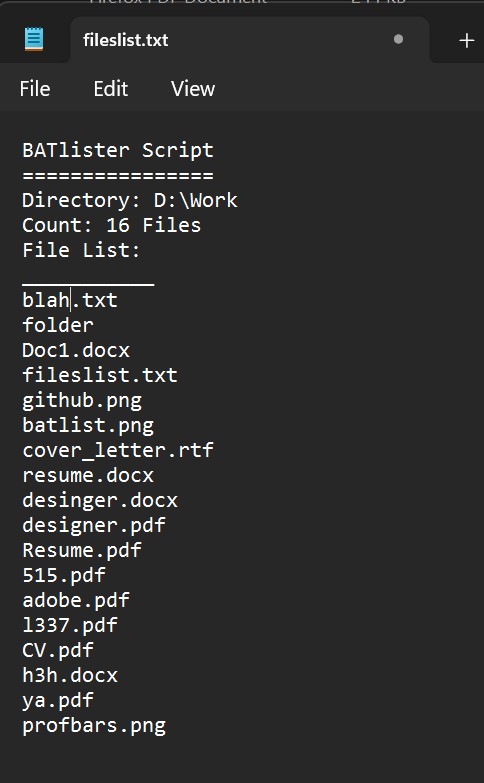BATlister is a simple batch script for Windows that generates a list of all files in a given directory and saves it to a text file.
BATlister is a versatile tool that enables you to effortlessly generate a comprehensive list of files in a specific directory and save it to a text file. It can be utilized for various purposes, including inventory management, file analysis, or creating file lists for documentation.
- Windows operating system
- Download the BATlister script.
- Save the BATlister script to a directory of your choice.
- Open Command Prompt.
- Navigate to the directory where the BATlister script is saved.
- Type
BATlister.batand press Enter. - Follow the prompts to enter the directory path and the save location and file name for the text file.
- Wait for the script to generate the file list and save it to the text file.
- Lists all files in a given directory and saves them to a text file.
- Displays the total number of files and the count of each file type in the text file.
- Works on Windows operating systems.
This project is licensed under the terms of the MIT License. Please see the LICENSE file for more details.