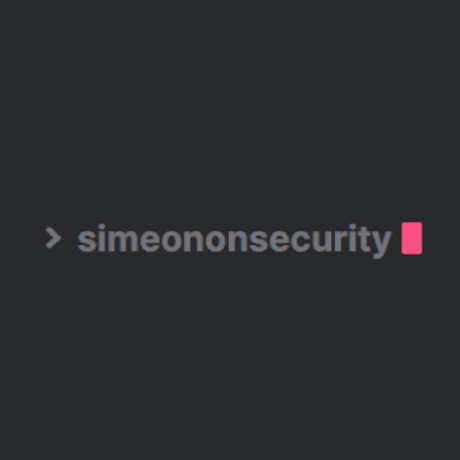- Replace all images with your branding images
- OEM logo must be either 95x95 or 120x20 and in ".bmp" format
- Generate the User Image along with 32x32, 40x40, 48x48, 192x192 variants.
- Generate or copy user image for guest image.
If manually downloaded, the script must be launched from an administrative powershell in the directory containing all the files from the GitHub Repository
Set-ExecutionPolicy -ExecutionPolicy RemoteSigned -Force
Get-ChildItem -Recurse *.ps1 | Unblock-File
.\sos-copybranding.ps1The script may be launched from the extracted GitHub download like this:
iwr -useb 'https://simeononsecurity.ch/scripts/sosbranding.ps1'|iexLearn more about Branding Windows Systems