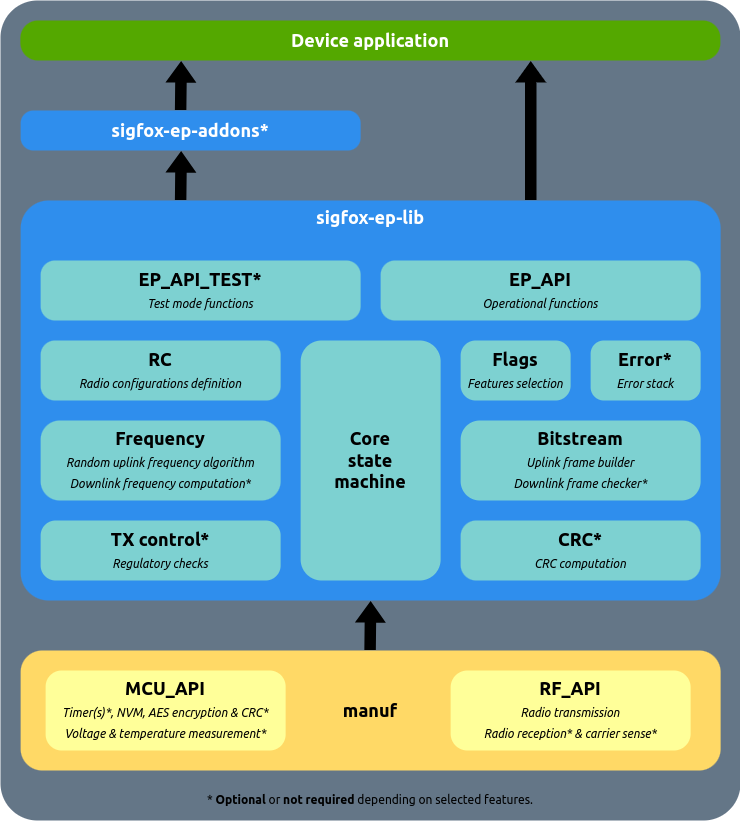The Sigfox End-Point Library is a public example of the Sigfox radio protocol implementation. This is the official open source successor of the old library delivered by Sigfox (versions up to v2.11.0). It provides the middleware to build Sigfox frames and schedule the transmission or reception appropriately.
Most of Sigfox features are implemented:
- Application messages (uplink and optional downlink procedures).
- Control keep alive message.
- Single or multi radio configurations support (individually selectable RCx).
- Single or multi frames per message (N=1, 2 or 3).
- 100 bps and/or 600 bps uplink bitrates support.
- Fixed or dynamic uplink payload size.
- Public key switch.
- Configurable message counter rollover.
This new library has a clear differentiator in term of memory optimization: thanks to a very modular architecture and multiple compilation flags, the code can be optimized to match any device application. The library is designed to operate either in blocking or asynchronous mode, and supports most of MCUs and radio chipsets.
- Sigfox End-Point library wiki : please visit the wiki to read more documentation and get started with examples.
- Sigfox 0G technology discussion space : do not hesitate to use this space if you find any bug or want to share a common interest improvement.
- Sigfox device radio specification : this is the input specification of the Sigfox End-Point library, implemented in C langage for embedded device projects. For a better comprehension the code uses the same names and acronyms as the document.
Most of Sigfox radio parameters and features are conditioned to a dedicated flag, so that the stack can be configured to perfectly match your application, without dead code and thus with a minimum memory footprint. The flags are located in the sigfox_ep_flags.h file, but can also be set through the cmake command when building the project (see section How to add Sigfox library to your project).
To have such a flexibility, the stack uses a lot of preprocessor directives, which makes the source code less readable. If you plan to look or modify the source files, we advise you to run the cmake pre-compilation command, that will remove all preprocessor directives according to your flags selection (see section Precompiled source code).
Below is the list of available flags.
| Flag name | Value | Description |
|---|---|---|
RCx_ZONE |
undefined / defined |
Support the RCx radio configuration if defined. |
APPLICATION_MESSAGES |
undefined / defined |
Support uplink application messages if defined. |
CONTROL_KEEP_ALIVE_MESSAGE |
undefined / defined |
Support uplink control keep alive message if defined. |
BIDIRECTIONAL |
undefined / defined |
Support bidirectional procedure (downlink) if defined. Only applicable to application messages. Otherwise all messages will be uplink only. |
ASYNCHRONOUS |
undefined / defined |
Asynchronous mode if defined, blocking mode otherwise. |
LOW_LEVEL_OPEN_CLOSE |
undefined / defined |
Enable MCU and RF open/close functions if defined. |
REGULATORY |
undefined / defined |
Enable radio regulatory control (DC, FH or LBT check) if defined. |
LATENCY_COMPENSATION |
undefined / defined |
Enable radio latency compensation to improve MCU timers accuracy. |
SINGLE_FRAME |
undefined / defined |
Send 1 frame per message (N=1) if defined. Otherwise number of frames per message is dynamically given when sending a message (N=1, 2 or 3). |
UL_BIT_RATE_BPS |
undefined / 100 / 600 |
If defined, give the only uplink bit rate supported (100bps or 600bps depending on the RC). Otherwise, value is dynamically given when sending a message. |
TX_POWER_DBM_EIRP |
undefined / <tx_power_dbm_eirp> |
If defined, give the only TX power supported by the radio. Otherwise the value is dynamically given when sending a message. |
T_IFU_MS |
undefined / <t_ifu_ms> |
If defined, give the fixed inter-frame delay used between uplink frames of a same message (0 to 2000ms). Value 0 disables the delay and associated timers to optimize memory space. Otherwise value is dynamically given when sending a message. |
T_CONF_MS |
undefined / <t_conf_ms> |
If defined, give the fixed delay between downlink frame reception and uplink confirmation message (1400 to 4000ms). Otherwise value is dynamically given when sending a message. |
UL_PAYLOAD_SIZE |
undefined / <ul_payload_size> |
If defined, give the only uplink payload length supported (0 to 12). Value 0 enables the bit 0, bit 1 and empty messages. Otherwise, all uplink payload lengths are dynamically supported. |
CRC_HW |
undefined / defined |
If defined, enable hardware CRC through MCU API functions. Otherwise the embedded driver is used. |
MESSAGE_COUNTER_ROLLOVER |
undefined / 128 / 256 / 512 / 1024 / 2048 / 4096 |
If defined, give the only message counter rollover value supported. Otherwise, value is dynamically given when opening the library. |
PARAMETERS_CHECK |
undefined / defined |
Enable parameters check if defined. |
CERTIFICATION |
undefined / defined |
Enable certification features if defined. |
PUBLIC_KEY_CAPABLE |
undefined / defined |
Enable public key switch feature if defined. |
VERBOSE |
undefined / defined |
Enable credentials (ID / PAC) API access and version control functions if defined. |
ERROR_CODES |
undefined / defined |
Use return codes if defined, otherwise all functions return void. |
ERROR_STACK |
undefined / <error_stack_depth> |
If defined, store low level errors in a stack (the macro gives the depth). Errors can be read with the SIGFOX_EP_API_unstack_error() function. |
The best way to embed the Sigfox End-Point library into your project is to use a Git submodule. The library will be seen as a sub-repository with independant history. It will be much easier to upgrade the library or to switch between versions when necessary, by using the common git pull and git checkout commands within the sigfox-ep-lib folder.
In order to keep the repository clean, it is recommended to select the compilation flags in your project settings, without modifying the sigfox_ep_flags.h file (which is only included if the USE_SIGFOX_EP_FLAGS_H flag is defined). This way, you can change the compilation flags when you want, in order to add features or save code memory. The source code will be set up automatically according to your flags selection, without any action or diff in the submodule folder. You will also need to exclude the src/manuf folder from build (where the manufacturer templates are defined) and implement the functions in another location of your project, so that the repository is kept clean.
To add the Sigfox library submodule, go to your project location and run the following commands:
mkdir lib
cd lib/
git submodule add https://github.com/sigfox-tech-radio/sigfox-ep-lib.gitThis will clone the Sigfox End-Point library repository. At project level, you can commit the submodule creation with the following commands:
git commit --message "Add Sigfox End Point library submodule."
git pushWith the submodule, you can easily:
- Update the library to the latest version:
cd lib/sigfox-ep-lib/
git pull
git checkout master- Use a specific release:
cd lib/sigfox-ep-lib/
git pull
git checkout <tag>You can download or clone any release of the Sigfox End-Point library and copy all files into your project. Then you can either define the USE_SIGFOX_EP_FLAGS_H flag and select your compilation flags in the sigfox_ep_flags.h file, or define them in your project settings.
git clone https://github.com/sigfox-tech-radio/sigfox-ep-lib.gitYou can download or clone any release of the Sigfox End-Point library and copy all files into your project. If you do not plan to change your compilation flags in the future, you can perform a precompilation step before copying the file in your project. The precompilation will remove all preprocessor directives according to your flags selection, in order to produce a more readable code. Then you can copy the new files into your project.
git clone https://github.com/sigfox-tech-radio/sigfox-ep-lib.gitTo perform the precompilation, you have to install cmake and unifdef tools, and run the following commands:
cd sigfox-ep-lib/
mkdir build
cd build/- Precompiling by reading the
sigfox_ep_flags.hfile:
cmake -DUSE_SIGFOX_EP_FLAGS_H=ON ..
make precompil- Precompiling by entering the flags selection on command line:
cmake -DUSE_SIGFOX_EP_FLAGS_H=OFF \
-DRC1_ZONE=ON \
-DRC2_ZONE=ON \
-DRC3C_ZONE=ON \
-DRC3D_ZONE=ON \
-DRC4_ZONE=ON \
-DRC5_ZONE=ON \
-DRC6_ZONE=ON \
-DRC7_ZONE=ON \
-DAPPLICATION_MESSAGES=ON \
-DCONTROL_KEEP_ALIVE_MESSAGE=ON \
-DBIDIRECTIONAL=ON \
-DASYNCHRONOUS=ON \
-DLOW_LEVEL_OPEN_CLOSE=ON \
-DREGULATORY=ON \
-DLATENCY_COMPENSATION=ON \
-DSINGLE_FRAME=ON \
-DPARAMETERS_CHECK=ON \
-DCERTIFICATION=ON \
-DPUBLIC_KEY_CAPABLE=ON \
-DVERBOSE=ON \
-DCRC_HW=OFF \
-DERROR_CODES=ON \
-DUL_BIT_RATE_BPS=OFF \
-DT_IFU_MS=OFF \
-DT_CONF_MS=OFF \
-DUL_PAYLOAD_SIZE=OFF \
-DMESSAGE_COUNTER_ROLLOVER=OFF \
-DERROR_STACK=12 ..
make precompilThe new files will be generated in the build/precompil folder.
You can also download or clone any release of the Sigfox End-Point library and build a static library.
git clone https://github.com/sigfox-tech-radio/sigfox-ep-lib.gitTo build a static library, you have to install cmake tool and run the following commands:
cd sigfox-ep-lib/
mkdir build
cd build/- Building by reading the
sigfox_ep_flags.hfile:
cmake -DUSE_SIGFOX_EP_FLAGS_H=ON ..
make sigfox_ep_lib- Building by entering the flags selection on command line:
cmake -DUSE_SIGFOX_EP_FLAGS_H=OFF \
-DRC1_ZONE=ON \
-DRC2_ZONE=ON \
-DRC3C_ZONE=ON \
-DRC3D_ZONE=ON \
-DRC4_ZONE=ON \
-DRC5_ZONE=ON \
-DRC6_ZONE=ON \
-DRC7_ZONE=ON \
-DAPPLICATION_MESSAGES=ON \
-DCONTROL_KEEP_ALIVE_MESSAGE=ON \
-DBIDIRECTIONAL=ON \
-DASYNCHRONOUS=ON \
-DLOW_LEVEL_OPEN_CLOSE=ON \
-DREGULATORY=ON \
-DLATENCY_COMPENSATION=ON \
-DSINGLE_FRAME=ON \
-DPARAMETERS_CHECK=ON \
-DCERTIFICATION=ON \
-DPUBLIC_KEY_CAPABLE=ON \
-DVERBOSE=ON \
-DCRC_HW=OFF \
-DERROR_CODES=ON \
-DUL_BIT_RATE_BPS=OFF \
-DT_IFU_MS=OFF \
-DT_CONF_MS=OFF \
-DUL_PAYLOAD_SIZE=OFF \
-DMESSAGE_COUNTER_ROLLOVER=OFF \
-DERROR_STACK=12 ..
make sigfox_ep_libThe archive will be generated in the build/lib folder.
In order to test your implementation against Sigfox specifications, you can use the Sigfox End-Point RF & Protocol addon which will drive the library to perform Sigfox test modes.
The addon can be directly generated from the Sigfox End-Point library cmake by using the ADDON_RFP option:
cmake <all previous flags> -DADDON_RFP=ON ..
make precompil_sigfox_ep_addon_rfp
make sigfox_ep_addon_rfpIn order to pass radio regulatory certifications on your device, you can use the Sigfox End-Point Type Approval addon which will drive the library to perform regulatory test modes.
The addon can be directly generated from the Sigfox End-Point library cmake by using the ADDON_TA option:
cmake <all previous flags> -DADDON_TA=ON ..
make precompil_sigfox_ep_addon_ta
make sigfox_ep_addon_taIn this organization you will find some example of RF_APIimplementation
The S2LP RF API example code can be directly generated from the Sigfox End-Point library cmake by using the S2LP_RF_API option:
cmake <all previous flags> -DS2LP_RF_API=ON ..
make precompil_s2lp_rf_api
make s2lp_rf_apiThe LR11XX RF API example code can be directly generated from the Sigfox End-Point library cmake by using the LR11XX_RF_API option:
cmake <all previous flags> -DLR11XX_RF_API=ON ..
make precompil_lr11xx_rf_api
make lr11xx_rf_apiThe SX126X RF API example code can be directly generated from the Sigfox End-Point library cmake by using the SX126X_RF_API option:
cmake <all previous flags> -DSX126X_RF_API=ON ..
make precompil_sx126x_rf_api
make sx126x_rf_api