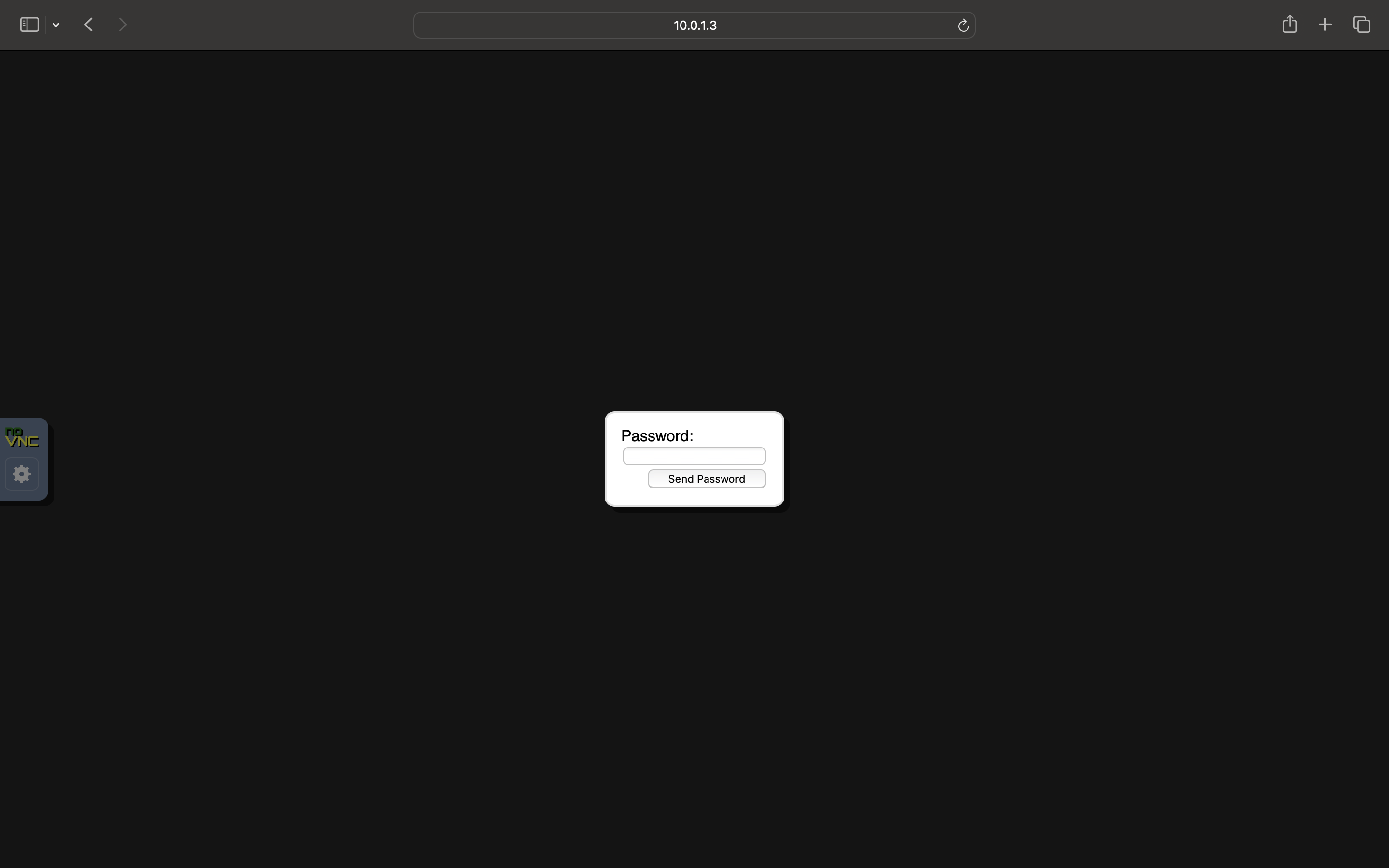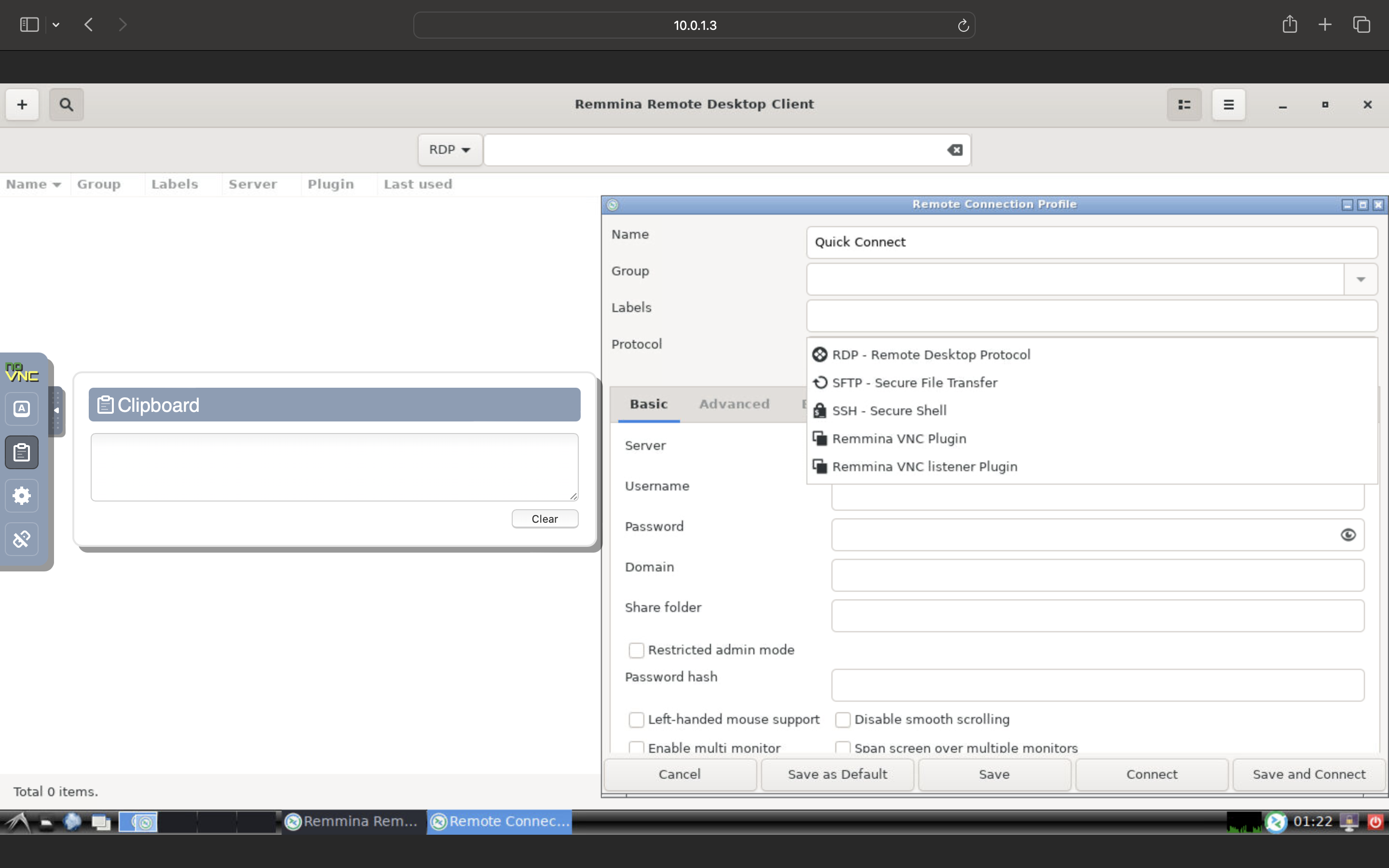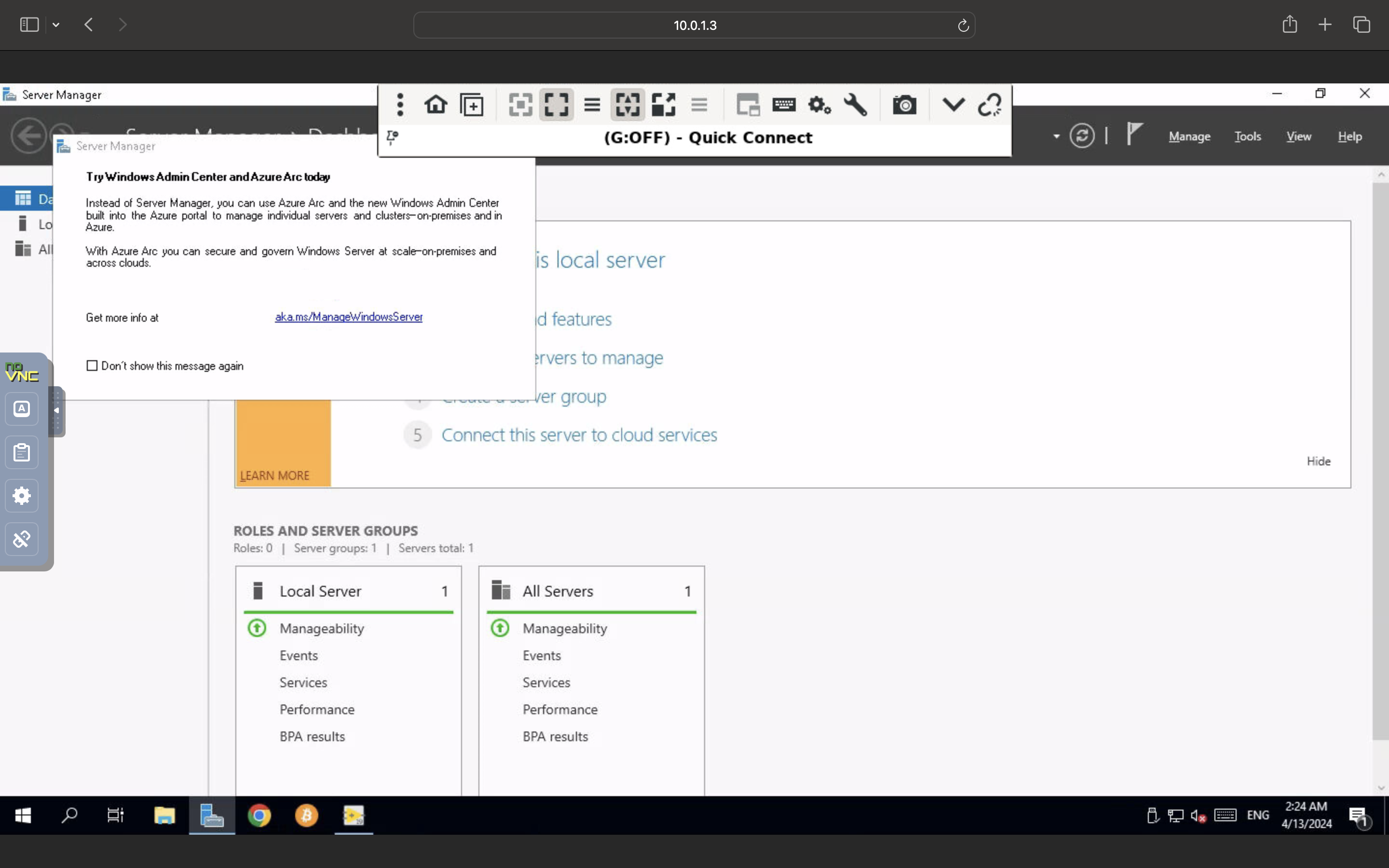novnc-remmina is a solution for remotely controlling intranet RDP/VNC/SSH through browser VNC. This solution combines: novnc and remmina. Advantages: This way you can access the remote desktop behind the firewall through the web; use remote desktop under only 80/443 conditions.
After downloading the Dockerfile in this warehouse, you can build and deploy through the following commands in the directory where the Dockerfile is located.
git clone https://github.com/shengj1ang/novnc-remmina.git
docker build -t novnc-remmina .
docker run -d --name=novnc-remmina -p 6080:80 -p 5900:5900 -e VNC_PASSWORD=mypassword -v /path/on/host/config:/root/.config/remmina -v /path/on /host/share:/root/.local/share/remmina --restart unless-stopped novnc-remmina
In fact, only port 6080 can be opened. After connecting to http://127.0.0.1:6080 and entering the desktop, Remmina can be found in the Start Menu - Internet
VNC_PASSWORD: the password you want to set /root/.config/remmina: The remmina configuration file stored in this directory /root/.local/share/remmina: This directory stores remmina connection information, including passwords.
docker pull shengj1ang/novnc-remmina
docker run -d --name=novnc-remmina -p 6080:80 -p 5900:5900 -e VNC_PASSWORD=mypassword -v /path/on/host/config:/root/.config/remmina -v /path/on /host/share:/root/.local/share/remmina --restart unless-stopped novnc-remmina
docker run -p 6080:80 -p 5900:5900 -e VNC_PASSWORD=mypassword dorowu/ubuntu-desktop-lxde-vnc
Access the local browser through port http://127.0.0.1:6080 and join noVNC, run the following command:
sudo apt-add-repository ppa:remmina-ppa-team/remmina-next
sudo apt update
sudo apt install remmina remmina-plugin-rdp
# Add Remmina’s official PPA
sudo apt-add-repository ppa:remmina-ppa-team/remmina-next
# Update Ubuntu package list
sudo apt update
# Install Remmina and its RDP plugin
sudo apt install remmina remmina-plugin-rdp
# Run remmina
remmina
You can further reverse-generate the web page to port 443 through nginx. dorowu/ubuntu-desktop-lxde-vnc can actually configure TLS certificates itself, you can research it if needed. After using https, the firewall cannot recognize RDP traffic.