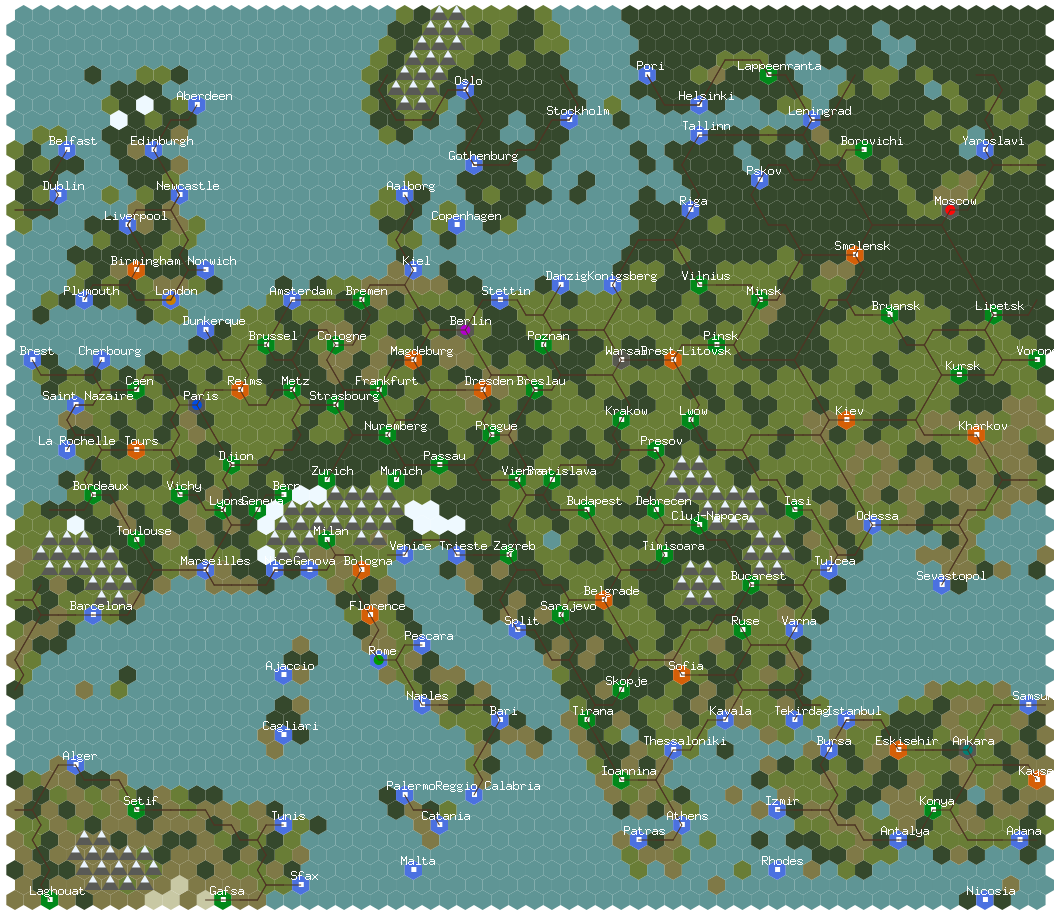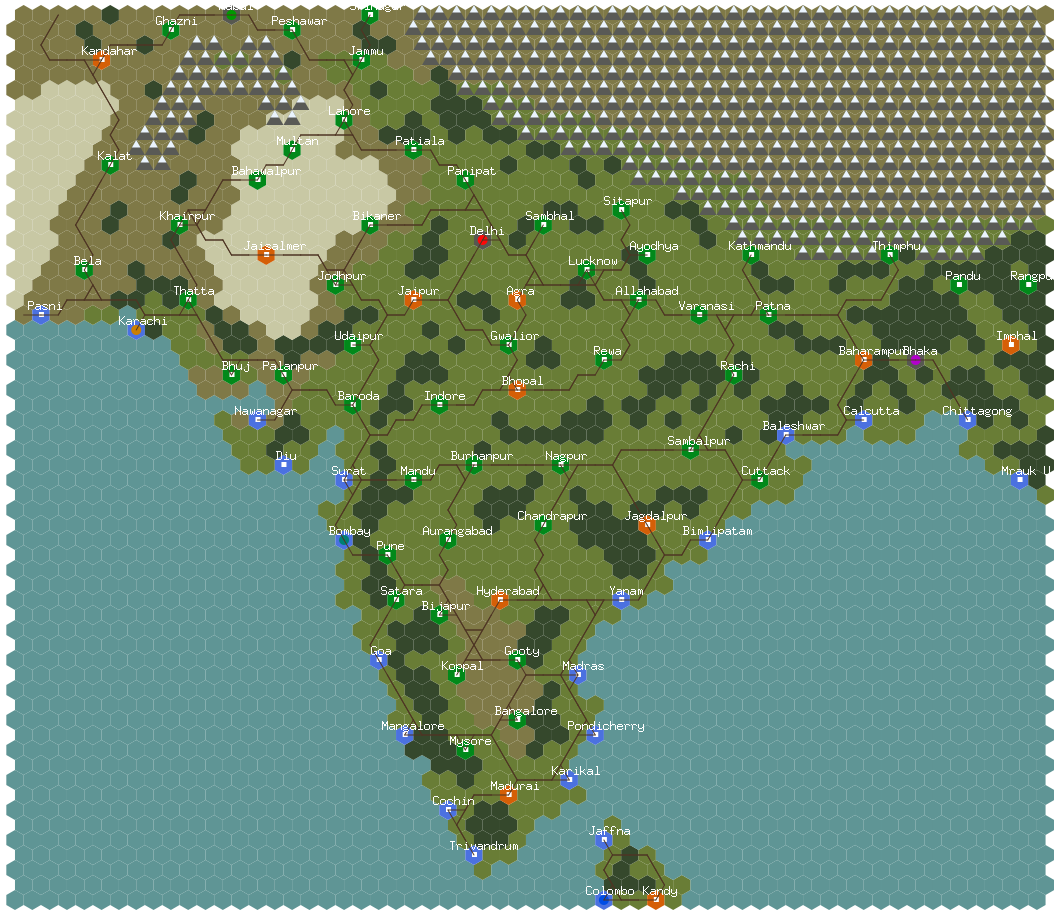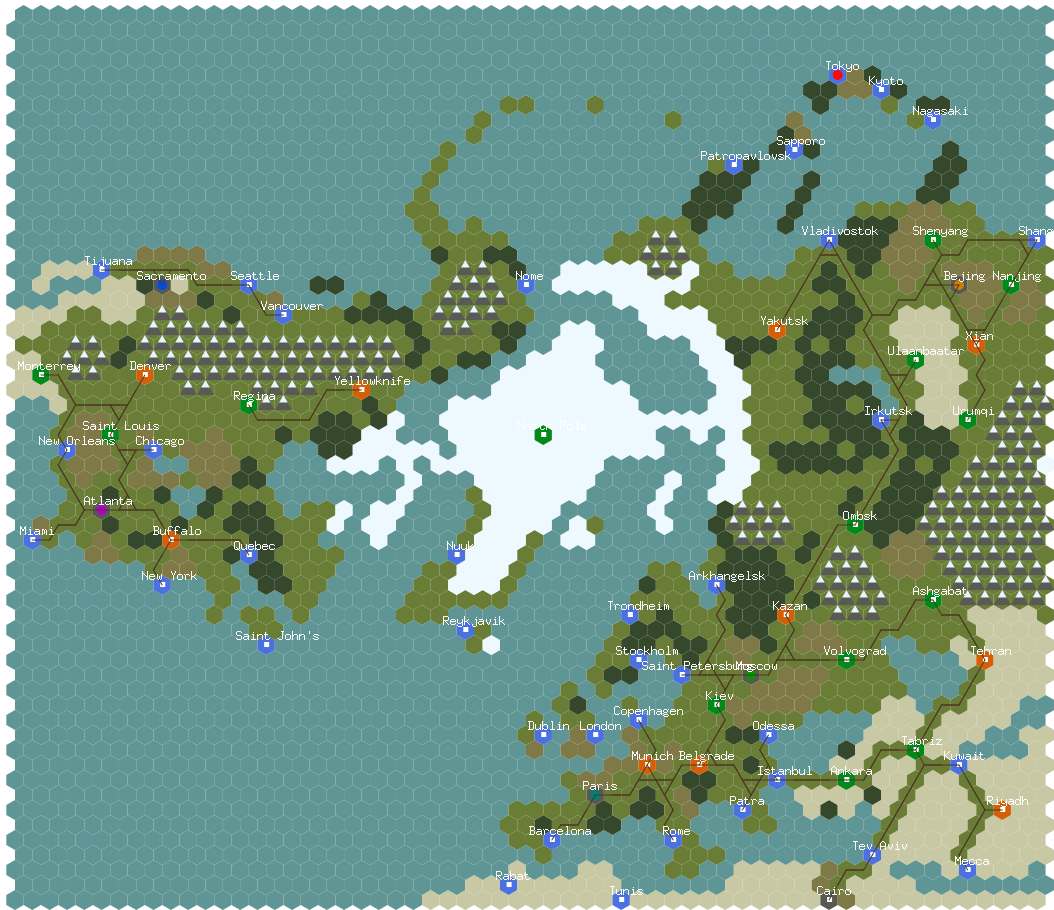This program works with Hex Empire 3 map files, which end in the file extension .he3.
./HexEmpire3Map.exe -mode=[mode] -input=[input filename] -output=[output filename]
Convert Hex Empire 3 maps to a PNG file so that you can visualize the map layout in a single image.
Examples:
./HexEmpire3Map.exe -mode=visualize -input=map.he3 -output=map.png
./HexEmpire3Map.exe -mode=visualize -input=maps/Europe.he3 -output=europe.png
The .he3 map is compressed using the LZF algorithm and then encoded in base64. To read the file, the file must be decoded from base64 and decompressed using the LZF algorithm to get the raw data. The file format below assumes you have the raw data.
Decompression process when loading map ingame:
.he3 map -> decode base 64 -> decompress using LZF algorithm -> raw map data
Compression process when saving file to disk:
raw map data -> compress using LZF algorithm -> encode base64 -> .he3 map
All strings consist of an integer denoting the length of the string followed by the string contents. Some of the data is optional depending on the value of the previous fields.
| Type | Size | Description |
|---|---|---|
| String | (1 + stringLength) bytes | Format (Newer maps are always set to "hexmap") |
| Int32 | 4 bytes | VersionNumber (Latest version is 7. Version >= 5 will have a map style saved) |
| String | (1 + stringLength) bytes | MapTitle |
| String | (1 + stringLength) bytes | MapAuthor |
| Int32 | 4 bytes | Width |
| Int32 | 4 bytes | Depth/Height |
| Byte[5] | 5 bytes | MapStyle (Only stored if VersionNumber >= 5) |
| MapTile[Width][Depth] | Size of map tile array | MapTileData |
| Boolean | 1 byte | GameState (Set to false when there is no save data) |
| Type | Size | Description |
|---|---|---|
| Float32 | 4 bytes | Tile height |
| Byte | 1 byte | Flags (First leftmost bit is HasFlag, second leftmost bit is HasRoad, the remaining data is the tile type) |
| String | (1 + stringLength) bytes | CityName (If the tile type is in the list [airport, factory, town, city, capital], it will have a city name. For the rest of the tile types, this field is skipped.) |
| Int32 | 4 bytes | Party (A value between 0 and 5 inclusive, -1 means neutral) |
| Boolean | 1 byte | HasInfantry |
| Army | sizeof(Army) bytes | Infantry (Only stored if HasInfantry is true) |
| Boolean | 1 byte | HasArtillery |
| Army | sizeof(Army) bytes | Artillery (Only stored if HasArtillery is true) |
Army format
| Type | Size | Description |
|---|---|---|
| Int32 | 4 bytes | X |
| Int32 | 4 bytes | Y |
| Int32 | 4 bytes | UnitInfantryCount |
| Int32 | 4 bytes | UnitArtilleryCount |
| Float32 | 4 bytes | Morale |
The .he3 maps are compressed, but if you decompress the map, you can better understand the file structure and make changes to the maps more easily without using the map editor.
Example
./HexEmpire3Map.exe -mode=decompress -input=map.he3 -output=decompressed_map.he3decomp
You can take a decompressed map and compress it again so that it can be recognized by this tool and the original game.
Example
./HexEmpire3Map.exe -mode=compress -input=decompressed_map.he3decomp -output=compressed_map.he3