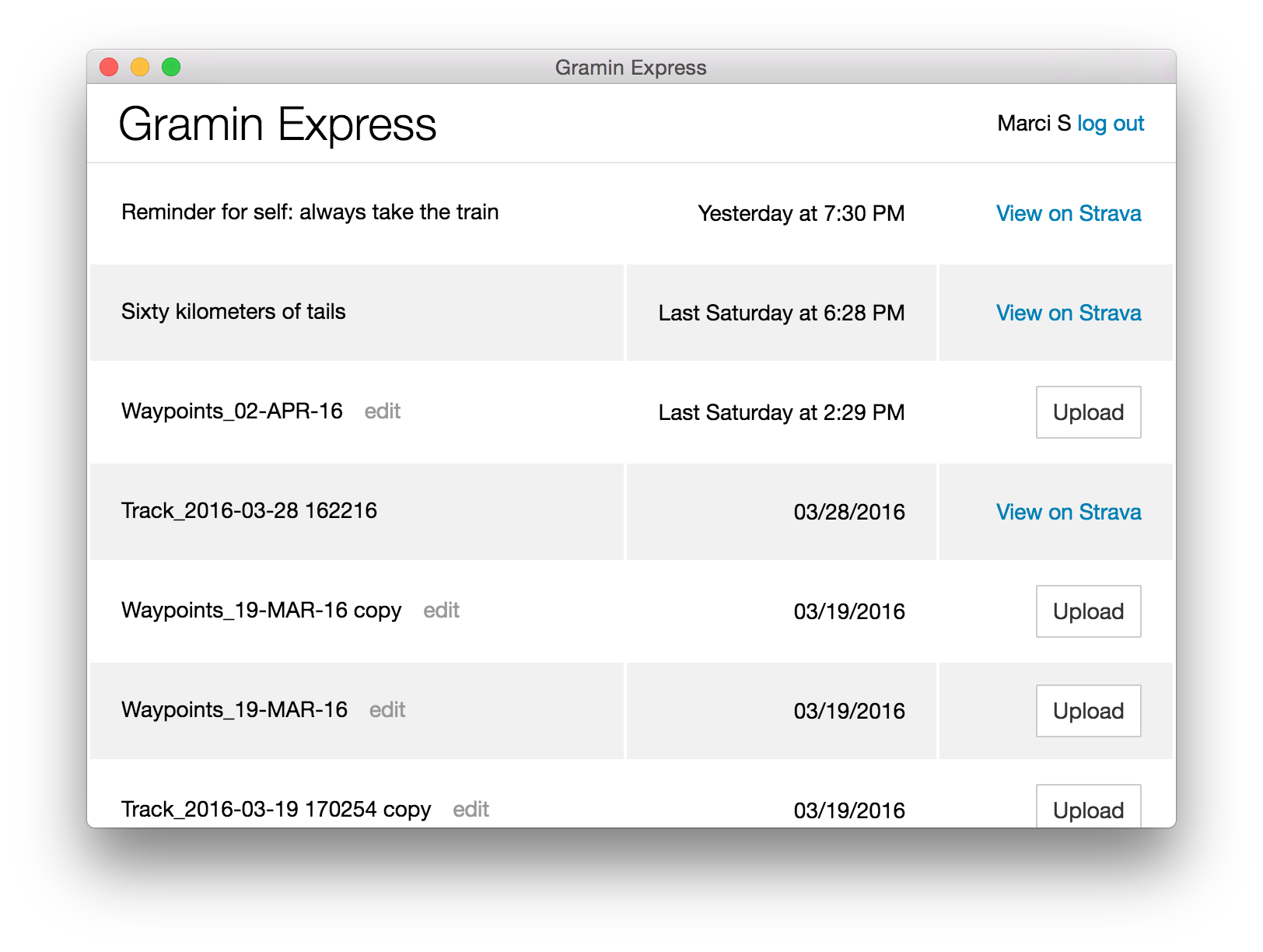So you have a shiny Garmin device and you like sharing your rides, runs or any other activities on Strava. You might run into the following problems:
- You don't like Garmin Express
- You think Garmin Connect is a joke
- Neither of those but you have a "non-sport" device, eg. an Oregon which is often used by mountain bikers. However these devices do not seem to have support for automatic upload to Garmin Connect*
- You are using Linux, a platform completely ignored by Garmin
* Even Garmin is confused whether these devices are suported or not, see here and here.
If you want something that simply works with your device, Gramin Express for the rescue. Here is how it works:
- Connect your device via USB
- Start Gramin Connect
- Click "Upload"
- Profit
- Download Gramin Express for Mac OS X
- Open the dmg file
- Move Gramin Express to /Applications (optional)
- Right click (or control-click) on Gramin Express
- Click Open
- Click Open when prompted “Gramin Express” is from an unidentified developer. Are you sure you want to open it?
The last three steps are only necessary when running Gramin Express the first time.
Gramin Express was tested on Ubuntu 17.10. It might not work on other distributions.
- Install libgconf (
apt-get install libgconf-2-4when using Ubuntu) - Download Gramin Express for Linux
- Extract the archive (eg.
tar xjvf gramin-express-*.tar.bz2) - The executable is
gramin-express-*/gramin-express
If you are interested in Windows support buy me beers.
Gramin Express is an open source project. Fork it on GitHub.
Use at your own risk. It might destroy the Earth. Or better don't use it.