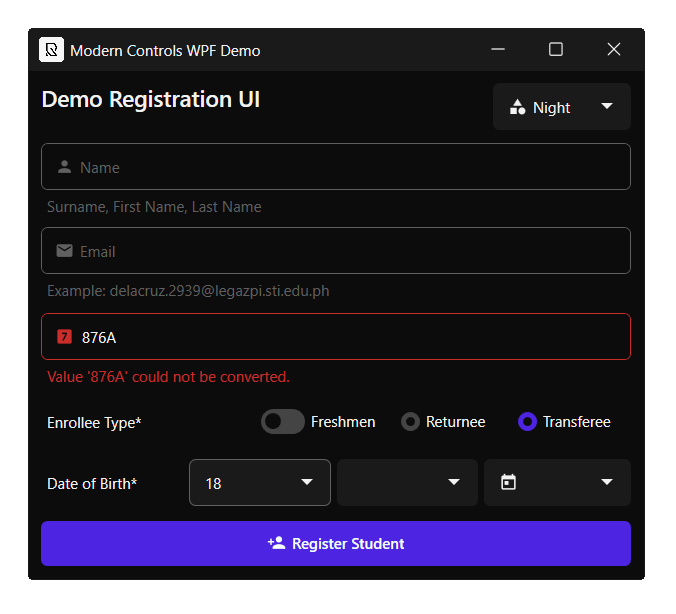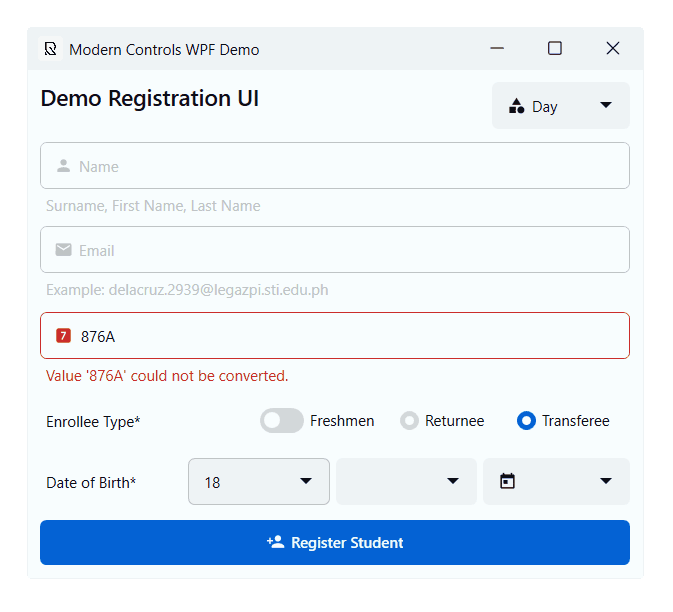Russkyc.ModernControls.WPF is an easy to use and highly customizable modern control library for wpf
The default wpf control library is awesome when it comes to ui customization, but theres only one problem --you need to write a handful of style setters, dependency properties, and triggers to have a truly customized control. Which is why Russkyc.ModernControls.WPF is created. It saves you from having to write all of the style, templates, and triggers by providing controls that are highly customizable all using properties. Perfect for quick and easy UI Development.
Add This Reference to App.xaml
xmlns:russkyc="clr-namespace:org.russkyc.moderncontrols.Styles;assembly=Russkyc.ModernControls.WPF"Add the Resource and set default theme in App.xaml
<Application.Resources>
<!-- ModernControls WPF -->
<styles:ModernControlsWpf BaseTheme="Dark" ColorTheme="Green" />
</Application.Resources>Add the following to your window
xmlns:russkyc="clr-namespace:org.russkyc.moderncontrols;assembly=Russkyc.ModernControls.WPF"Sample Usage
<russkyc:ModernButton Width="70" Text="Modern Button" /><russkyc:ModernButton Width="70"
CornerRadius="5"
FontWeight="SemiBold"
HoverBackground="#3d88ff"
HoverForeground="#7BFFA3"
PressedBackground="#1F5ABD"
PressedForeground="#FFBE46"
Text="Modern Button" />
- ModernWindow - New! in 1.5.0
- ModernTextBox - Updated! in 1.5.0
- ModernButton
- ModernToggleButton
- ModernRadio
- ModernSwitch - New! in 1.5.0
- ModernRadioButton
- ModernComboBox - Updated! in 1.5.0
Breaking Changes in 1.5.2
ThemeManageris now usesInstance- There are now 2 Theme resources.
Base Themecorresponds to the overall base(dark/light) andColorThemecorresponds to the theme colors (blue/red/etc.)- Default Base Themes are now located in
pack://application:,,,/Russkyc.ModernControls.WPF;component/Themes/BaseTheme/- Color Themes are in
pack://application:,,,/Russkyc.ModernControls.WPF;component/Themes/ColorThemes/
Imports
using org.russkyc.moderncontrols.Helpers;Adding Base or Color Themes
ThemeManager.Instance.AddBaseTheme("Light","pack://application:,,,/Russkyc.ModernControls.WPF;component/Themes/BaseTheme/DefaultLight.xaml");
ThemeManager.Instance.AddColorTheme("Blue","pack://application:,,,/Russkyc.ModernControls.WPF;component/Themes/ColorThemes/Blue.xaml");Changing Base or Color Themes (Live)
ThemeManager.Instance.SetBaseTheme(Dark);
ThemeManager.Instance.SetColorTheme(Blue);Get List of Base or Color Themes (names)
ThemeManager.Instance.GetBaseThemes();
ThemeManager.Instance.GetColorThemes();Removing Base or Color Themes
ThemeManager.Instance.RemoveBaseTheme(Light);
ThemeManager.Instance.RemoveColorTheme(Blue);- Light
- Dark
- Blue
- Gray
- Green
- Lime
- Orange
- Pink
- Purple
- Red
- Teal
- Yellow
Head over to the Wiki
Special thanks to JetBrains for supporting this project by providing licences to the JetBrains Suite!