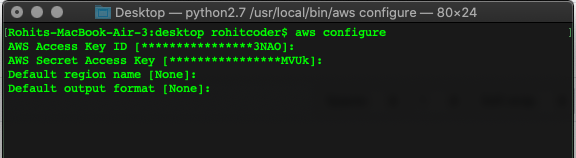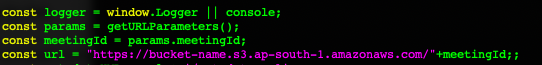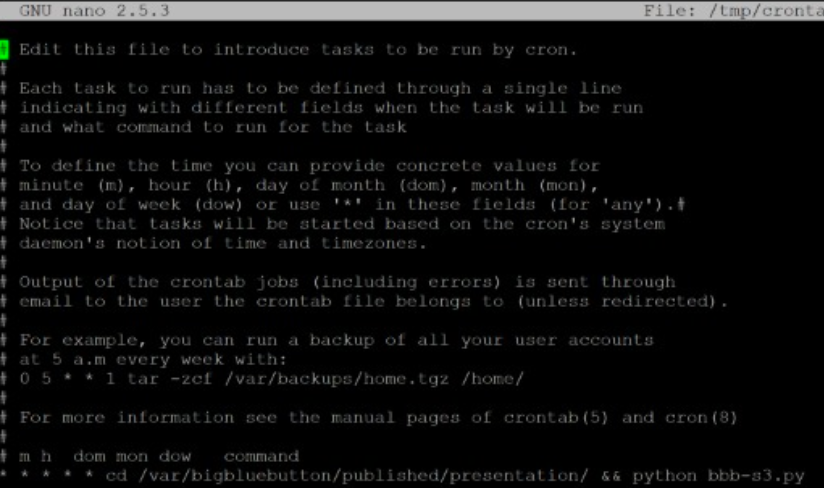This script is written in python, and it keeps migrating your all recorded videos/sessions from Big Blue Button server to your desired s3 bucket.
$ cd /var/bigbluebutton/published/presentation
$ sudo su
$ export LC_ALL=C
$ apt install python-pip
$ pip install awscli
$ pip install boto3
$ pip install python-magic==0.4.15
$ wget https://raw.githubusercontent.com/rohitcoder/BBB-AWS-S3/master/bbb-s3.py
- Follow this video https://youtu.be/665RYobRJDY
- Note: At this step https://youtu.be/665RYobRJDY?t=101 you have to search "S3 Full Access" and then go ahead.
$ export AWS_ACCESS_KEY_ID=PASTE_AWS_KEY_ID_HERE
$ export AWS_SECRET_ACCESS_KEY=PASTE_AWS_SECRET_HERE
$ aws configure
AWS Access Key ID [None]: PASTE_AWS_KEY_ID_HERE
AWS Secret Access Key [None]: PASTE_AWS_SECRET_HERE
AWS region name [None]: Press enter without typing anything
Default output format [None]: Again, press enter without typing anything
Now, Lets edit bbb-s3.py
open bbb-s3.py with any editor and edit value for BUCKET_NAME, DELETE_SERVER_FILES.
DELETE_SERVER_FILES => SET value "True" if you want to delete recordings from Local EC2 instance after gettting uploaded to s3, default value is False
Now, lets configure our s3 path with BBB
$ cd /var/bigbluebutton/playback/presentation/2.0/lib
$ vi writing.js
Here you need to change value of url to your s3 bucket address and add meetinID variable at end.
- Make sure your bucket is publicly accessible.
- Open your s3 bucket settings in aws console, and click on Permissions->CORS configuration and add this
<?xml version="1.0" encoding="UTF-8"?>
<CORSConfiguration xmlns="http://s3.amazonaws.com/doc/2006-03-01/">
<CORSRule>
<AllowedOrigin>*</AllowedOrigin>
<AllowedMethod>GET</AllowedMethod>
<AllowedMethod>HEAD</AllowedMethod>
<AllowedHeader>*</AllowedHeader>
</CORSRule>
</CORSConfiguration>Now, you need to setup a cron to automate this upload process
$ crontab -e
add this to your crontab
This will run bbb-s3.py after every 5 minutes.
*/5 * * * * cd /var/bigbluebutton/published/presentation/ && python bbb-s3.py
It should look like this
Note: we used * * * * * in above screenshot, you can use any timings for cron. We suggest using */5 * * * *
Now, you are ready to go, it should work on your side!
For any question, you can create issues under this repo, and i'll try to answer your question ASAP! 🤟
You can follow me or add me on https://twitter.com/@rohitcoder & https://linkedin.com/in/rohitcoder