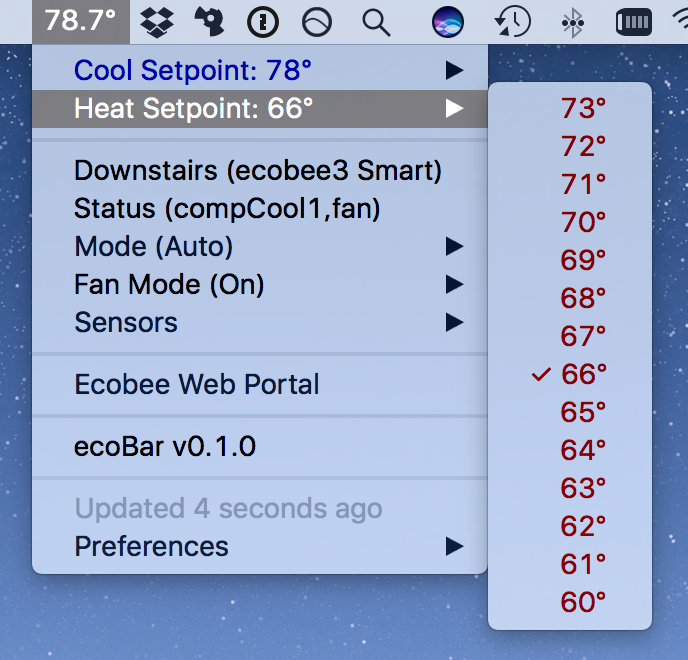Ecobee BitBar plugin for monitoring and controlling an Ecobee thermostat from your macOS menu bar.
Features:
- Runs in macOS menu bar, optimized for regular mode and dark mode
- Works with one or more Ecobee thermostats including the excellent ecobee3
- Allows control of temperature setpoints, fan mode, thermostat mode, readout of sensors
- Sync's Ecobee API token and settings via iCloud Drive if available
- Works with Farenheit or Celcius based on Ecobee setting
- Has update notification for new versions of ecoBar
Standalone Install (Simple):
- Download the installer image and run it.
Install as a BitBar Plugin (Advanced):
- Download and install BitBar
- Install the Ecobee Gem by running
gem install ecobee - Place the file
ecoBar.rband directoryeco_barin your BitBar plugin directory (typically~/Documents/BitBar) - Rename the plugin to something like
ecobar.1m.rbfor a 1 minute refresh rate. - See BitBar documentation for details on customizing BitBar plugins
Known issues:
- When multiple Macs are running this, and one goes to sleep and wakes up, there can be refresh token collisions resulting in re-registration being required (being addressed)
TODO:
- Port to BitBar v2 for faster refresh, static menu bar, fewer processes
- Update registration process for instant refresh
- Add more control/display features or customization/preferences