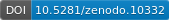This package is the Core layer of the RobOptim framework. It is released under the LGPL-3 license.
Warning: this repository contains Git
submodules. Please clone this repository using the
git clone --recursive command. If you already have cloned the
repository, you can run git submodule init && git submodule update
to retrieve the submodules.
For general information about the project, please refer to its homepage: http://www.roboptim.net/
To get started with this library, please read the online Doxygen documentation.
It can also be generated locally by running the make doc
command. After the package is installed, the documentation will be
located in the $prefix/share/doc/roboptim-core directory where
$prefix is your installation prefix (/usr/local by default).
Support is provided through:
- the RobOptim mailing-list: roboptim@googlegroups.com
- the following Gitter room: https://gitter.im/roboptim/development
STOP!
First question: do you need to compile this package from source manually?
The answer is yes if:
- There is no native package available for your system and you do not want to use an external system such as RobotPkg to handle your dependencies.
- You want to develop new features for this package and you do not want to use RobotPkg on top of your system to handle this.
If the answer is yes, then please proceed. Otherwise, please checkout the "Available Package" section at the end of this page.
RobOptim uses the following tools:
- Git a source content management system
- CMake (>= 2.8) a build system
- pkg-config dependency tracking tool
- Doxygen a documentation generation tool
- Boost C++ library
- Eigen (>= 3.2) C++ template library for linear algebra
- Libtool and its ltdl library for portable plug-in management
- a C++03 compliant modern C++ compiler such as GCC or clang
The manual compilation requires two steps:
- configuration of the build and generation of the build files
- compilation of the sources and installation of the package
roboptim-core uses CMake to generate build files. It is recommended to create a separate build directory:
mkdir _build # (1) Create a build directory
cd _build # (2) Go to the newly created build directory
cmake [options] .. # (3) Generate the build filesOptions which can be passed to CMake are detailed in the next section.
make # (4) Compile the package
make test # (5) Execute the package tests
make install # (6) Install the package into the prefix (see step 3)Additional options can be set on the command line through the
following command: -D<option>=<value>.
For instance: cmake -DCMAKE_BUILD_TYPE=RelWithDebInfo .. will set
the CMAKE_BUILD_TYPE option to the value RelWithDebInfo.
Available options are:
CMAKE_BUILD_TYPEset the build profile that should be used (debug, release, etc.). We recommendRelWithDebInfoas it will provide performances while keeping debugging symbols enabled.CMAKE_INSTALL_PREFIXset the installation prefix (the directory where the software will be copied to after it has been compiled).
Plug-ins are installed to $libdir/roboptim-core by default. However, since
libtool needs to find the plug-ins, the proper environment variable needs to be
exported (e.g. in your ~/.bashrc or ~/.zshrc):
# $libdir should be the lib directory in your installation prefix, e.g. /usr/lib
export LTDL_LIBRARY_PATH="$LTDL_LIBRARY_PATH:$libdir/roboptim-core"Failing to set the environment variable will lead to the following error when trying to load a plug-in:
libltdl failed to load plug-in ``roboptim-core-plugin-xxxxx'': file not foundYou can also use the PLUGIN_SUBDIR option to change the subdirectory
(available since version 3.3). For instance, if you want your plug-ins to be
installed to the default library directory (no subdirectory), set it to the
empty string, e.g.:
cmake -DPLUGIN_SUBDIR="" ..In that case, LTDL_LIBRARY_PATH does not need to be changed if you installed
RobOptim to a system prefix (e.g. /usr or /usr/local).
All the tests launched by the test suite can be prefixed
with the environment variable CHECK_PREFIX.
cmake -DCHECK_PREFIX='valgrind --log-file=valgrind.log' ..
make && make testIf you want to contribute, please refer to the CONTRIBUTING.md file.
This package authors are credited in the AUTHORS file.
- Debian and derivatives, i.e. Ubuntu (Release 2.0): https://tracker.debian.org/pkg/roboptim-core
- Arch Linux (Release 3.2): https://aur.archlinux.org/packages/roboptim-core/
- Fedora (Release 3.1): https://apps.fedoraproject.org/packages/roboptim-core
- Mac OS X Homebrew Formula (Release 2.0 / Git HEAD): https://www.github.com/roboptim/homebrew-roboptim
- RobotPkg (Release 3.1): http://robotpkg.openrobots.org/robotpkg/optimization/roboptim-core/
Development Snapshots ( unstable ):
- Ubuntu Launchpad PPA: https://launchpad.net/~roboptim/+archive/ppa
- Arch Linux (Git master branch): https://aur.archlinux.org/packages/roboptim-core-git/