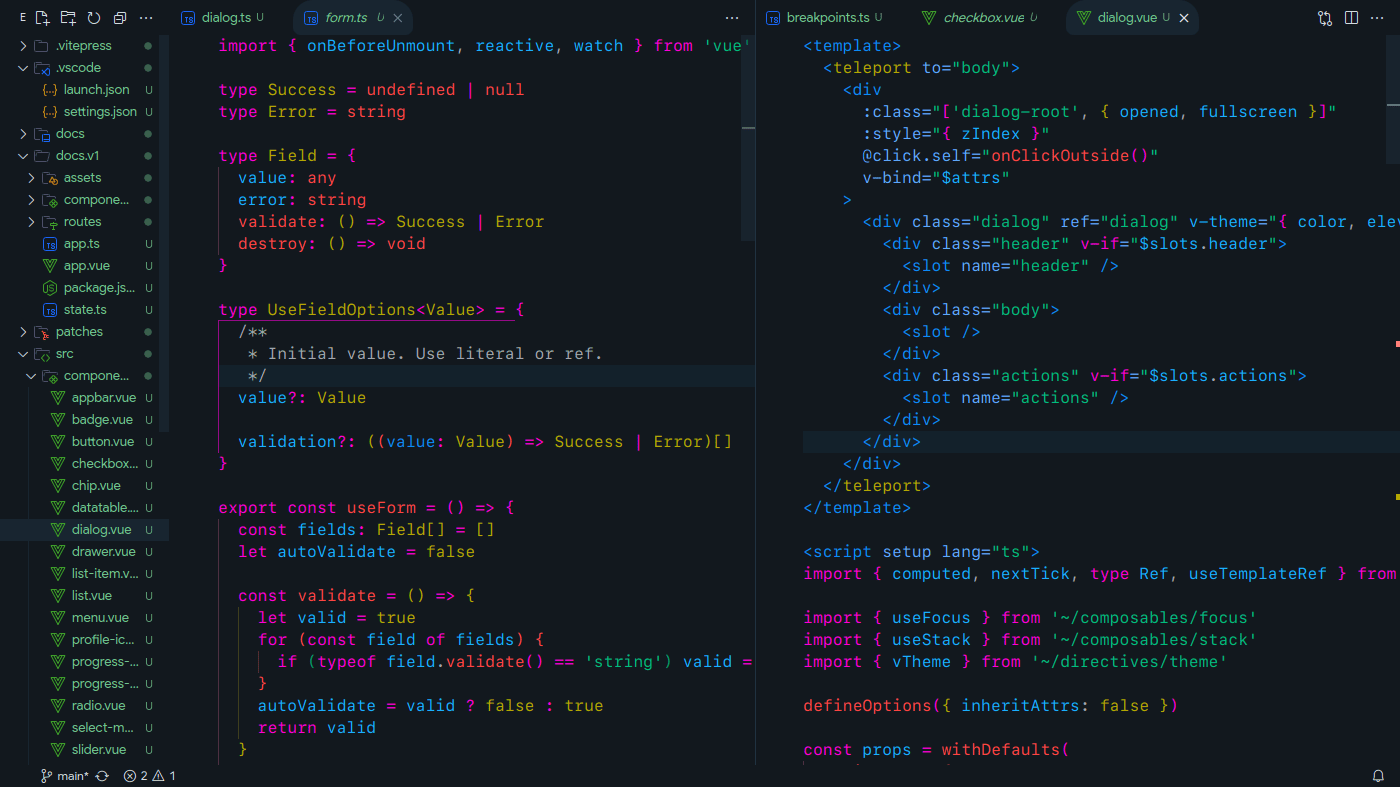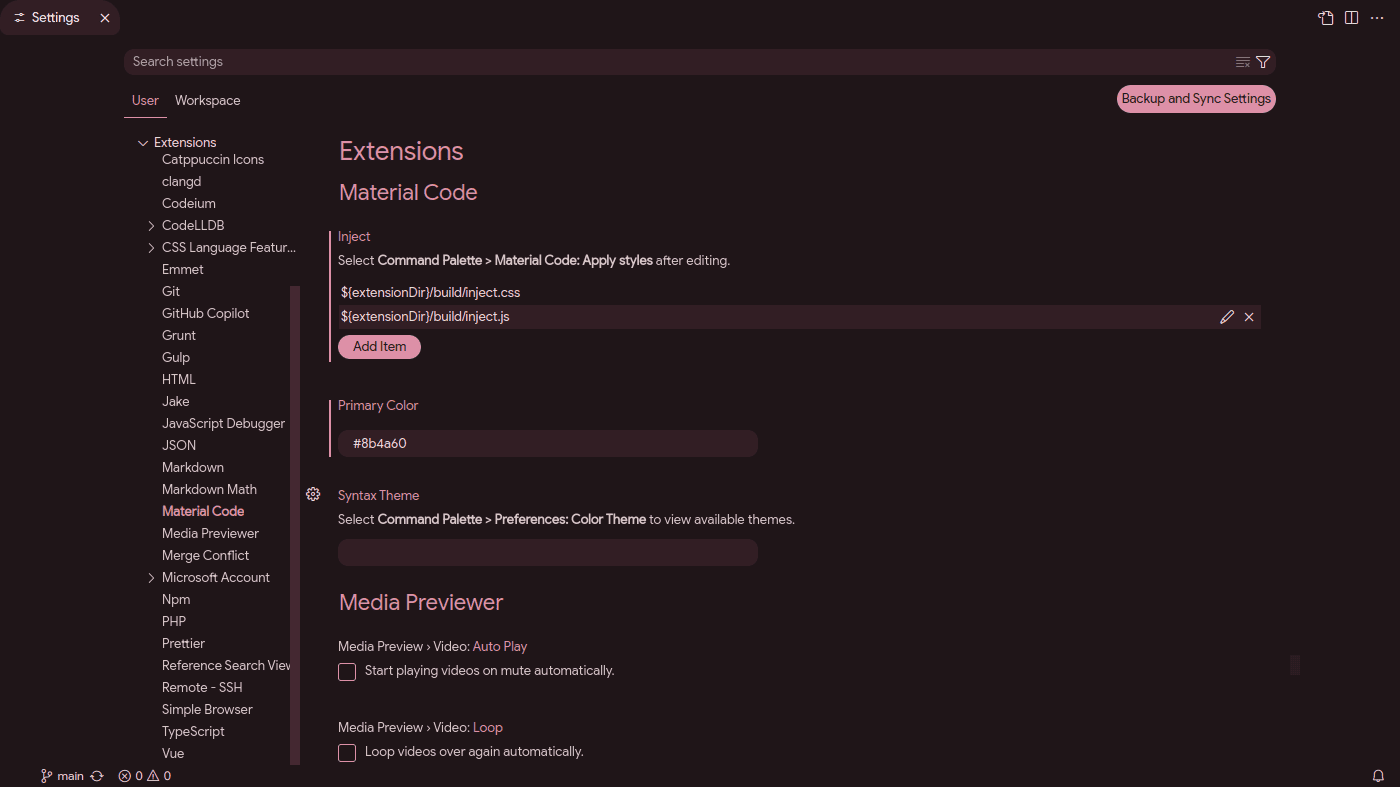Apple's SF Mono font used in screenshots
- Material You.
- Custom CSS.
- Rounded corners.
- Click ripple effect.
- Separate syntax theme.
- Follow system theme e.g. Mutagen, Pywal.
Let me know your suggestions, issues on Github
Material You theming works straight away.
Other features requires running Material Code: Apply styles from command palette, which injects code into vscode installation file workbench.html. Therefore extension may ask for administrative privileges if needed.
After applying vscode will warn "Installation corrupted". This can be safely ignored. Click notification gear icon > Don't show again.
And to revert run Material Code: Remove styles.
Extension's folder, in my case located inside ~/.vscode-insiders/extensions includes a file named theme.js. This file exports functions to update theme programmatically, outside VS Code. I wrote a script vscode.js to automate the process. It reads colors from a file (custom color generator, I don't use Pywal) and applies them. Edit the file according to your system before using.
In rare cases like this where "Material Code: Remove styles" not working. Generally updating vscode version will revert itself including the styles but if you need fix urgent:
- Open workbench.html file located in vscode installation folder.
In my case (Linux) it's
/opt/visual-studio-code-insiders/resources/app/out/vs/code/electron-sandbox/workbench/workbench.html - Remove all code inside
<--material-code-->block and save. - To fix "Installation corrupted" warning, use Fix VSCode Checksums extension.
Change VS Code font
.mac,
.windows,
.linux {
font-family: Google Sans;
}Change rounded corner radius
body {
--radius: 8px;
}"editor.semanticHighlighting.enabled": true,
"window.dialogStyle": "custom",
"window.menuBarVisibility": "hidden" // I'm using command palette instead.