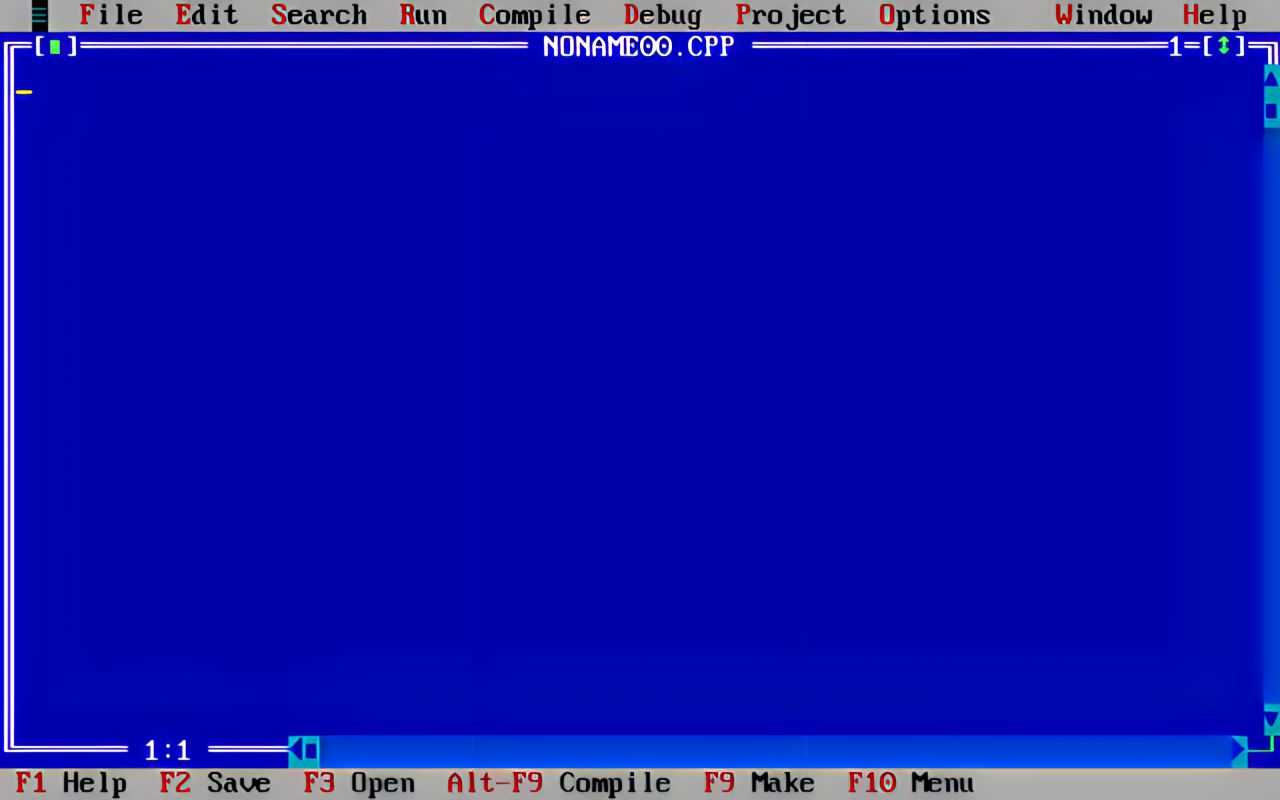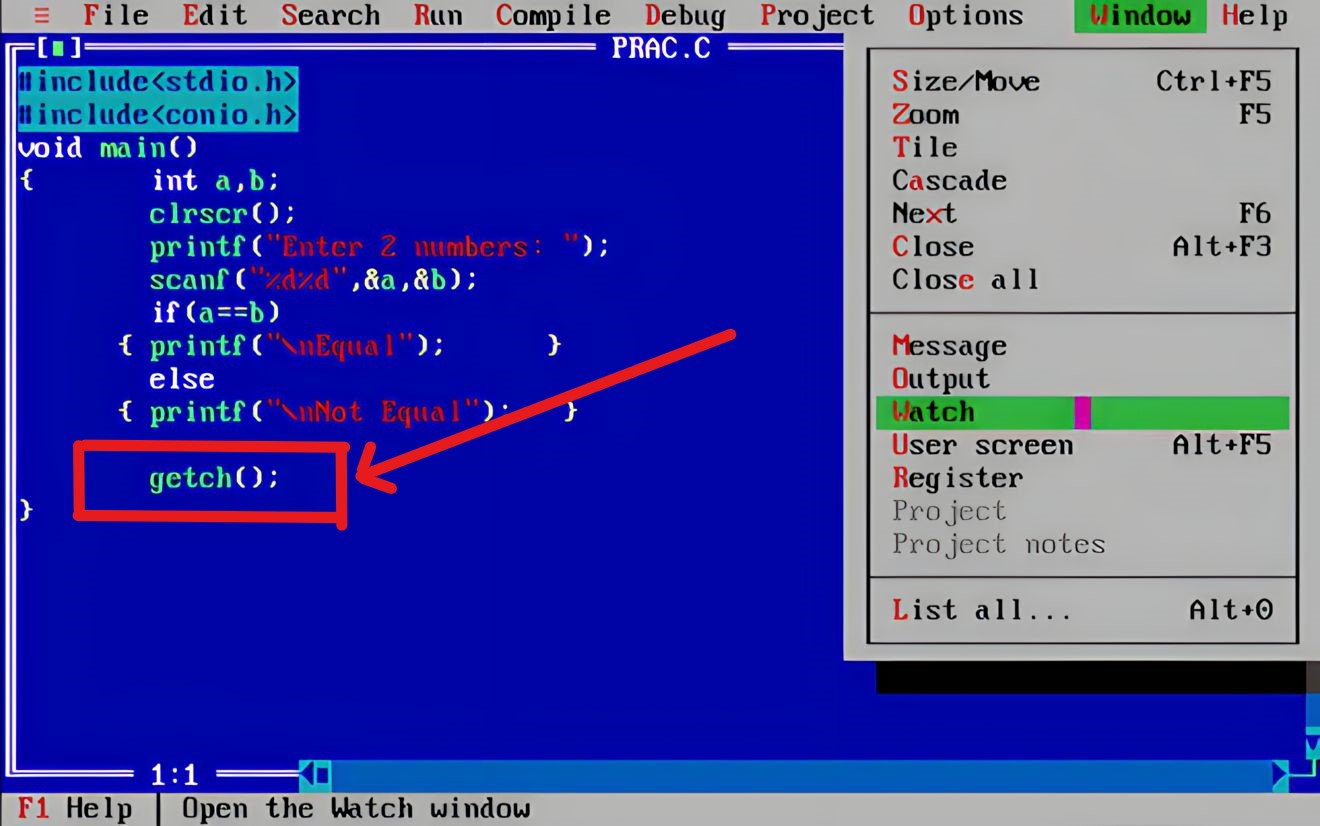A programs is nothing but a set of instructions. The program behaves as per the instruction that we give in it.
C is a programming language at AT & T's (American Telephone and Telegraphy) Bell Laboratories of USA in 1972. It was designed and written by a man named Dennis Ritchie. C can handle low-level activities. C is powerful and flexible language. It is the very popular language dispire being old.
Somewhere C is consider as middle language because it supports the feature both: Low-level and High-level language.
- An opinion that is often heard today is — "C has been already superseded by language like C++, C# and Java, so why brother to learn C today".
- Major parts of popular Operating Systems like Windows, UNIX, Linux and Android are written in C. This because even today when it comes to performance (speed of execution) nothing beats C.
Step 1: Open the Turbo screen and then write the program on Turbo C/C++ screen.
Step 2: Save this Program after pressing F2 key.
Step 3: Compile the Program to check and list the errprs if any (press Alt + F9).
Step 4: If any error occurs then remove these errors.
Step 5: If you code run in Turbo C then you must be call getch() function in the last of main() function.
Step 6: Run the program (press Ctrl + F9).
Step 7: To Show the output/console screen (press Alt + F5).
Step 1: Open the vs code screen and create a folder.
Step 2: Create a file on that folder with extention name .c and write the program.
Step 3: Errors already occurs on screen with red underline.
Step 4: Right click on Screen and click on Run Code or (Alt + Ctrl + N)
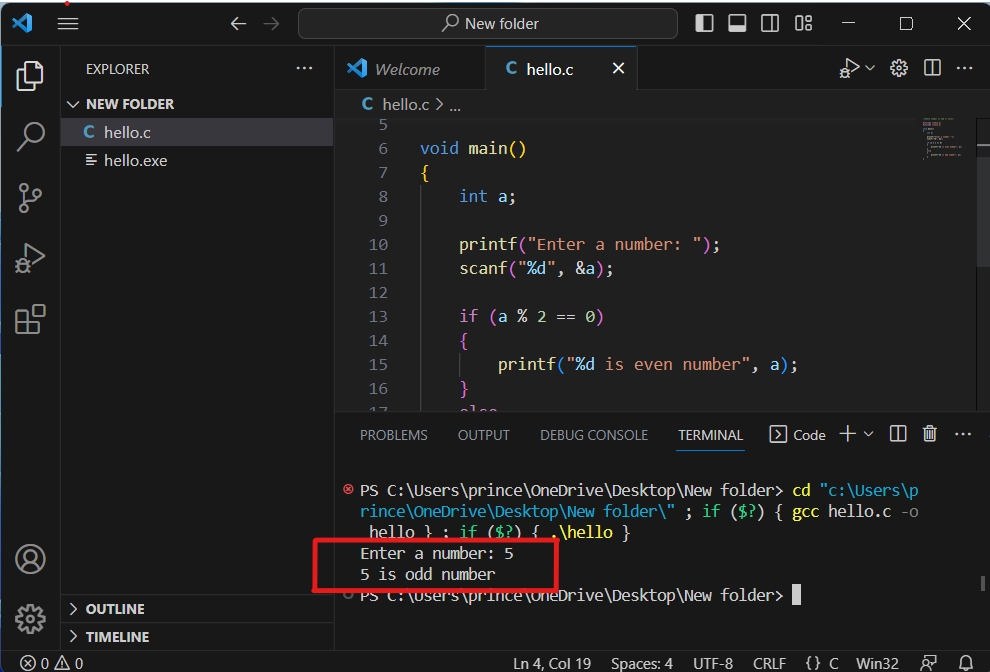
Step 5: To operate with Input operation on program go down to Terminal and come back on code Screen.