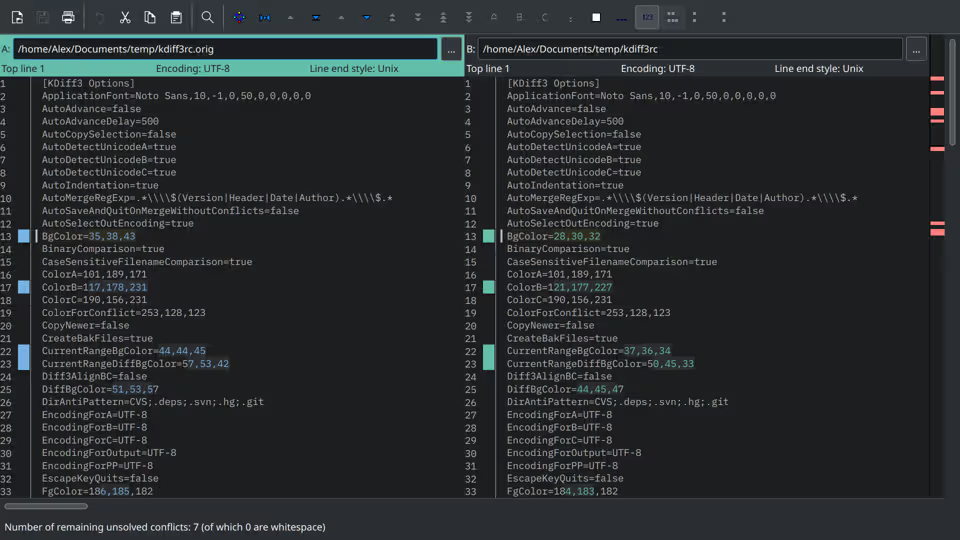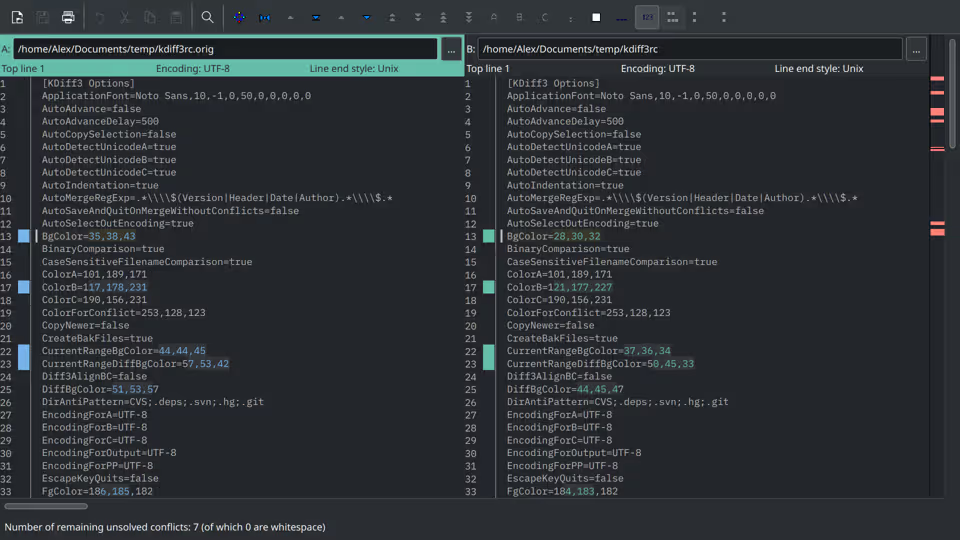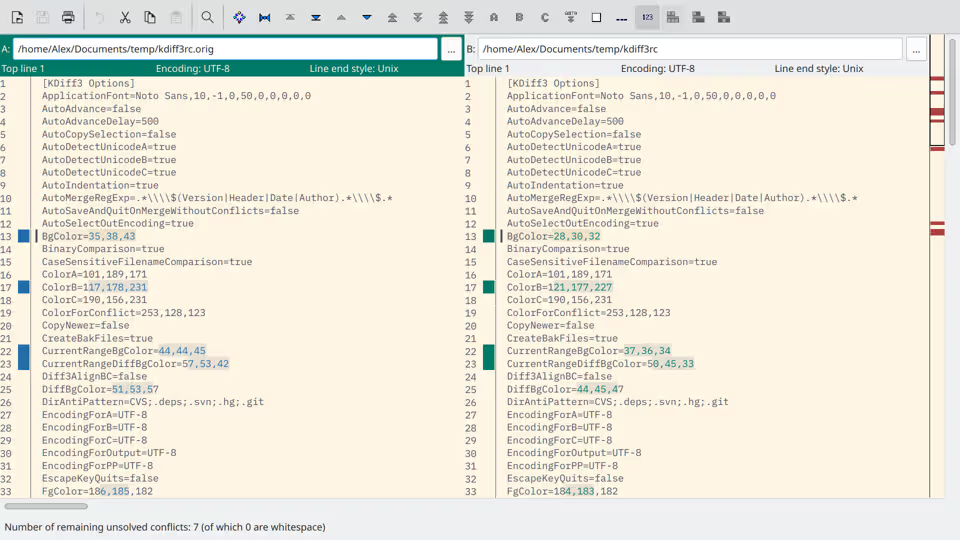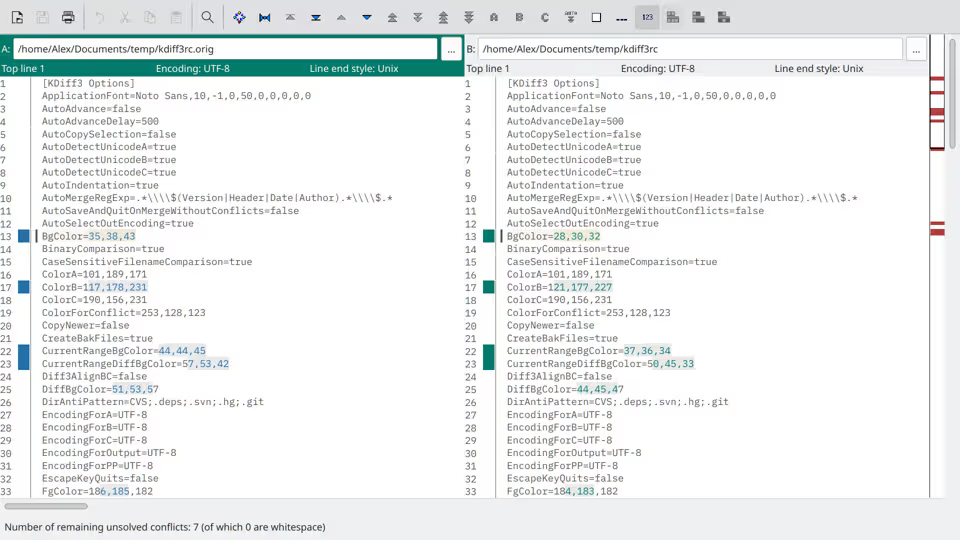Implementation of precious themes for KDiff3.
Instead of manually copying values from txt files into kdiff3rc file, there is a much faster way by using KDiff3
itself:
- Open kdiff3, choose a txt file with colors as
A, andkdiff3rcfile asB - Go to
Configure -> Diff -> Line matching preprocessor commandand set it to:
sed -r 's/(\w+?)=.*$/\1/g' - - Press
F5to refresh, then merge usingChoose A for all unsolved whitespace conflicts, thenChoose B for all unsolved conflicts, save, reload KDiff3 and remove the preprocessor command
(Click to view an image in full size)