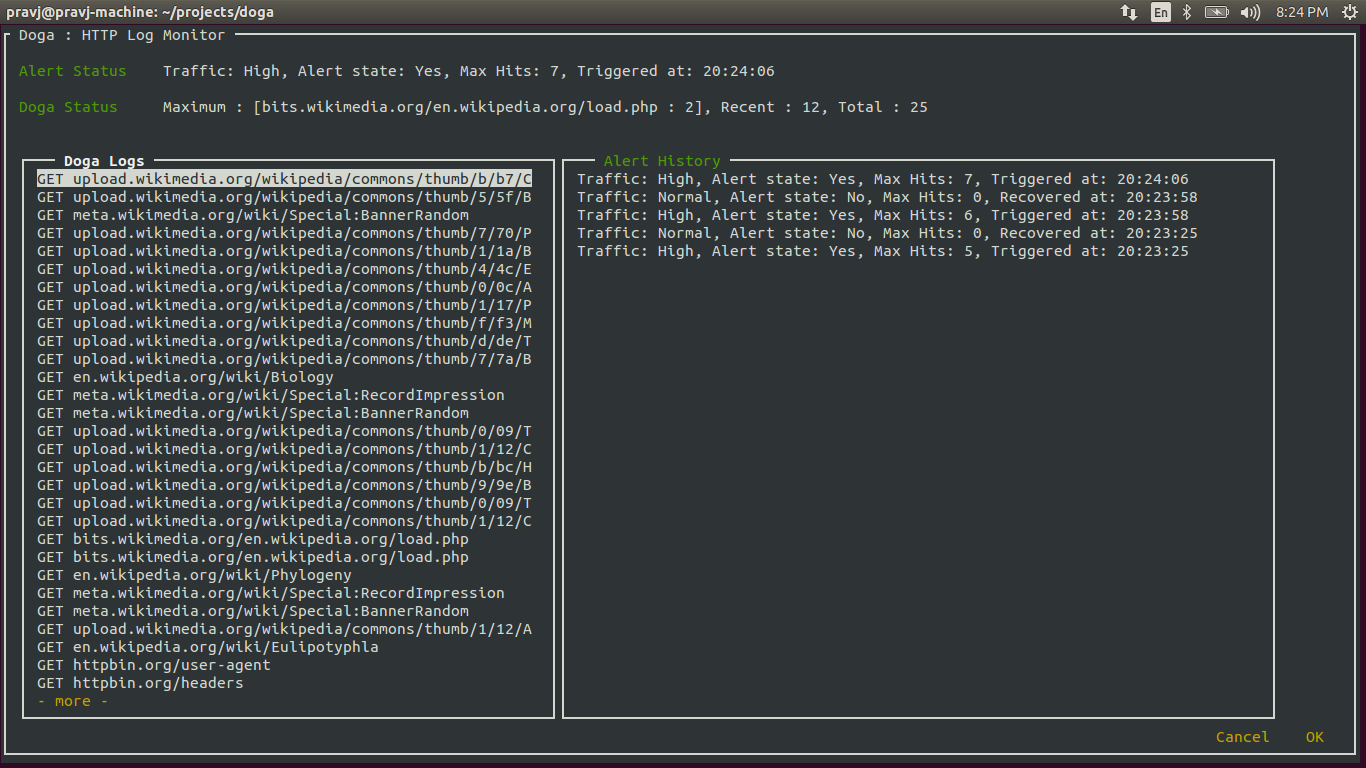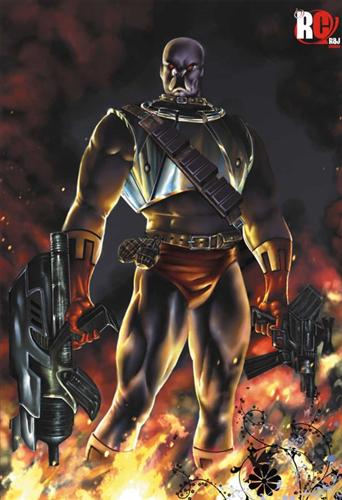HTTP log monitoring console for Humans
- watch and log all HTTP traffic of system
- generate log in w3c log format
- show status about total requests, maximum hits, requests in a timespan
- alert when traffic is above a customizable threshold
- can log to a custom log file also
sudo pip install doga
install
dogato your machine, you can also useeasy_install
using Doga requires sudo privilege to run as it explicitly uses socket interface
sudo doga
start watching for your traffic
sudo doga -f filename.txt
write logs to a custom log file
filename.txtalso
sudo doga -t VALUE
update threshold value to
VALUEon which Doga start alerting
Jump between 'Doga Logs' and 'Alert History' sections using 'Ctrl+N'
Doga's GUI is not responsive yet so it will raise exceptions on smaller screen size.
- Doga's GUI is built on top of npyscreen
- Doga uses Python's socket interface library to deal with all TCP/IP/Packets and Bla Bla Bla things
"Doga Rules" by Promotional file released by Raj Comics for promotional purposes. Licensed under Fair use of copyrighted material in the context of Doga (comics) via Wikipediadon't you know Doga? watch out then, He is after you.
built with Muzi and Appy by Pravendra Singh