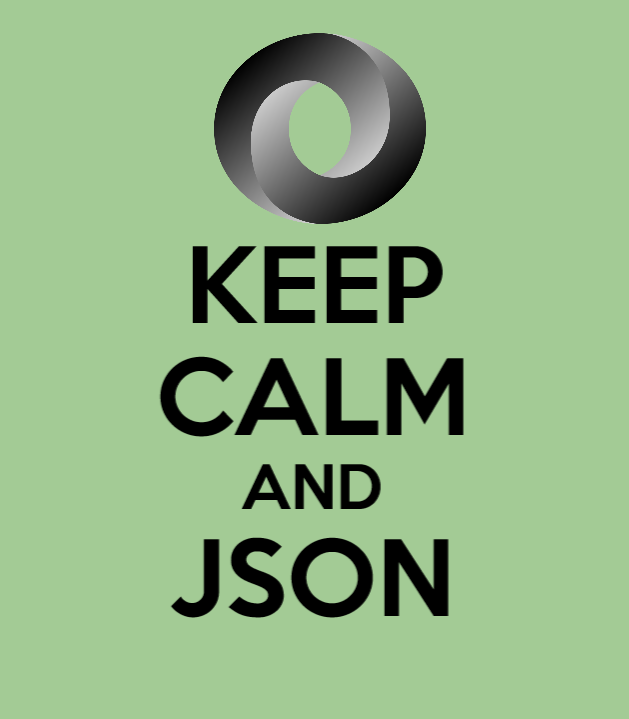KeepCalmAndJSON is a library for representing JSON code as a structure of Java objects that can be easily processed in Java projects. The tool also includes the convenient JSON parser.
You can load a jar file of the KeepCalmAndJSON and use it in your projects as a library.
void func() throws JsonParserException {
String data = "{\"key1\" : \"value1\", \"key2\" : 2}";
JsonElement jsData = JsonParser.parse(data);
}or
void func() {
String data = "{\"key1\" : \"value1\", \"key2\" : 2}";
JsonElement jsData = JsonParser.parseNoThrow(data);
}if you do not want exceptions to be thrown. Using this method don`t forget to avoid the NullPointerException.
void func() throws JsonParserException {
String data = "{\"key\" : value}";
JsonElement jsData = JsonParser.parse(data);
}
will cause JsonParserException:
org.cqfn.keepcalmandjson.parser.exceptions.ExpectedJsonElementException
at org.cqfn.keepcalmandjson.parser.JsonParser.parseObject(JsonParser.java:320)
at org.cqfn.keepcalmandjson.parser.JsonParser.parse(JsonParser.java:170)
at org.cqfn.keepcalmandjson.parser.JsonParser.parse(JsonParser.java:143)
After parsing the JSON source code, the result is stored in the JsonElement object,
which is an element of any possible JSON data type.
To work with the desired data type, you must typecast the abstract JsonElement element to this type.
For more information about data types, see JSON data types.
Example 1 - Get value by key
For the example - Get value by key the input source JSON data is
{
"key1" : "value1",
"key2" : "value2",
"key3" : 123
}To get the value of key3 after parsing you should typecast JsonElement to JsonObject (as the source data includes object):
JsonElement jsonData = JsonParser.parse(data);
JsonObject jsonObject = jsonData.toJsonObject();After receiving an object it is possible to get the value by specified key:
int value = jsonObject.getElementByKey("key3").getIntValue();Note that the return type of getElementByKey() method is also the JsonElement, so casting methods like getIntValue() are required.
System.out.println(value);Output:
123
Example 2 - Process elements of array
For the example - Process array content the input source JSON data is
{
"languages" :
[
"Java",
"C++",
"Python",
"Kotlin",
"Go"
]
}If parsed and typecasted to JsonObject data (like in [Example 1]) is stored in the jsonObject variable
in the next step you can get the array:
JsonArray jsonArray = jsonObject.getElementByKey("languages").toJsonArray();Then you can get all the elements as a list of JsonElement and process them in turn:
List<JsonElement> elements = jsonArray.getArrayElements();Example 3 - Add new elements to array
Open example - Add array elements to see a full example.
Two ways of adding elements to JsonArray are possible:
-
Adding JsonElement created before
-
Using special methods that create elements from value and add them
E.g. for the JsonArray from [Example 2])
Method 1 - Add JsonElement created before
JsonNumber number = new JsonNumber(null, -2020);
jsonArray.addArrayElement(number);Method 2 - Create new elements
jsonArray.createStringElement("Swift");
jsonArray.createBooleanElement(true);
jsonArray.createArrayElement();Note that you can convert the element to JSON representation with or without indention.
For
jsonArray.toString();Output:
["Java","C++","Python","Kotlin","Go",-2020,"Swift",true,[]]
For
jsonArray.toStringWithIndents();Output:
[
"Java",
"C++",
"Python",
"Kotlin",
"Go",
-2020,
"Swift",
true,
[ ]
]
Example 4 - Add new elements to object
Open example - Add object elements to see a full example.
The input source JSON data
{
"name" : "John P.",
"age" : 25,
"score" : 82.75,
"testPassed" : true
}is stored in the employee variable as JsonObject.
Two ways of adding elements to JsonObject are possible:
Method 1 - Add JsonElement content created before
JsonNumber years = new JsonNumber(null,3);
employee.addElement("years of experience", years);Method 2 - Create new elements
E.g. creating and filling an array:
JsonArray languages = employee.createJsonArray("languages");
languages.createStringElement("Java");
languages.createStringElement("Kotlin");E.g. creating and filling an object:
JsonObject projects = employee.createJsonObject("personal projects");
projects.createJsonNull("scientific papers");
projects.createJsonString("GitHub", "https://github.com/...");
projects.createJsonNumber("articles amount", 2);Result JSON:
{
"age" : 25,
"hasDiploma" : true,
"languages" :
[
"Java",
"Kotlin"
],
"name" : "John P.",
"personal projects" :
{
"GitHub" : "https://github.com/...",
"articles amount" : 2,
"scientific papers" : null
},
"score" : 82.75,
"years of experience" : 3
}Note that the JsonObject uses the natural ordering of its keys.
Using Java classes mentioned above it is possible to create a whole JSON object with elements or more simple JSON types, e.g. strings, arrays, numbers, and convert them into JSON representation.
Example 1 - Create JSON simple types
Open example - Create simple JSON types to see an example.
You can create each of the type described here.
The first argument in type classes constructor is a parent element. It can be null for separate elements.
Examples:
Create number:
JsonNumber number = new JsonNumber(null, 111);Create boolean:
JsonBoolean bool = new JsonBoolean(null, true);Create NULL:
JsonNull jsonNull = new JsonNull(null);Create string:
JsonString string = new JsonString(null, "example");Create empty array:
JsonArray array = new JsonArray(null);To convert these elements into JSON representation you can use method toString()
or toStringWithIndents() with indention:
E.g. for
bool.toString();
array.toString();
array.toStringWithIndents();Output:
true
[]
[ ]
Example 2 - Create JSON objects
Open example - Create JSON object to see an example.
To create a JSON object from scratch, firstly, you should create the JsonObject element and then fill it with
key-value pairs using special methods of JsonObject.
Create object:
JsonObject object = new JsonObject(null);Add key-value pair with string value:
object.createJsonString("str", "Some string");Add key-value pair with number value:
object.createJsonNumber("num", 2020);Methods of this type return created objects, therefore you can use it to fill them with content.
Add key-value pair with array value:
JsonArray array = object.createJsonArray("arr");
array.createStringElement("value 1");
array.createStringElement("value 2");Add key-value pair with object value:
JsonObject nestedObject = object.createJsonObject("obj");
nestedObject.createJsonNumber("key1", 1);
nestedObject.createJsonBoolean("key2", false);To convert elements of complex structure into JSON representation you can use method toString() or
toStringWithIndents() with indention:
E.g. for
object.toString();Output:
{"arr":["value 1","value 2"],"num":2020,"obj":{"key1":1,"key2":false},"str":"Some string"}
And for
object.toStringWithIndents();Output:
{
"arr" :
[
"value 1",
"value 2"
],
"num" : 2020,
"obj" :
{
"key1" : 1,
"key2" : false
},
"str" : "Some string"
}
Note that the JsonObject uses the natural ordering of its keys.
KeepCalmAndJSON represents JSON structure in Java using these data types:
JsonElement
JsonElement - abstract class representing very JSON element, e.g. number, string, array as a value in JSON object.
JsonContainer
JsonContainer - abstract class for a container, that can include several elements, e.g. array and object.
JsonObject
JsonObject - represents JSON object type.
{
"name" : "John P.",
"age" : 25,
"score" : 82.75,
"testPassed" : true
}JsonArray
JsonArray - represents JSON array type.
[
1,
2,
"str"
]JsonString
JsonString - represents JSON string type.
"Some string""\u000F"JsonNumber
JsonNumber - represents JSON numeric type.
202020.2-11.23JsonBoolean
JsonBoolean - represents JSON boolean type.
trueJsonNull
JsonNull - represents JSON NULL type.
null{
key1 : "value1",
"key2" : "value2",
key3 : 123
}{
"key1" : "value1",
"key2" : "value2",
"key3" : 123,
}{
"key1" : "value1",
"key2" :
[
1,
2,
3,
]
}