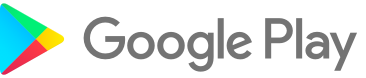Fetch urls or download app icons for any App Store or Play Store app.
- Requires
Java 11or above - Zero transitive dependencies
- Fluent builder interface
- Supports non-blocking downloads
See java-app-icons-bin for an executable CLI.
Use with Gradle:
repositories {
maven { url 'https://jitpack.io' }
}
dependencies {
implementation 'com.github.petarov:java-app-icons:1.3'
}Use with Maven:
<repositories>
<repository>
<id>jitpack.io</id>
<url>https://jitpack.io</url>
</repository>
</repositories>
<dependency>
<groupId>com.github.petarov</groupId>
<artifactId>java-app-icons</artifactId>
<version>1.3</version>
</dependency>For more info see the JitPack.
Fetch the Instagram App Store icon urls for the 3 default icon sizes: 60x, 100x and 512x pixels.
var downloader = AppIcons.appstore().build();
downloader.getUrls("389801252").forEach(iconUrl -> System.out.println(iconUrl.getUrl()));Do the same thing for the Google Play Instagram app. By default, fetches only a single app icon url of size 512x512.
var downloader = AppIcons.playstore().build();
downloader.getUrls("com.instagram.android").forEach(iconUrl -> {
System.out.println("URL:" + iconUrl.getUrl());
System.out.println("Image type: " + iconUrl.getType()); // PNG
System.out.println("Image width: " + iconUrl.getWidth()); // 512
System.out.println("Image height: " + iconUrl.getHeight()); // 512
});Fetch the icon urls of several App Store apps with a single API call.
appStoreDownloader.getMultiUrls(Set.of("389801252", "310633997")).forEach(
(k, v) -> v.forEach(iconUrl -> System.out.println(iconUrl)));
playStoreDownloader.getMultiUrls(Set.of("com.instagram.android", "com.zhiliaoapp.musically")).forEach(
(k, v) -> v.forEach(iconUrl -> System.out.println(iconUrl)));If you only need certain app icon sizes for a given App Store app, then you can specify that in the builder.
var downloader = AppIcons.appstore()
.size60(false)
.size100(false)
.size512(true)
.build();It works a bit different for Google Play. In this case one may specify an arbitrary list of icon sizes as integer values.
var downloader = AppIcons.playstore()
.sizes(64, 100, 512) // sizes in pixels
.build();There are use cases where one may wish to save the app icons directly to a path on disk. This can be easily done by using
the getFiles() API method where the path parameter specifies a folder path. By default, each icon file name is a
SHA-1 value of the corresponding url fetched.
var path = Path.of("/Users/Profit/Downloads");
var downloader = AppIcons.playstore().build();
downloader.getFiles("com.instagram.android", path).forEach(iconFile -> {
System.out.println("Path:" + iconFile.getPath()); // e.g., 58bd9d753544bfb3364fe8cceda56d799c050ad6.png
System.out.println("File extension: " + iconFile.getExtension());
System.out.println("Image width: " + iconFile.getWidth());
System.out.println("Image height: " + iconFile.getHeight());
});Multiple apps can be specified by using the getMultiFiles() API call.
downloader.getMultiFiles(Set.of("com.instagram.android", "com.zhiliaoapp.musically"), path).forEach(iconUrl -> { ... });The naming of the files can be specified using namingStrategy in the builder. Instead of using SHA-1 values, this
strategy will use a concatenation of the app id and icon image size.
AppIcons.playstore().namingStrategy(BuilderConfig.NamingStrategy.APPID_AND_SIZE).build();
// com.instagram.android-512x.png
AppIcons.appstore().namingStrategy(BuilderConfig.NamingStrategy.APPID_AND_SIZE).build();
// 389801252-512x.jpgUsing a custom naming strategy is also possible.
AppIcons.appstore().namingStrategy(((appId, iconURL) -> {
return appId + "." + iconURL.getType().toLowerCase();
})).build();Connection timeout, proxy and user agent parameters are supported in both App Store and Google Play builders. Note that
currently only HTTP/S proxies are supported.
var downloader = AppIcons.appstore()
.timeout(60) // connection timeout in seconds
.userAgent("My-Fancy-App/1.0")
.proxy(BuilderConfig.ProxyType.HTTP, "localhost", 1080, "user1", "pass1")
.skipSSLVerify(false) // do not verify HTTPS proxy certificate
.build(); Let's say you need to use this library to download icon files or fetch icon urls in a non-blocking way. Maybe this matches your server architecture better or allows for better utilization of resources. The non-blocking downloader has you covered.
var executorService = Executors.newCachedThreadPool();
var downloader = AppIcons.appstore()
.country("us")
.language("en")
.buildNio(executorService);
downloader.getUrls("com.instagram.android", new DownloadCallback<>() {
@Override public void onError(String appId, Throwable t) {
t.printStackTrace();
}
@Override public void onSuccess(String appId, List<IconURL> iconURLS) {
iconURLS.stream().map(IconURL::toString).forEach(System.out::println);
}
});You'll need to provide your own ExecutorService, something that your server application probably already has instantiated.
There are different strategies about what type of ExecutorService
to use depending on the particular use case.
The file download API works a bit differently in non-blocking mode. The inner download and save to disk operations are both non-blocking, therefore the callback gets notified as soon as a single icon entry gets processed for the apps specified.
downloader.getMultiFiles(Set.of("com.zhiliaoapp.musically", "com.instagram.android"), path, new DownloadCallback<>() {
@Override public void onError(String appId, Throwable t) {
t.printStackTrace();
}
@Override public void onSuccess(String appId, IconFile iconFile) {
System.out.println("App=" + appId + " File=" + iconFile);
}
});