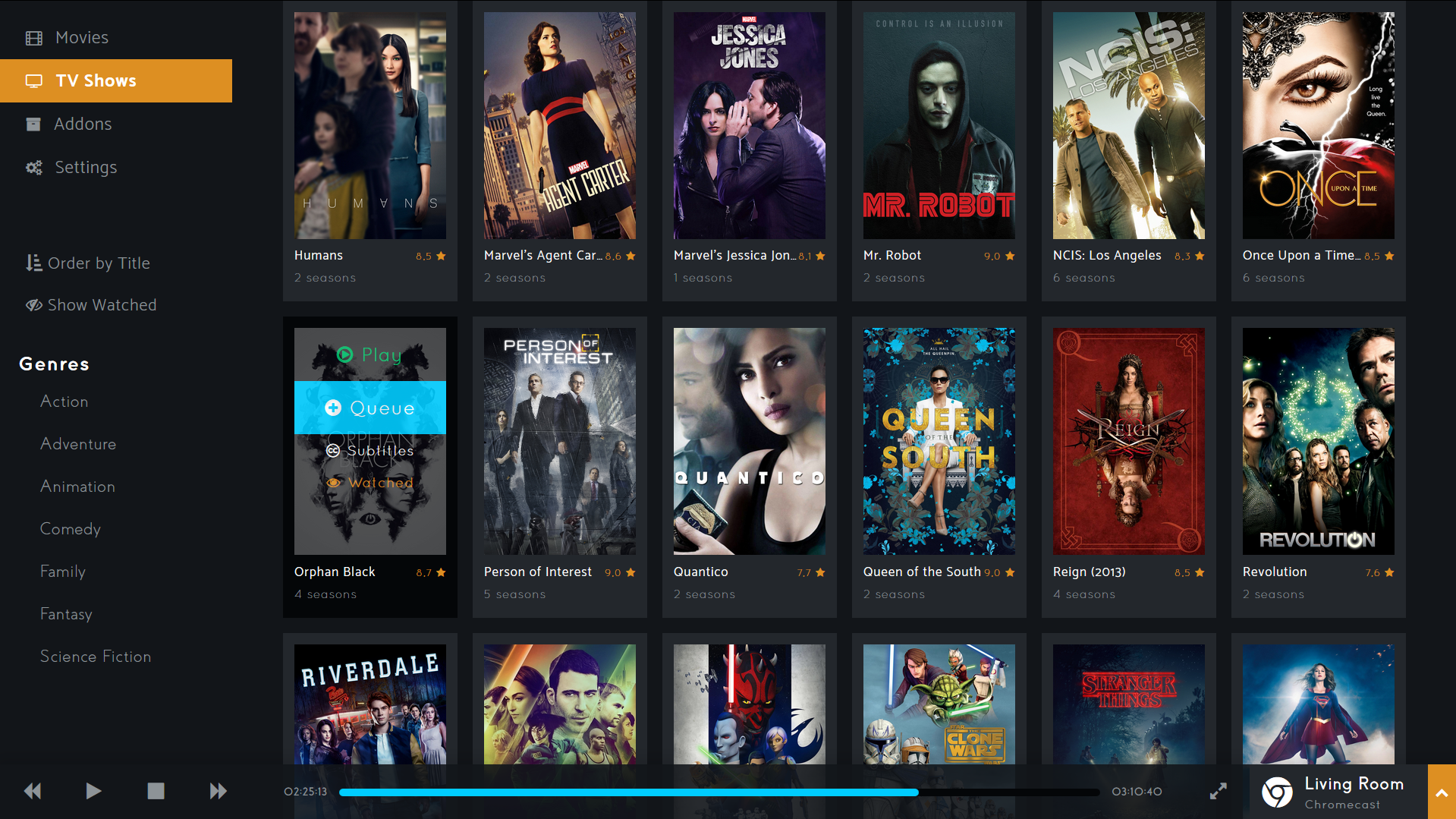Warning This project is still in alpha state and under heavy development, with many features still to be added and plenty of bugs to be fixed.
Note The web interface development repository can be found here.
See all screenshots.
Note This installation process is temporary, and some knowledge of how to work with the command line is needed, and as such it is intended for advanced users only. In the near future, a more simplified version will be created.
Download this repository, either by running the command
git clone git@github.com:scorchpt/unicast.git unicastAfter that, install the NodeJs dependencies with the command
npm install --save-devFinally, download RethinkDB and save the executable somewhere on your disk.
Tip You may want to put it inside the
storage/folder inside the unicast directory.
After that, the sources need to be compiled to JavaScript (Really? Sadly, really.). Run the command
tscIf the command is not found, try installing Trypescript:
npm install -g typescriptAnd run tsc again.
Create a file config/local.yaml, and configure the receivers and providers for your application. Right now, the only receivers that are implemented are the Chromecast receiver and the only providers that are implemented are the Kodi provider.
Note As of now, the server should be able to auto detect the Chromecast devices in your network, so you only need to explicitly add them to the config file if, for some reason, they are not showing up automatically.
For example, the file can be:
# Change primary language
primaryLanguage: por
# Change secondary languages
secondaryLanguages:
- pob
- eng
receivers:
default: false
list:
- name: ChromecastName
address: 192.168.0.60
type: chromecast
providers:
- name: kodi
type: kodi
address: 127.0.0.1
port: 8008
ffmpeg:
# Optional: If ffmpeg is not in PATH ENV, set a custom path
path: C:\Program Files\ffmpeg\binFirst start the database server. Go to the folder where rethink.exe is saved and run it.
rethink.exeLeave the program running, and launch the media server
node lib/index.js