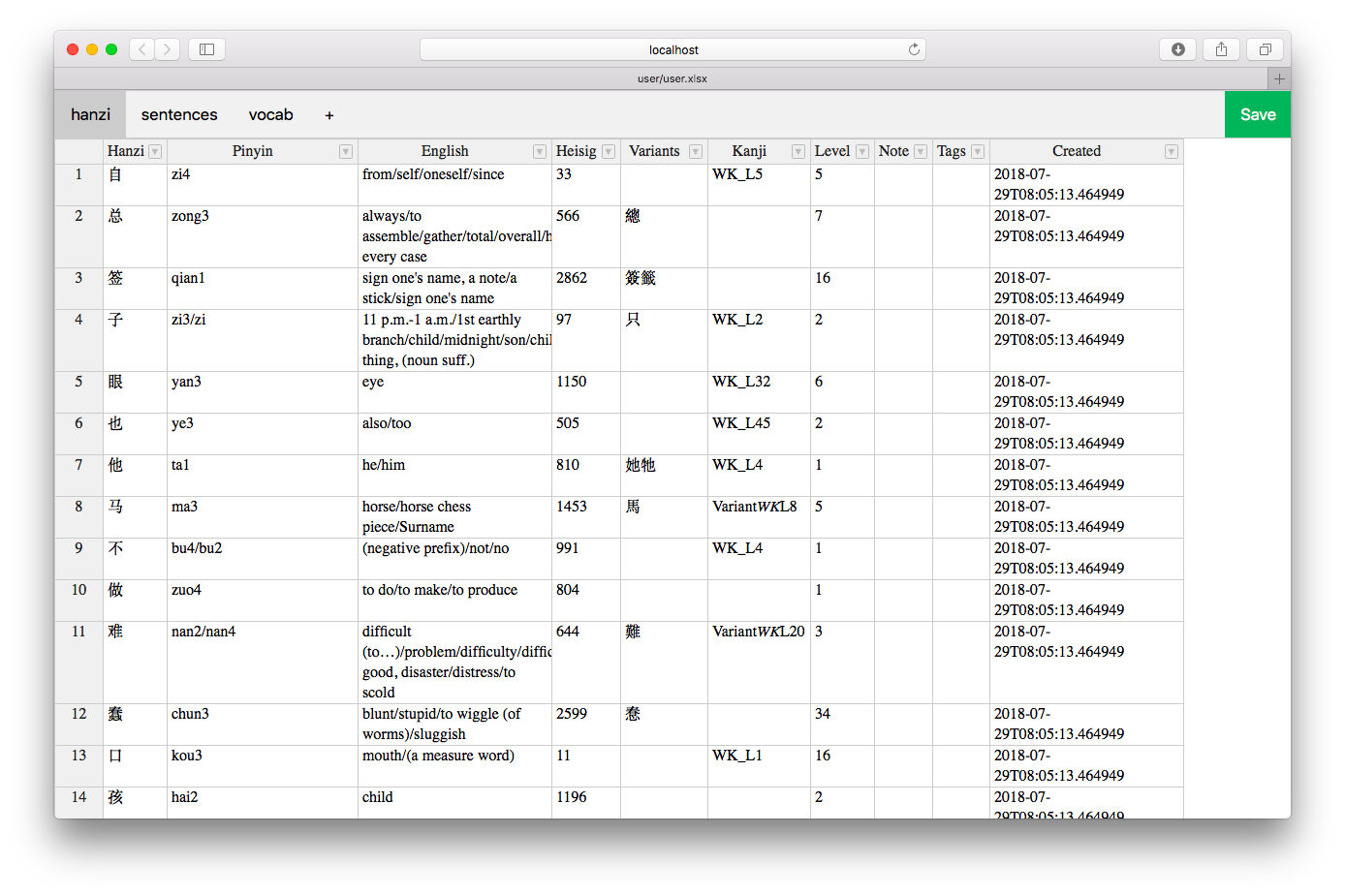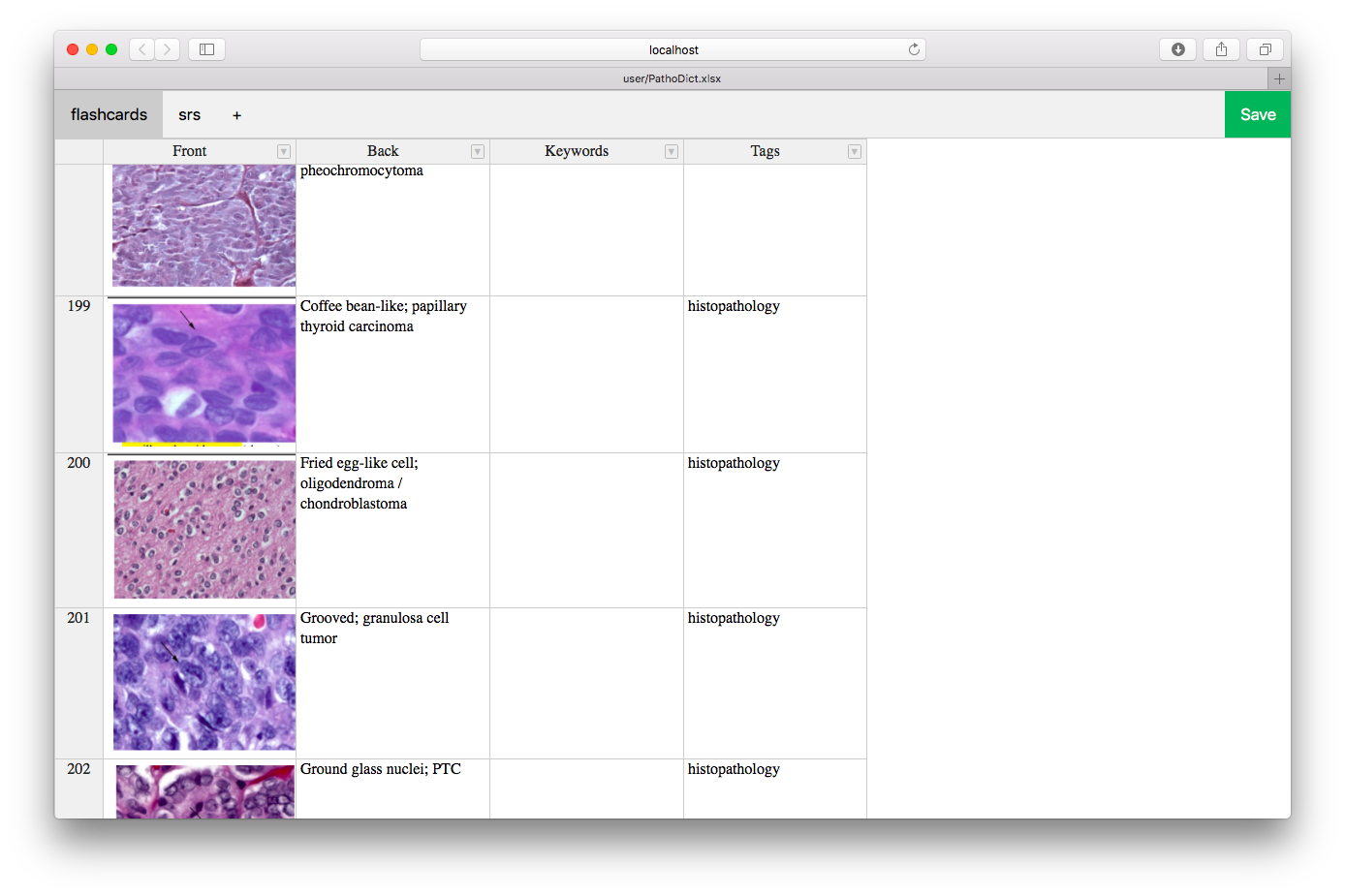Offline Excel-like app with no formula conversion, but with image/markdown/HTML support.
- Custom renderers beyond https://docs.handsontable.com/5.0.0/demo-custom-renderers.html -- 'markdownRenderer', 'imageRenderer'. -- Can render images with URL's alone. No need for
<img src="" />. - Always good word wrap support and auto-row-height due to Handsontable.
- Absolutely no formula conversion. Things like
=1+2,OCT2,11-14will never get converted. - Max column width can be specified (default: 200).
pip install simplecel
pip install pyexcel-xlsx # Or any other packages defined in pyexcel GitHub
For what you need to install other than simplecel, please see https://github.com/pyexcel/pyexcel#available-plugins
$ simplecel --help
Usage: simplecel [OPTIONS] FILENAME
Options:
--config TEXT Please input the path to CONFIG yaml, as defined in pyhandsontable.
--host TEXT
--port INTEGER
--debug
--help Show this message and exit.
$ simplecel example.xlsx
In this case, example.config.yaml is also auto-loaded, although you can specify *.config.yaml directly in --config. If the file doesn't exist, it will be auto-generated on Save.
simplecel:
_default: {allowInsertCol: false, hasHeader: true, renderers: markdownRenderer}
hanzi:
allowInsertCol: false
colHeaders: true
colWidths: [67, 197, 200, 71, 90, 106, 66, 60, 59, 200]
contextMenu: true
dropdownMenu: true
filters: true
hasHeader: true
manualColumnResize: true
manualRowResize: true
maxColWidth: 200
renderers: markdownRenderer
rowHeaders: trueOne-stop settings for all tables are defined in _default.
Note that the defaultConfig in the Javascript are
let defaultConfig = {
rowHeaders: true,
colHeaders: true,
manualRowResize: true,
manualColumnResize: true,
// fixedRowsTop: 1,
filters: true,
dropdownMenu: true,
contextMenu: true,
maxColWidth: 200,
hasHeader: false,
// renderers: 'markdownRenderer',
allowInsertCol: true
};renderers can also accept something like
{
1: "markdownRenderer",
2: "markdownRenderer"
}Some other acceptable configs are defined in https://docs.handsontable.com/5.0.0/Options.html
- Wrap this app in PyQt / PyFlaDesk for GUI end-users (maybe later, as PyFlaDesk of now is still buggy).