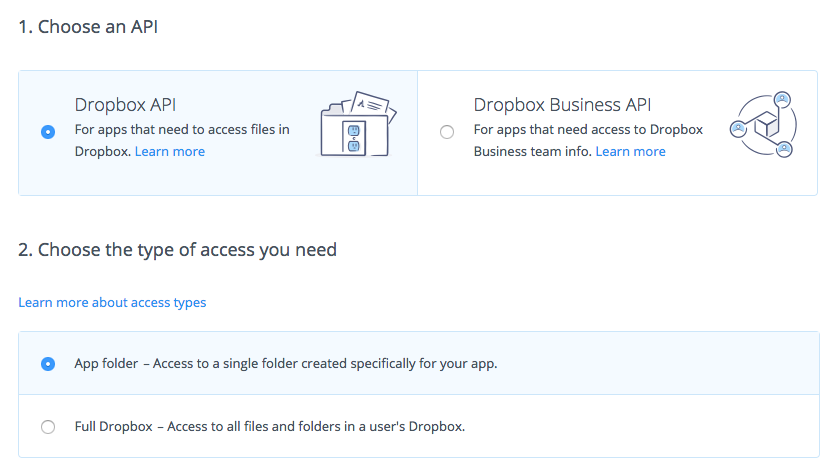Icon made by Freepik from (www.flaticon.com)
Note: Since heroku is no longer free, you can use the Cloudflare Workers version! See https://gist.github.com/owyongsk/5078d63a6a5439d428dd44a6cc289983
A quick and simple roll your own Dropbox public folder (on your Dropbox).
- Create an app on your https://www.dropbox.com/developers/apps/create, choose "Dropbox API", set
permissions to "Apps folder", generate a token
- Deploy this app to heroku.
- Set your token as env variable DROPBOX_TOKEN
- Move all your files to your
~/Dropbox/Apps/'dropbox-app-name-earlier'folder - Look at your file at
https://example.herokuapp.com/path/to/file.htmlif you have a file~/Dropbox/Apps/'dropbox-app-name-earlier'/path/to/file.html
- Install Erlang, Elixir, with instructions from here. Make sure it is Elixir v1.0.5, Erlang v18.1
- Clone this repo
- Run
mix deps.getin the app folder - Run
mix run --no-halt
- Might get rate limited by Dropbox at some point, each browser GET request is an API call to Dropbox.
- Heroku's free tier might put your app to sleep, use uptimerobot to ping your site if you want it up all the time
- Caching?
- Tests?
- Error pages?
- Dev environment
Pull requests or feedback welcomed!