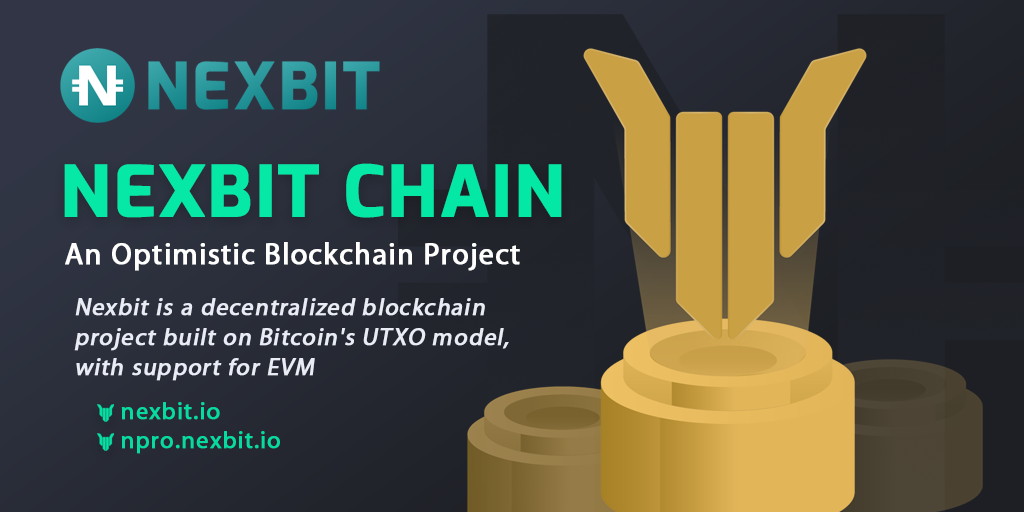
Download bootstrap.zip file from https://github.com/nexbitproject/nexbit/releases/download/v5.1.4/bootstrap.zip.
Move bootstrap.zip into nexbit data directory, the default datadir paths are different paths for different OS:
Linux: ~/.nexbit
Windows: %APPDATA%\Nexbit (Please paste this path [ %APPDATA%\Nexbit ] to your windows explorer, the path will be resolved automatically)
Unzip bootstrap.zip file on that folder.
Restart wallet and wait for reindexing.
BLOCK EXPLORER : https://explorer.nexbit.io or https://nbcportal.pro
sudo apt-get -qq update
sudo apt-get -qq upgrade
sudo apt-get -qq autoremove
sudo apt-get -qq install wget htop xz-utils build-essential libtool autoconf automake software-properties-common
sudo apt-get -qq install protobuf-compiler git pkg-config aptitude
sudo apt-get install build-essential libtool autotools-dev automake pkg-config libssl-dev libevent-dev bsdmainutils git cmake libboost-all-dev libgmp3-dev
sudo apt-get install software-properties-common
sudo add-apt-repository ppa:bitcoin/bitcoin
sudo apt-get update
sudo apt-get install libdb4.8-dev libdb4.8++-dev
sudo apt-get install libdb5.3++-dev
sudo apt-get install libminiupnpc-dev
wget https://raw.githubusercontent.com/nexbitproject/nexbit/master/script/deps.sh && sh deps.sh
NEXBIT Chain(NBC)
(c) 2018-2020 NEXBIT.IO