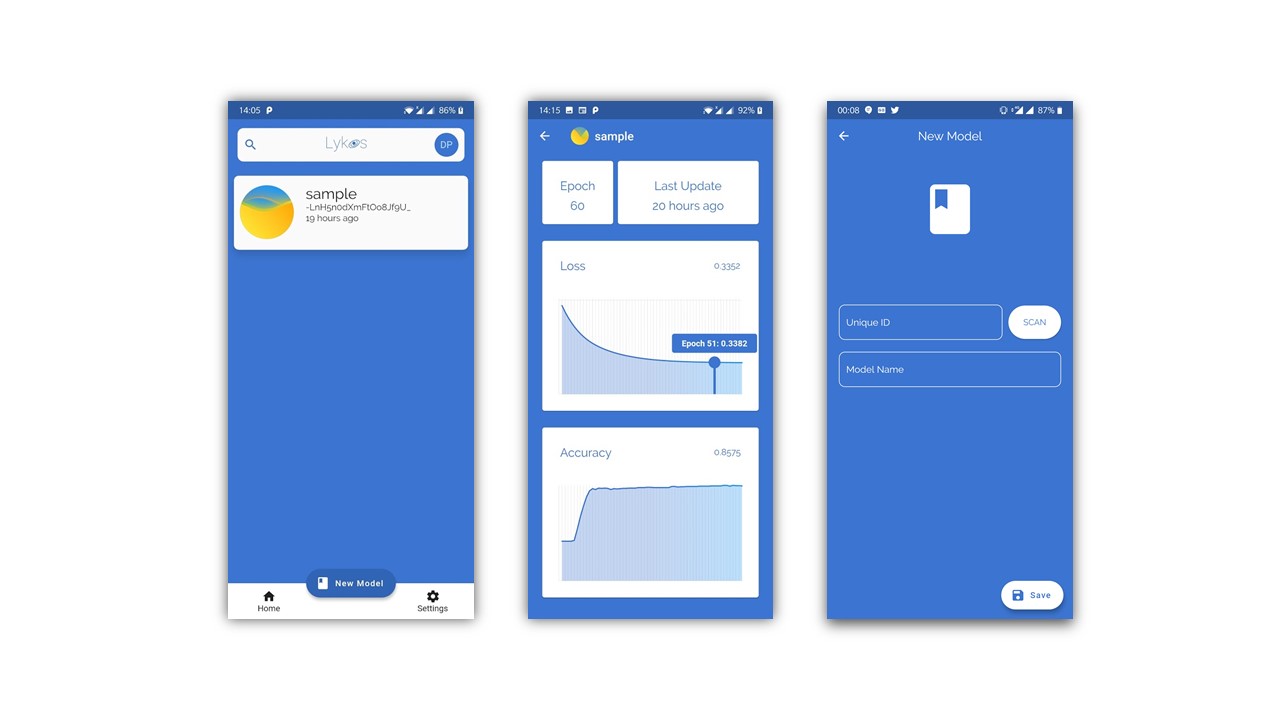An app to get the information about various ML parameters during training on the go!

- Keras
- Install Lykos App and register a new account.
- Clone this repository.
- Navigate to Backend directory.
- Open test.py file.
- Replace email variable with your email address, similarly replace password variable with your password.
- Run the code till line number 33
lykos = Lykos(email, password)- A QR Code will be generated.
- Scan this QR Code using the Mobile App by clicking on New Model button.
- Finally run the last line.
lykos.fit(model = model, X = X_train, Y = Y_train, epochs = 100, verbose=1)- Install Lykos App and register a new account.
- Clone this repository.
- Navigate to Backend directory.
- Copy lykos.py to your project directory.
- Open your main python project file.
- Import Lykos class from lykos package using following line.
from lykos import Lykos- Create object of Lykos class which takes email and password as arguments.
lykos = Lykos('email@domain.com', 'password')- This will generate a QR Code scan that using the Mobile App by clicking on New Model button.
- Finally call fit method of using lykos object and pass your keras model, your independent variable, your dependent variable and epochs.
lykos.fit(model = model, X = X_train, Y = Y_train, epochs = 100, verbose=1)