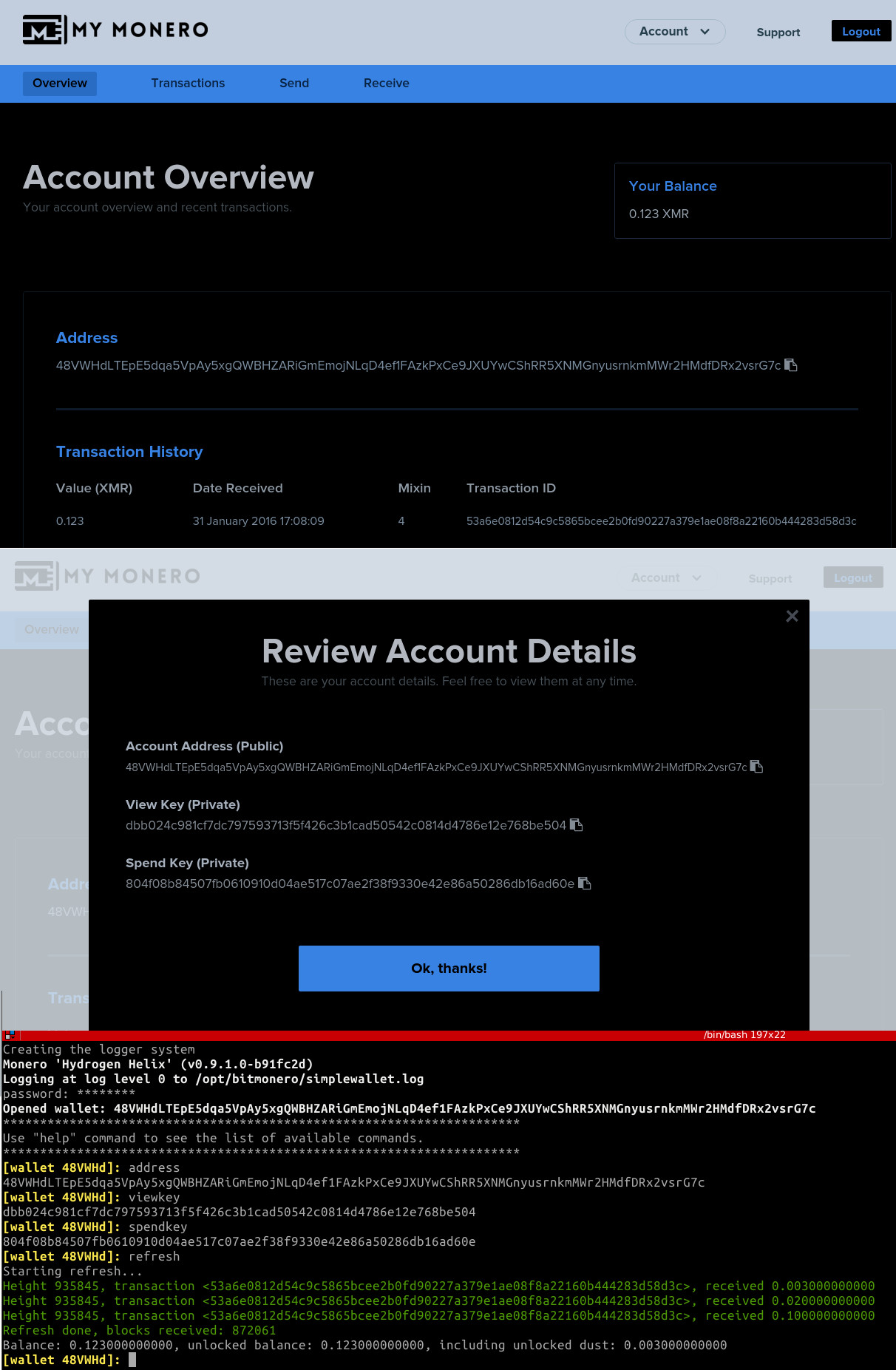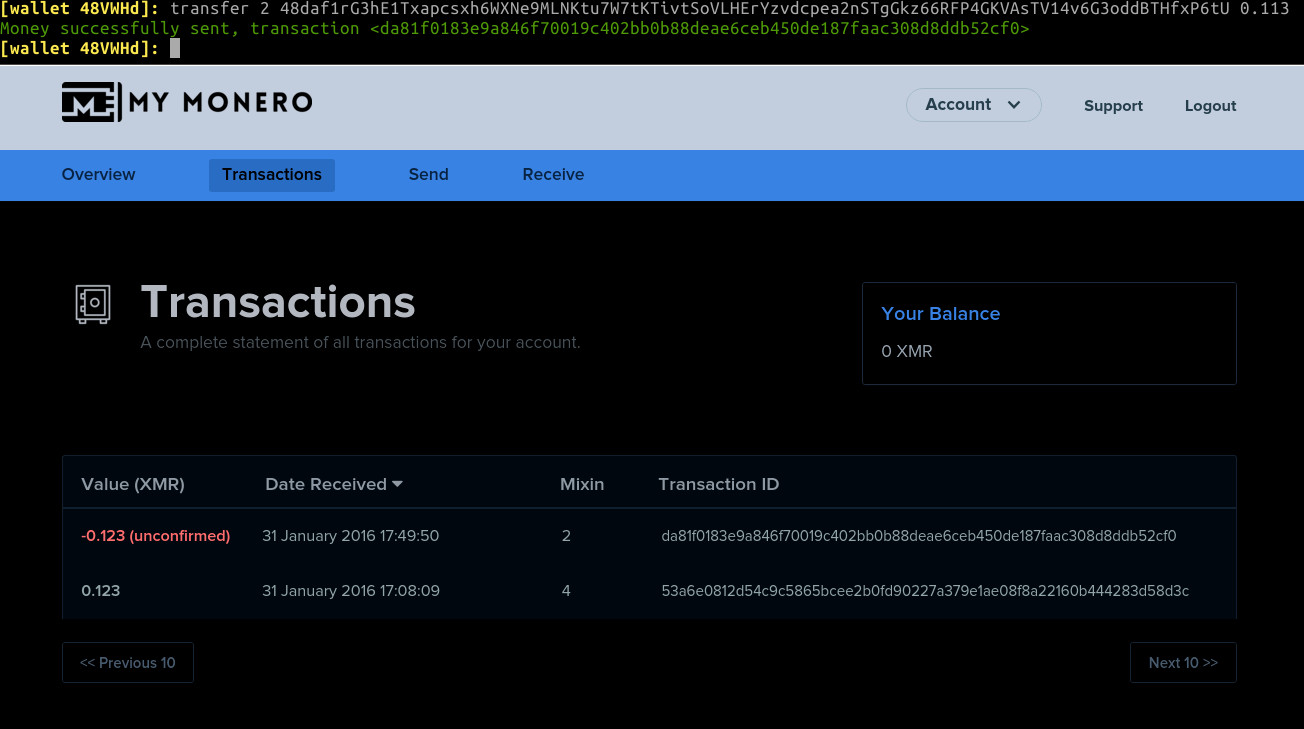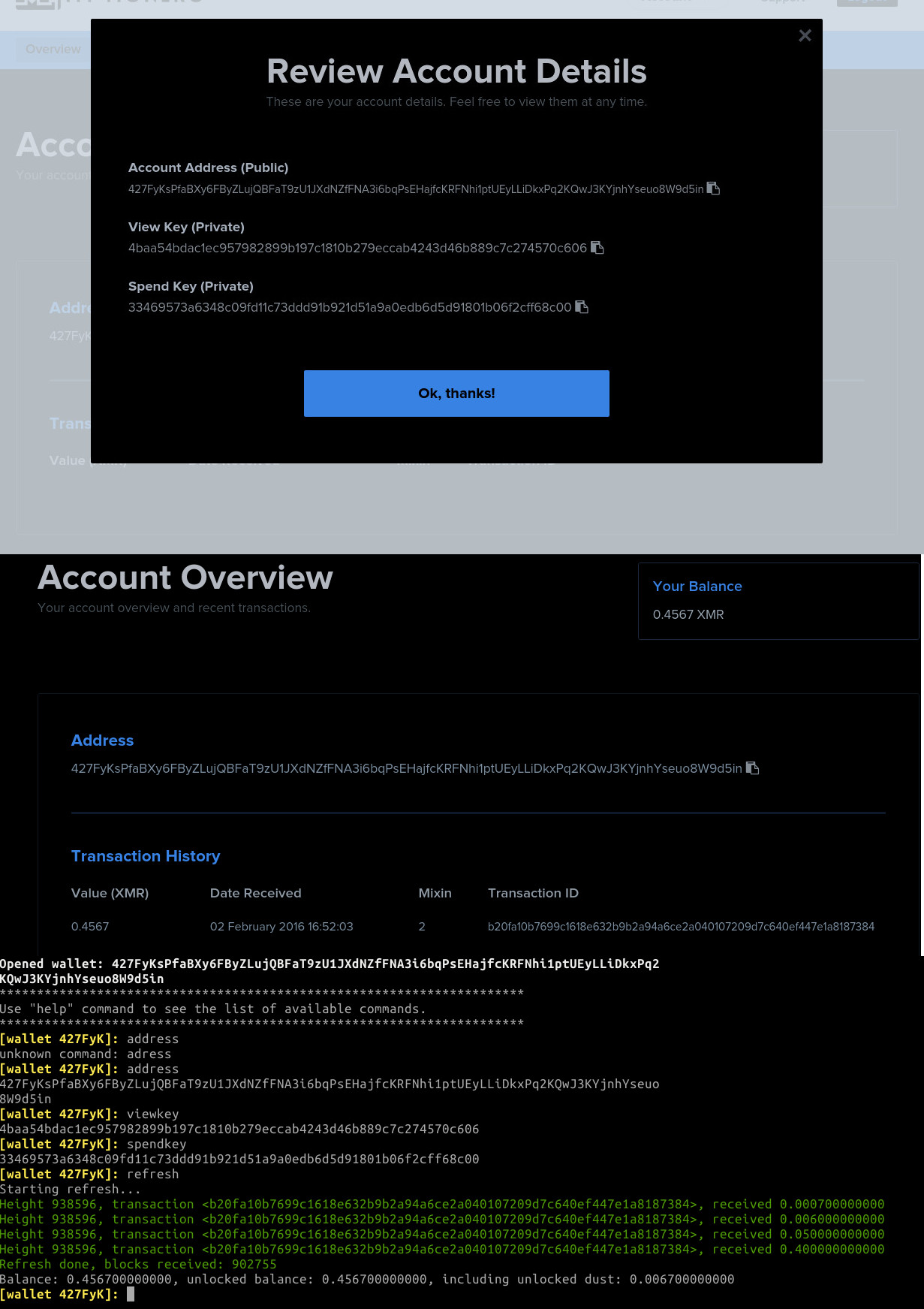MyMonero uses 13 word mnemonic seed, which
cant be used in the Monero's monero-wallet-cli. The reason is, that the monero-wallet-cli
uses 25 word mnemonic seed, and also, generation of private view and spend keys
by the monero-wallet-cli is different than that used by MyMonero.
Thus, at the moment you cant use your MyMonero account with monero-wallet-cli. This is
a problem, because what if MyMonero is offline? Or what if it is going to be shutdown?
In this example, an attempt is made to generate a wallet file, based on
MyMonero 13 mnemonic seed that can be used by monero-wallet-cli.
More information on the differences between the monero-wallet-cli and MyMonero,
can be found:
The example was prepared and tested on Xubuntu 16.04 x64 and Monero 0.10.1.
Instruction for Monero 0.10.1 compilation and setup of Monero's header files and libraries are at:
English is assumed to be seed's language. Thus, if your seed is other language then English, the example probably will not work. I don't know. Havenit checked any other languages except English.
int main(int ac, const char* av[]) {
// get command line options
xmreg::CmdLineOptions opts {ac, av};
auto help_opt = opts.get_option<bool>("help");
// if help was chosen, display help text and finish
if (*help_opt)
{
return 0;
}
// default language for the mnemonic
// representation of the private spend key
string language {"English"};
// get 13 word mnemonic seed from MyMonero
auto mnemonic_opt = opts.get_option<string>("mnemonic");
auto wallet_file_opt = opts.get_option<string>("wallet-file");
auto password_opt = opts.get_option<string>("password");
// get the program command line options, or
// some default values for quick check
string mnemonic_str = mnemonic_opt
? *mnemonic_opt
: "slid otherwise jeers lurk swung tawny zodiac tusks twang cajun swagger peaches tawny";
// simplewallet wallet file name, e.g., mmwallet.bin
// actually we do not directy create this file. we
// create a file *.keys containing the address and the private keys
string wallet_file = wallet_file_opt
? *wallet_file_opt
: xmreg::get_home_folder() + string("mmwallet.bin");
// name of the keys files
string keys_file_name = wallet_file + string(".keys");
string password = password_opt ? *password_opt : "password";
cout << "\n"
<< "Mnemonic seed : " << mnemonic_str << endl;
// change the MyMonero 13 word mnemonic seed
// to its 16 byte hexadecimal version
xmreg::secret_key16 hexadecimal_seed;
// use modified words_to_bytes function.
xmreg::ElectrumWords::words_to_bytes(mnemonic_str, hexadecimal_seed, language);
cout << "\n"
<< "Hexadecimal seed : " << hexadecimal_seed << endl;
// take the 16 byte hexadecimal_seed, and
// and perform Keccak hash on it. It will
// produce 32 byte hash.
crypto::hash hash_of_seed;
cn_fast_hash(hexadecimal_seed.data, sizeof(hexadecimal_seed.data), hash_of_seed);
cout << "\n"
<< "Hash of seed : " << hash_of_seed<< endl;
// having the hashed seed, we can proceed
// with generation of private and public spend keys.
// the keccak hash of the seed is used as a seed
// to generate the spend keys.
crypto::public_key public_spend_key;
crypto::secret_key private_spend_key;
crypto::generate_keys(public_spend_key, private_spend_key,
xmreg::get_key_from_hash<crypto::secret_key>(hash_of_seed),
true);
cout << "\n"
<< "Private spend key: " << private_spend_key << "\n"
<< "Public spend key : " << public_spend_key << endl;
// now we get private and public view keys.
// to do this, we keccak hash the hash_of_seed again
crypto::hash hash_of_hash;
cn_fast_hash(hash_of_seed.data, sizeof(hash_of_seed.data), hash_of_hash);
crypto::public_key public_view_key;
crypto::secret_key private_view_key;
crypto::generate_keys(public_view_key, private_view_key,
xmreg::get_key_from_hash<crypto::secret_key>(hash_of_hash),
true);
cout << "\n"
<< "Private view key : " << private_view_key << "\n"
<< "Public view key : " << public_view_key << endl;
// having all keys, we can get the corresponding monero address
cryptonote::account_public_address address {public_spend_key, public_view_key};
cout << "\n"
<< "Monero address : " << address << endl;
// Once we have all keys and address from the mnemonic seed
// we can proceed to generating wallet *.keys file
// that can be read by simplewallet
// we start this by creating instance of simple_account class
// and populate with the address, and private spend and view keys
// obtained in the previous steps
xmreg::simple_account account;
account.create_from_keys(address, private_spend_key, private_view_key);
std::string account_data;
if (!epee::serialization::store_t_to_binary(account, account_data))
{
cerr << "Something went wrong with serializing simple_account instance" << endl;
return 1;
}
rapidjson::Document json;
json.SetObject();
rapidjson::Value value(rapidjson::kStringType);
value.SetString(account_data.c_str(), account_data.length());
json.AddMember("key_data", value, json.GetAllocator());
tools::wallet2::keys_file_data keys_file_data
= boost::value_initialized<tools::wallet2::keys_file_data>();
// Serialize the JSON object
rapidjson::StringBuffer buffer;
rapidjson::Writer<rapidjson::StringBuffer> writer(buffer);
json.Accept(writer);
account_data = buffer.GetString();
// Encrypt the entire JSON object.
crypto::chacha8_key key;
crypto::generate_chacha8_key(password, key);
std::string cipher;
cipher.resize(account_data.size());
keys_file_data.iv = crypto::rand<crypto::chacha8_iv>();
crypto::chacha8(account_data.data(), account_data.size(),
key, keys_file_data.iv, &cipher[0]);
keys_file_data.account_data = cipher;
std::string buf;
// serialize key file data
if (!serialization::dump_binary(keys_file_data, buf))
{
cerr << "Something went wrong with serializing keys_file_data" << endl;
return 1;
}
// save serialized keys into the wallet file
if (!epee::file_io_utils::save_string_to_file(keys_file_name, buf))
{
cerr << "Something went wrong with writing file: " << keys_file_name << endl;
return 1;
}
cout << "\nKeys file \"" << keys_file_name << "\" created." << endl;
cout << "\nStart simplewallet using: \n"
<< "/opt/bitmonero/simplewallet --wallet-file " << wallet_file
<< endl;
cout << "\nPassord given is: \"" << password <<"\"" << endl;
cout << "\nUse 'refresh' command in the simplewallet "
"to scan the blockchain "
"for your transactions. "
<< endl;
cout << "\nEnd of program." << endl;
return 0;
}./mymonerowallet -h
mymonero-keys, generate simplewallet keys file based on MyMonero's 13 world mnemonic seed:
-h [ --help ] [=arg(=1)] (=0) produce help message
-m [ --mnemonic ] arg 13 word mnemonic seed from MyMonero
-w [ --wallet-file ] arg output wallet file, e.g. mmwallet.bin
-p [ --password ] arg wallet passwordExecute mymonerowallet with default options
./mymonerowalletOutput:
Mnemonic seed : slid otherwise jeers lurk swung tawny zodiac tusks twang cajun swagger peaches tawny
Hexadecimal seed : <5878efd0a6d45b0374b49c000da07cd2>
Hash of seed : <6d23fe14606a0d5fe62d05a78c4b5b1cae2f38f9330e42e86a50286db16ad61e>
Private spend key: <804f08b84507fb0610910d04ae517c07ae2f38f9330e42e86a50286db16ad60e>
Public spend key : <b54264728412c71bb62caca5b3cb57eb96a48a580c97a65257290243e3adf401>
Private view key : <dbb024c981cf7dc797593713f5f426c3b1cad50542c0814d4786e12e768be504>
Public view key : <75fc0c90732a3db632bc0a169328067fa3f4c52e80ae067aa60bae8c4ccd8711>
Monero address : <48VWHdLTEpE5dqa5VpAy5xgQWBHZARiGmEmojNLqD4ef1FAzkPxCe9JXUYwCShRR5XNMGnyusrnkmMWr2HMdfDRx2vsrG7c>
Keys file "/home/mwo/mmwallet.bin.keys" created.
Start simplewallet using:
/opt/bitmonero/simplewallet --wallet-file /home/mwo/mmwallet.bin.keys
Passord given is: "password"
Use 'refresh' command in the simplewallet to scan the blockchain for your transactions.The comparison of MyMonero website with the wallet generated is shown on the following screenshot:
As can be seen on the screenshot, address, private view and spend keys, as well as balance of the
simplewallet wallet generated agree with that of MyMonero website.
Obviously, we can use simplewallet now to transfer founds normally available only
through MyMonero, as demonstrated on the following screenshot:
After sending out xmr from simplewallet, MyMonero after few minutes refreshes my account status
correctly showing that the founds are being send out.
Execute mymonerowallet with MyMonero seed
./mymonerowallet -m "drying venomous baffles unusual northern cobra mobile unnoticed hedgehog oncoming neon gyrate unusual" -w ~/mmwallet2.dat -p somepassword12Output:
Mnemonic seed : drying venomous baffles unusual northern cobra mobile unnoticed hedgehog oncoming neon gyrate unusual
Hexadecimal seed : <4fd72328c8cc9b9327cac47896eec0cb>
Hash of seed : <ae114efe5eea0c72d95b8cb2f366d2b3d51a9a0edb6d5d91801b06f2cff68c70>
Private spend key: <33469573a6348c09fd11c73ddd91b921d51a9a0edb6d5d91801b06f2cff68c00>
Public spend key : <0ccebf6b53e9acb923da7a9f7c81633d49e562fb726fa480ead525967aa70088>
Private view key : <4baa54bdac1ec957982899b197c1810b279eccab4243d46b889c7c274570c606>
Public view key : <b4fd6af8d1515e81bf32b4dd6bda99f6702473514d7e690dde7a5bb8fa312a42>
Monero address : <427FyKsPfaBXy6FByZLujQBFaT9zU1JXdNZfFNA3i6bqPsEHajfcKRFNhi1ptUEyLLiDkxPq2KQwJ3KYjnhYseuo8W9d5in>
Keys file "/home/mwo/mmwallet2.dat.keys" created.
Start simplewallet using:
/opt/bitmonero/simplewallet --wallet-file /home/mwo/mmwallet2.datThe comparison of MyMonero website with the wallet generated is shown on the following screenshot (only address and private keys shown):
The dependencies are same as those for Monero, so I assume Monero compiles correctly.
Monero C++ headers and libraries are set as shown here:
If so then to download and compile this example, the following steps can be executed:
# download the source code
git clone https://github.com/moneroexamples/mymonero-simplewallet.git
# enter the downloaded sourced code folder
cd mymonero-simplewallet
# create the makefile
cmake .
# compile
makeAfter this, mymonerowallet executable file should be present in the mymonero-simplewallet
folder.
Constructive criticism, code and website edits are always good. They can be made through github.
Some Monero are also welcome:
48daf1rG3hE1Txapcsxh6WXNe9MLNKtu7W7tKTivtSoVLHErYzvdcpea2nSTgGkz66RFP4GKVAsTV14v6G3oddBTHfxP6tU