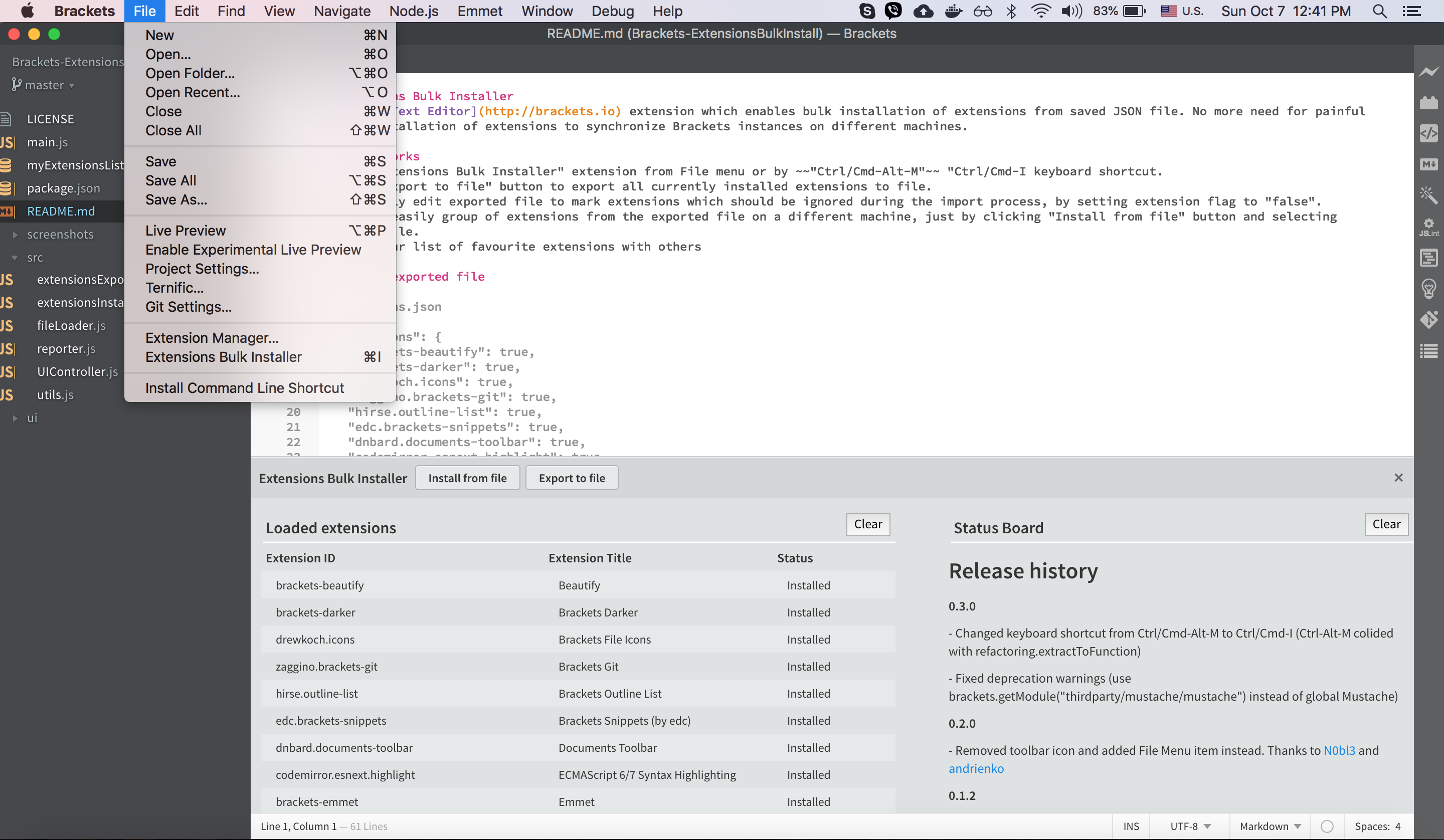Brackets Text Editor extension which enables bulk installation of extensions from saved JSON file. No more need for painful manual installation of extensions to synchronize Brackets instances on different machines.
- Open "Extensions Bulk Installer" extension from File menu or by
"Ctrl/Cmd-Alt-M""Ctrl/Cmd-I keyboard shortcut. - Click "Export to file" button to export all currently installed extensions to file.
- Optionally edit exported file to mark extensions which should be ignored during the import process, by setting extension flag to "false".
- Install easily group of extensions from the exported file on a different machine, just by clicking "Install from file" button and selecting exported file.
- Share your list of favourite extensions with others
myExtensions.json
{
"extensions": {
"brackets-beautify": true,
"brackets-darker": true,
"drewkoch.icons": true,
"zaggino.brackets-git": true,
"hirse.outline-list": true,
"edc.brackets-snippets": true,
"dnbard.documents-toolbar": true,
"codemirror.esnext.highlight": true,
"brackets-emmet": true,
"milosh86.extensions-bulk-installer": false,
"dnbard.extensions-rating": true,
"funcdocr": true,
"brackets-hoganjs-language": true,
"le717.html-skeleton": true,
"pflynn.regex-editor": true,
"jslint.configurator": true,
"gruehle.markdown-preview": true,
"brackets-mustache-language": true,
"brackets-mystique-theme": true,
"brackets-nodejs": true,
"renanveroneze.brackets-open-terminal-here": true,
"brackets-pep8": true,
"quickdocsjs": true,
"asgerf.bracket-rename": true,
"brackets-semicenter": true,
"spell-check": true,
"ternific": true
}
}
- Changed keyboard shortcut from Ctrl/Cmd-Alt-M to Ctrl/Cmd-I (Ctrl-Alt-M collided with refactoring.extractToFunction)
- Fixed deprecation warnings (use brackets.getModule("thirdparty/mustache/mustache") instead of global Mustache)
- Removed toolbar icon and added File Menu item instead
- fixed bug related to ExtensionManagerViewModel.InstalledViewModel
- Add "Install from URL" option