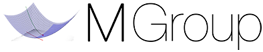A library that abstracts the execution and persistence model of data structures pertaining to computational mechanics problems
You can choose either to clone the solution or downloads it as a zip file.
- Under the repository name, click Clone or Download option.
- In the popup appearing choose the Use HTTPS option.
-
Open Visual Studio. In Team Explorer window appearing in your screen under Local Git Repositories click the Clone option. If Team Explorer window is not visible you can enable in View -> Team Explorer
- In the text box appearing paste the link.
- Click clone and Visual Studio will automatically download and import MGroup.Environments
- Under the repository name, click Clone or Download option
-
Click Download ZIP option. MGroup.Environments will be downloaded as a ZIP file.
-
Extract the ZIP file to the folder of choice.
-
Double click on MGroup.Environments.sln file to open the code with Visual Studio