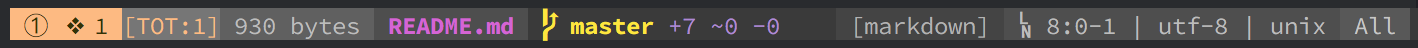Another elegant statusline for vim, extracted from space-vim.
Currenctly supported plugins:
If you're using newer vim or neovim, i.e., async API is available, eleline will probe the git branch info asynchronously instead of depending on vim-fugitive, making your vim never slower due to the statusline.
This plugin can be installed with a varity of plugin managers, e.g., vim-plug:
Plug 'meowmeowxw/eleline.vim'Don't forget to set laststatus=2 to always display statusline.
It's encouraged to fork eleline.vim to make your own custom vim statusline.
-
Ordinary font by default
-
Powerline font
If the powerline font is available, i.e.,
let g:airline_powerline_fonts = 1orlet g:eleline_powerline_fonts = 1: -
Keep it simpler
Only show the buffer number, window number, filename and info from the plugins via
let g:eleline_slim = 1:See
:h CTRL-Gwhen you need more info.