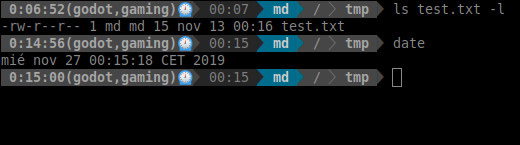A Powerline segment shows the time tracked in watson.
pip install powerline-watson
You can activate the Powerline Slotmachine segment by adding it to your segment configuration,
for example in .config/powerline/themes/shell/default.json:
{
"function": "powerline_watson.status",
"priority": 30
},It shows a segment with time as hh:mm:ss and tags.
- line (string): The string to format the content of segment.
- Default: "{time}({tags})⏲️"
- PlaceHolders:
- {time}: The time elapsed (as hh:mm:ss) in the task.
- {start}: The datetime when started the task.
- {tags}: The list of the tags.
- {project}: The project name.
- {human_time}: The time in human format example 'a minute ago'.
- PlaceHolders:
- Default: "{time}({tags})⏲️"
- notask (string): The string to show when watson is stopped.
- Default: "Free"
Licensed under the GPL3 License.