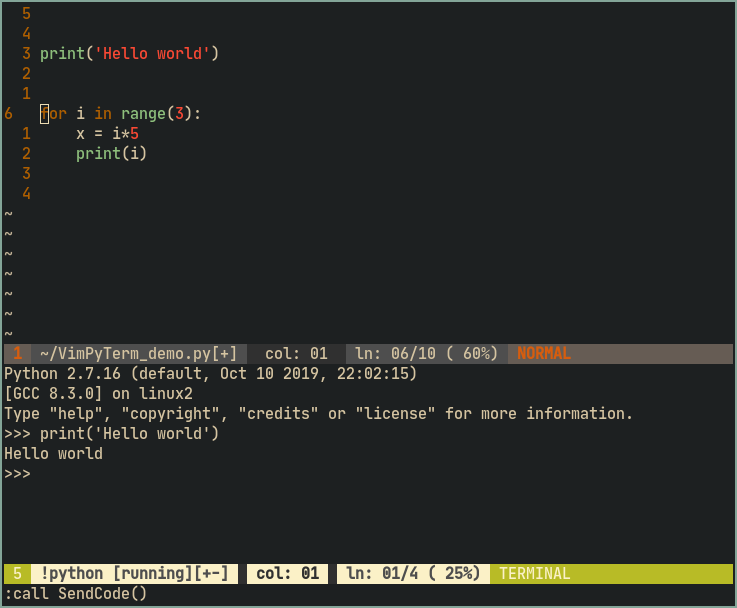A Vim plugin that adds an interactive Python terminal to Vim.
You can use any plugin manager such as Vim-Plug or just copy the VimPyTerm.vim file to the ~/.vim/plugin directory.
Use the command :VimPyTerm to open or close the Python terminal. You can use Python virtual environments by passing the path of the Python interpreter as an argument:
:VimPyTerm <path_to_virtualenv>/bin/python
The terminal can be used like any other Vim split. For example it can be resized using Ctrl-w and Ctrl-w -. Use :help split to learn more about about Vim splits.
Use the space bar to send and execute Python code in the terminal:
- While on normal mode, the space key will send the current line where your cursor is positioned at (or the next non-blank line of code). If your cursor is located inside a piece of indented code, the whole block of code will be sent and executed (for example, a function).
- While on visual mode, the selected text will be sent to the Python terminal.
Feel free to change the default key map in your .vimrc like so:
let g:VimPyTerm_map_keys = 0
map <space> :call SendCode()<CR>
vmap <space> :<c-u>call SendVisual()<CR>
To change the default terminal size add the following line to your .vimrc file:
let g:VimPyTerm_rows = 15
If you don want to type the :VimPyTerm command to open the Python terminal, just add a key map for it to you .vimrc file.