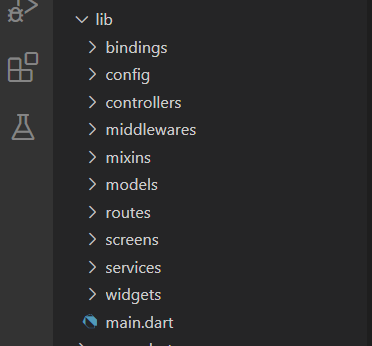Flutter Getx project that covered a best MVC architecture and functionality of Authentication, Login and Register(Sign In and Sign Up) using Rest API, It's a basic boilerplate template for starting a Flutter GetX project, In this project I used the powerful features of Getx like state management, Dependency injection, Route management, localStorage...
- OAuth 2.0 Authorization Code Grant
- Resource Owner Password Credentials Grant
| Login Screen | Register screen | Offline pop-up |
|---|---|---|
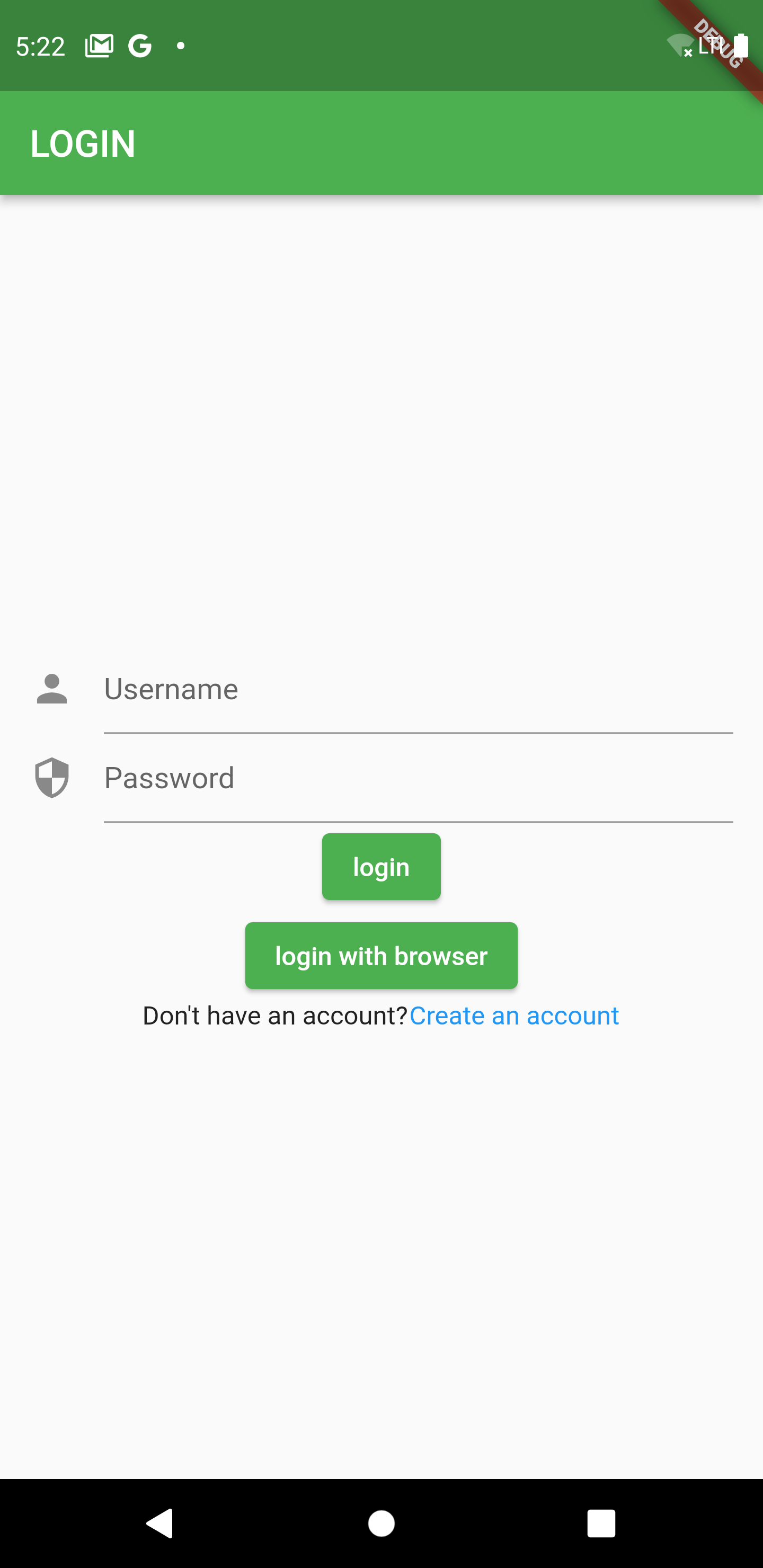 |
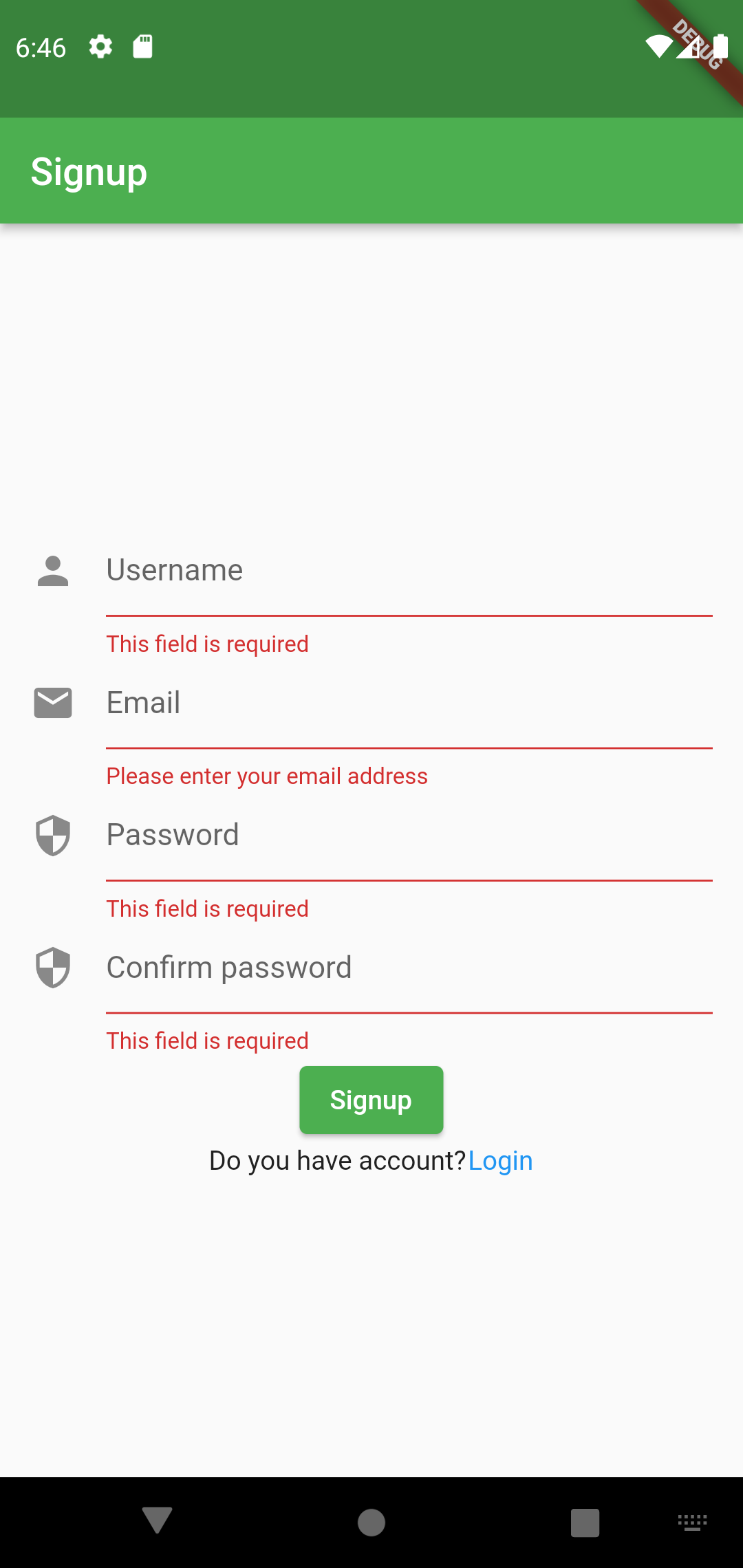 |
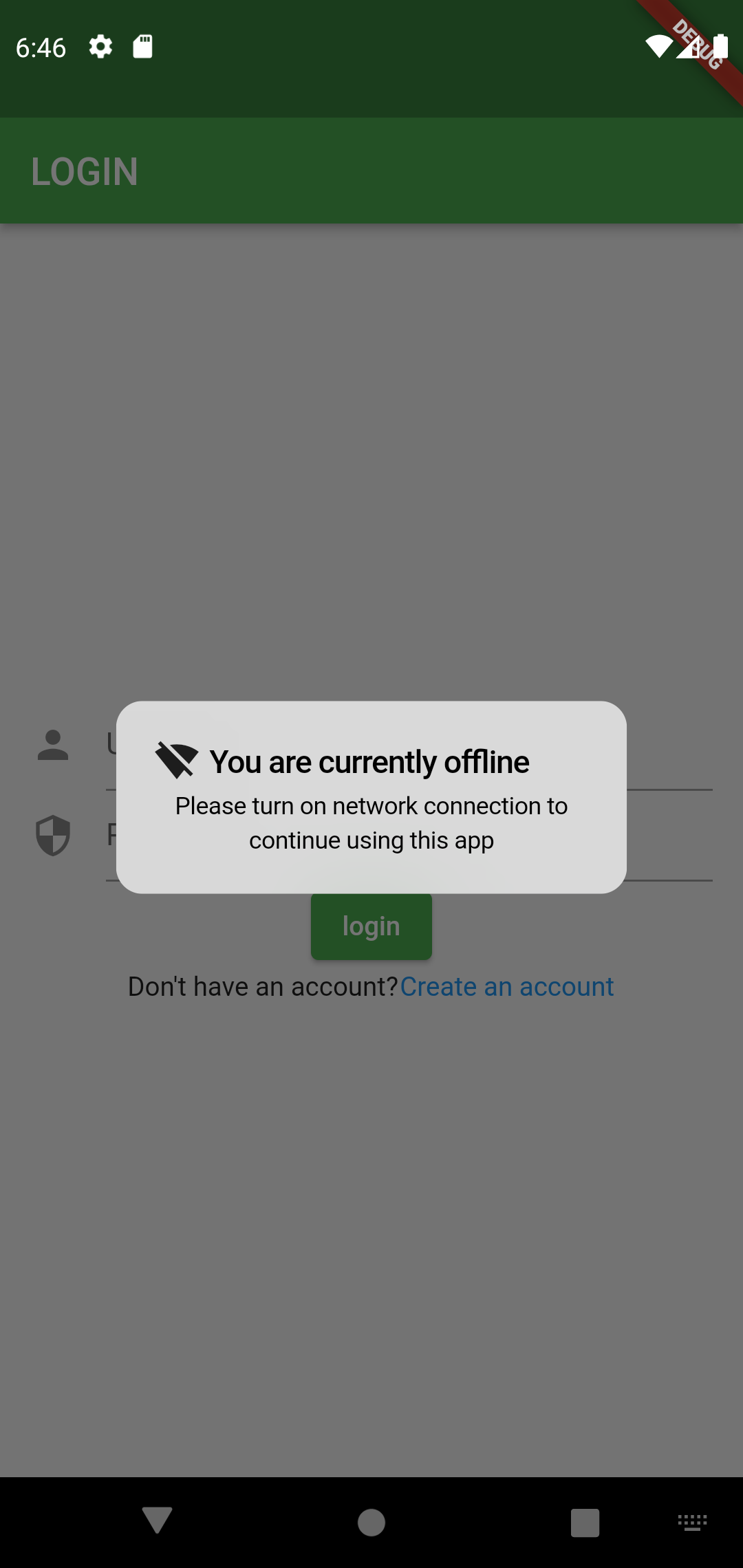 |
#In this repository we will deposit our routes and pages.
- /routes
# Contains the settings of pages(name Binding, midellwares,..).
- app_pages.dart
# Contains name of pages
- app_routes.dart
#Bindings are classes where we can declare our dependencies and then 'bind' them to the routes page.
- /binding
# In this binding inject the dependencies that used as soon as the app starts
contains ConnectivityServices to check if there is Internet Connectivity
- app_binding.dart
# We inject the home services api and the home controller
- home_binding.dart
# We inject the login api services and the login controller
- login_binding.dart
# We inject the register api services and the signup controller
- signup_binding.dart
# In this repository we declare the middleware of routes
- /middlewares
# This middleware is use by home route to check if there is an access token
in the local storage before open the Home page or redirect to Login page
- auth_middleware.dart
# In this repository we declare the mixins classes where is the StateMixin and the common functionality
# You can use the StateMixin to handle your UI state in a more efficient and clean way, when you perform asynchronous tasks
- /mixins
# We declare the helper class that contains common functionality that implement by multiple classes
- helper_mixin.dart
#In this repository we declare the Controllers which responsible for controlling the application logic and acts as the coordinator between the Screens and the Models.
#Here our repositories are just classes that will mediate the communication between our controller and our data.
# Our controllers won't need to know where the data comes from, And inside it will contain all its functions
# that will request data from a local api or REST api.
- /services
#In this file we declare all the constants that needed to communicate with server using http request
# and its responsible to authentication and authorization requests.
- api_service.dart
#Contains the sigin and signup rest api functions
- auth_api_service.dart
#Contains the functionality of Authorization and Authentication to the server
- cache_service.dart
#It responsible to the status of internet connection it use internet_connection_checker package
- connectivity_service.dart
#Contains the REST api service of home
- home_api_service.dart
#Contains Empty example of the REST api service
- /controllers
# Responsible for signin and signup and share this functionality with login and signup controllers
- auth_controller.dart
#Contains the logic and the functionality of home page
- home_controller.dart
- login_controller.dart
#Containes the logic of Login page and inherit some functionality from auth controller
- signup_controller.dart.dart
#In this repository we declare the Classes that represents the core information that application is being used to access and manipulate
- /models
- home_model.dart
#Used by auht controller to represent the token loaded when login or register
- token_model.dart
#In this repository we declare the Classes that contains a widgets and data form widgets that produces a view to mobile screen or browser
- /screens
- home_model.dart
#Used by auht controller to represent the token loaded when login or register
- token_model.dart
#Contains global widgets
- /widgets
-loading_overlay.dart
#Contains global configuration
- /config
-config_api.dart
#Here is declared the main configuration of application (Theme, Initial route, Initial binding, Pages)
-main.dart
PS > flutter --version
Flutter 3.7.8 • channel stable • https://github.com/flutter/flutter.git
Framework • revision 90c64ed42b (3 weeks ago) • 2023-03-21 11:27:08 -0500
Engine • revision 9aa7816315
Tools • Dart 2.19.5 • DevTools 2.20.1
flutter:
sdk: flutter
cupertino_icons: ^1.0.2
get: ^4.6.5
equatable: ^2.0.3
http: ^0.13.4
get_storage: ^2.0.3
internet_connection_checker: ^0.0.1+3
oauth2: ^2.0.0
webview_flutter: ^4.4.2
- Rename root folder name
- Update project name and description from pubspec.yaml.
- Update app launcher name and icon. Reference
- Update your app's package name by running this command:
flutter pub run change_app_package_name:main your_package_name
-
Download Flutter version mentioned above
-
Clone the project
-
Open
lib > confi > config_api.dartthen set the variables
//Example: https://www.example.com without /
static const String basrUrl = 'YOUR_BASE_PASS_APP';
- Open
lib > services > auth_api_service.dartthen set your REST API URL by changing the following variables
static String signUpUrl = '/jsonapi/user/register';
static String signInUrl = '/oauth/token';
static String authorizationUrl = '/oauth/authorize';
static String refreshTokenUrl = '/oauth/token';
static const String redirectUrl = ConfigAPI.basrUrl + '/';
static const String clientId = 'CLIENT_ID';
static const String clientSecret = 'CLIENT_SECRET';
static const List<String> scopes = [];