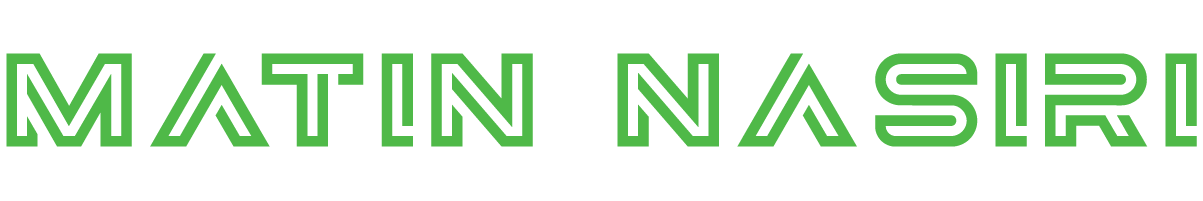This View is a custom progress indicator component built using Jetpack Compose for Android applications. This progress indicator offers a sleek and minimalistic design, resembling a white canvas, ideal for applications requiring a clean and modern UI aesthetic.
-
Dynamic Animation: The indicator provides smooth animations that dynamically reflect changes in progress.
-
Customizable Appearance: Developers can tailor the indicator's size, colors, and stroke widths to align with their application's design language.
-
Accessibility Support: The indicator includes text representation of the progress percentage for improved accessibility.
To integrate the CustomProgressIndicator into your project, follow these steps:
-
Integration: Copy the provided
CustomProgressIndicatorfunction along with its supportingbackgroundIndicatorandforegroundIndicatorfunctions into your Composable code file. -
Invocation: Call the
CustomProgressIndicatorfunction from within your Composable UI code, providing the desired parameters to customize its appearance and behavior. Example usage:@Composable fun MyScreen() { // CustomProgressIndicator with customized parameters CustomProgressIndicator( canvasSize = 300.dp, indicatorValue = 50, maxIndicatorValue = 100, // Customize colors, stroke widths, etc. ) }
-
Customization: Adjust the parameters of the
CustomProgressIndicatorfunction to achieve the desired visual effects. Parameters includecanvasSize,indicatorValue,maxIndicatorValue,backgroundIndicatorColor,backgroundIndicatorStrokeWidth,foregroundColor, andforegroundIndicatorStrokeWidth.
canvasSize: Size of the progress indicator canvas.indicatorValue: Current value of the progress indicator.maxIndicatorValue: Maximum value that the progress indicator can reach.backgroundIndicatorColor: Color of the background indicator.backgroundIndicatorStrokeWidth: Width of the stroke for the background indicator.foregroundColor: Color of the foreground indicator.foregroundIndicatorStrokeWidth: Width of the stroke for the foreground indicator.
In these functions, canvas is utilized as a part of the Jetpack Compose library in Android. Here, canvas is used to display a custom progress indicator in the user interface.
The CustomProgressIndicator function defines and draws a custom progress indicator with the help of canvas and other Jetpack Compose tools. In this function, canvas is indirectly used via drawBehind to draw two concentric circles using the backgroundIndicator and foregroundIndicator functions. These two circles represent the background and foreground progress indicators, respectively.
The backgroundIndicator and foregroundIndicator functions also use canvas to draw the circles using the drawArc functions. These functions draw different parts of the circles with specified angles and thickness.
In general, canvas is used in these functions as a means to draw graphical shapes in the user interface.