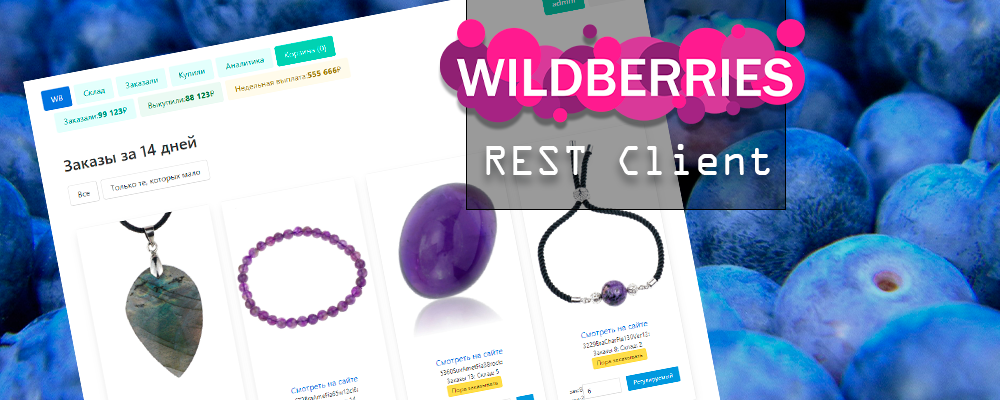Get access to all endpoints of wildberries marketplace.
Live version is here: wb.matakov.com
- Live stock quantity
- Today's orders
- Today's sales
- 14 days' sales
- Cart
- What to buy next analysis
- Register
- Set up your API KEY
- All done. Know what to buy to keep stock and top sellers
- Install Docker for your OS
- Run
cmdorWindows Powershell - Navigate to folder with cloned repository
- Create
.env, as template you may use this example - Run
docker compose up - Site will run at
127.0.0.1:1112
- Установите Docker для вашей операционной системы
- Запустите
cmdилиWindows Powershell - Склонируйте репозиторий и перейдите в его папку
- Создайте файл
.env, за основу можно взять образец отсюда - Запустите
docker compose up - Сайт будет доступен по адресу:
127.0.0.1:1112
Save them to .env file (сохраните их в файл)
- DB_ENGINE=django.db.backends.postgresql
- DB_NAME=postgres
- POSTGRES_USER=postgres
- POSTGRES_PASSWORD=please_use_secure_password
- DB_HOST=db
- DB_PORT=5432
- SECRET_KEY=please_use_secure_password
- DJANGO_SUPERUSER_PASSWORD=please_use_secure_password
- DJANGO_SUPERUSER_EMAIL=example@example.com
- DJANGO_SUPERUSER_USERNAME=admin
- DOCKER_USERNAME=matakov
- DOCKER_IMAGE=wb
- DEBUG=1
- REDIS_PASSWORD=please_use_secure_password