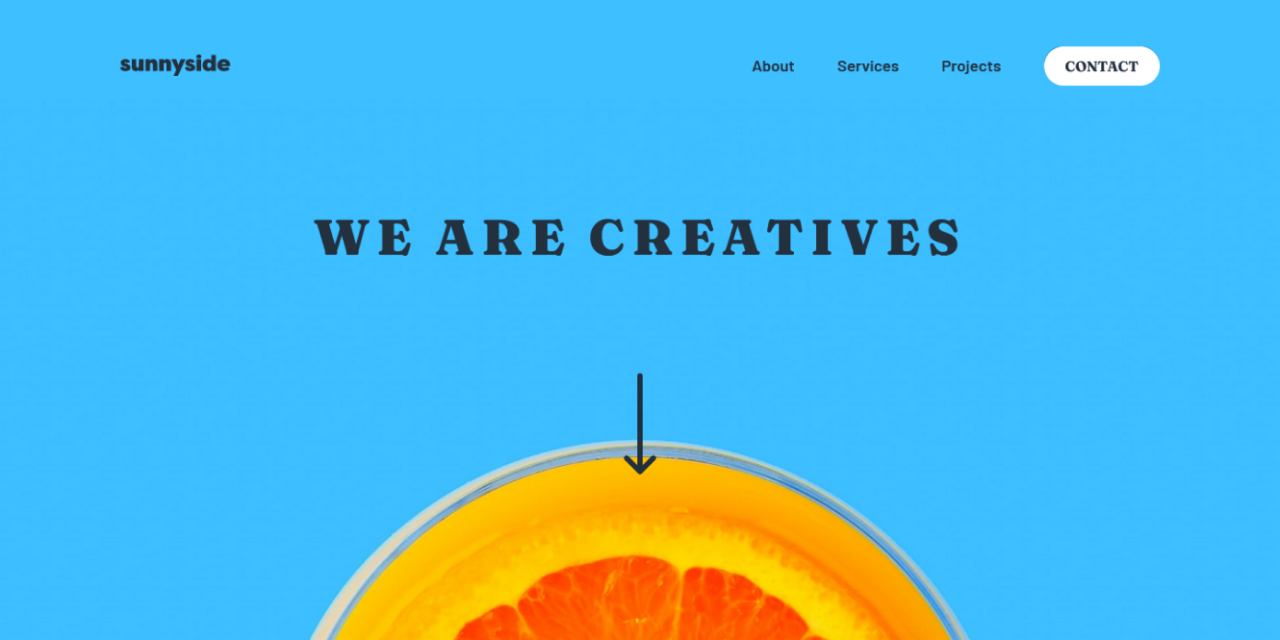This is a solution to the Sunnyside agency landing page challenge on Frontend Mentor. Frontend Mentor challenges help you improve your coding skills by building realistic projects.
Users should be able to:
- View the optimal layout for the site depending on their device's screen size.
- See hover states for all interactive elements on the page.
As a bonus I want to achieve the following extra challenges:
- The page must be accessible according to WCAG 2.1 standards, things like color contrast, skip links, clear element focus, keyboard navigation support and necessary aria attributes.
- I want to add minimal animations to the page, such as a toggle animation on the responsive menu and transforms on various content on the page using the IntersectionObserver.
- As a bonus challenge I want to make the navigation sticky when you scroll past the hero section and scroll back up.
- And as another bonus challenge I want to add a revealing effect on the footer, so that it seems like it's sliding into view from behind the rest of the page.
- Semantic HTML5 markup
- CSS custom properties
- Flexbox
- CSS Grid
- Mobile-first workflow
- WCAG 2.1 best practices
- CSS Animations
- JavaScript IntersectionObserver API
- Astro - Astro Static Site Generator
- Accessible Astro Starter - My own starter template for Astro
- I learned that when mapping colors in SCSS, if you use an actual color name (such as yellow instead of dark-yellow), you need to either use them as strings or map keys:
$colors: (
primary: (
yellow: hsl(194, 100%, 80%), // not how you do it
"yellow": hsl(194, 100%, 80%), // should be quoted
// ...
),
neutral-clr: (
// ...
),
);- I've used the new CSS
aspect-ratioproperty before, but with this challenge I found out just how easy it makes things. For example I'm using adisplay-gridfor the content and image tiles below the hero section. Now withoutascpect-ratioit's quite a hassle to have the image stay true to it's box. There are ways of course, but by just addingascpect-ratio: 4 /3to the image tiles, it simply stretches out in the grid cell.
.image-tile {
width: 100%;
height: 100%;
aspect-ratio: 4 / 3;
// ...
}- For this one I wanted to add a hover zoom effect on the four images in the footer, which I'd never done before, turns out it's quite simple by just setting the initial
background-sizeto 100% and change that value to say 120% on zoom with a transition on thebackground-size(eventually I removed this from the final build):
.image-tile
// ...
background-size: 100%;
transition: background-size 0.2s ease-in-out;
&:hover {
background-size: 110%;
}
}- I learned how to 'fake' a delay in a CSS Animation, seeing as this is not possible by default. I did this for example with the arrow down animation. It's a 3s animation that goes from 0% to 15%. The remaining 85% is the delay (which comes down to 3 / 100 * 85 = 2.55s delay).
svg {
animation: fade-down 3s infinite alternate ease-in-out;
}
@keyframes fade-down {
0% {
opacity: 0;
transform: translateY(-2rem);
}
15% {
opacity: 1;
transform: translateY(0);
}
}- I learned how to add a pulsating micro interaction to the button in the menu. It makes use of the same animation delay technique like the arrow down SVG:
.call-to-action {
// ...
animation: pulse 5s infinite;
}
@keyframes pulse {
10% {
box-shadow: 0 0 0 10px rgba(#19536b, 0);
}
11% {
box-shadow: 0 0 0 0 rgba(#19536b, 0);
}
}- I learned how to easily add a revealing footer. It's quite simple using
z-indexandposition: sticky:
main {
// ...
position: relative;
z-index: 1;
}
footer {
// ...
position: sticky;
z-index: 0;
bottom: 0;
left: 0;
width: 100%;
}- I used the
object-fit: coverCSS property for the first time on images and found it super useful!
img {
object-fit: cover;
height: 100%;
}- Nothing at the moment.
- Intersection Observer API - The MDN documentation on how to use the Intersection Observer API.
- Intersection Observer Example - An example I made in a CodePen of how to use the Intersection Observer.
- CSS Animation Delay - This article explains how to 'fake' an delay in an infinite CSS Animation loop.
- Slideout Footer - This CSS Tricks article explains how to implement a revealing footer using
position: sticky.