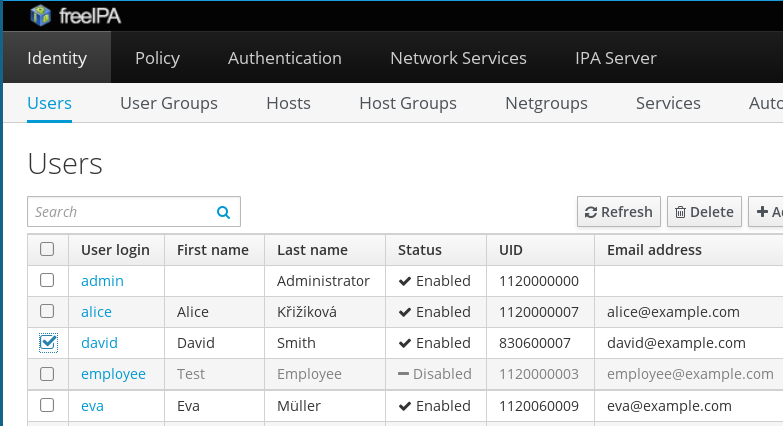Manuel Parra & José Manuel Benítez, 2016
FreeIPA is an integrated security information management solution combining Linux , 389 Directory Server, MIT Kerberos, NTP, DNS, Dogtag (Certificate System). It consists:
- web interface
- command-line administration tools.
A FreeIPA server provides centralized authentication, authorization and account information about user, groups, hosts.
One of the most important features consists on FreeIPA, can be configured in a FreeIPA Domain in order to provide redundancy and scalability.
- Main Datastore: 389 Directory Server and LDAPv3
- Sing-On provided by: MIT Kerberos KDC.
- Authentication capabilities are instatiated by the Dogtag
- Directory Server
- Kerberos KDC: Authentication
- PKIServer: Certificates for services(web,LDAP, TLS)
- HTTP Server: Public web API
For efficiency, compliance and risk mitigation. We need to centrally manage and correlate vital security information including:
- Identity (machine, user, virtual machines, groups, authentication credentials)
- Policy (host based access control)
- Identity, policy, and audit information should be interoperable, and manageable.
Image of Admin Desktop of freeIPA
- Integrated security information management solution combining:
- 389 Directory Server,
- MIT Kerberos,
- NTP,
- DNS,
- Dogtag certificate system,
- SSSD and others.
- Strong focus on ease of management and automation of installation and configuration tasks.
- Hide complexity of LDAP+Kerberos+CA+ ...DEPLOYMENT. Easy use of CLI/WebUI.
- Full multi master replication for higher redundancy and scalability. Fine for your organization. Fault tollerant!.
- Extensible management interfaces (CLI, Web UI, XMLRPC and JSONRPC API) and Python SDK
- Users and Groups:
- Automatic and unique UIDS across replicas.
- SSH public keys management.
- Role-based account control.
- Hosts, host-groups, netgroups:
- Manage host life-cicle.
- Automatic group membership based on rules:
- Just add a user/host and all groups membership will be added.
HBAC
- Control who (can), when and what to do
- Using SSSD for auth throught PAM
FreeIPA installation Tutorial, Scripts and Procedures, step by step.
In the IPA domain, there are three types of machines:
- Servers, which manage all of the services used by domain members
- Replicas, which are essentially copies of servers (and, once copied, are identical to serve)
- Clients, which connect to the Servers to authentication and authorization
In our deployment we will create the next:
- One IPA master server with name:
ipa.centos.localand ip:192.168.10.200 - One IPA replica of the master:
ipa2.centos.localand ip:192.168.10.201
- Both servers with the same version of Operanting System. In this tutorial we install lastest version of CENTOS7.
- Lastest versión of freeIPA from
yum(version in this moment: 4.2.0-15). - I had problem with low RAM, so I update memory of each server to 3GB.
- Min. of 10GB of HDD storage for each server is okay.
- Try to use freeIPA only for freeIPA services. It is recommended.
-
First of all, execute command:
yum -y update -
Set the name of the IPA Server:
hostnamectl set-hostname ipa.centos.local -
Edit
/etc/hostsand add:192.168.10.200 ipa.centos.local ipa -
Download and install freeIPA packages with:
yum install ipa-server bind-dyndb-ldap ipa-server-dns -
Install and set freeIPA services:
ipa-server-install --setup-dns -
Follow the steps of previous item : here!
-
Next steps:
- You must make sure these network ports are open TCP Ports:
- 80, 443: HTTP/HTTPS
- 389, 636: LDAP/LDAPS
- 88, 464: kerberos
- 53: bind
- UDP Ports:
- 88, 464: kerberos
- 53: bind
- 123: ntp
for i in 80 443 389 636 88 464; do firewall-cmd --add-port=$i/tcp --permanent; doneandfor i in 88 464 123; do firewall-cmd --add-port=$i/udp --permanent; doneandfirewall-cmd --reload - You must make sure these network ports are open TCP Ports:
-
Start authentication with Kerberos ticket:
kinit admin -
Set default shell for the users:
ipa config-mod --defaultshell=/bin/bash -
Create a few users:
ipa user-add manuparra --first=Manuel --last=Parra --password. Create the home folder for the user created:mkdir -m0750 -p /home/mparraand set permissions for the user:chown XXXXXXXX:XXXXXXXX /home/mparra/whereXXXXXXXXis the UID returned byipa user-add manuparra .... -
(Mandatory) Create home folder for admin user, execute:
mkdir -m0750 -p /home/admin/ -
Execute
ipa user-show adminand copy UID number. Then execute:chown XXXXXX:XXXXXX /home/adminwhere XXXXXXX is the UID number of admin user. This is mandatory due to in replica server it try to connect with this user and it needs the home be created. -
Check if IPA works. Exit of the server and try to connect:
ssh manuparra@192.168.10.220If it is working, ssh ask to you about change your password and retype it twice. If you can access to the server, IPA server now is Working.
First of all, go to the client and install:
yum install ipa-client ipa-admintools
then run:
ipa-client-install --enable-dns-updates
That's all.
Modify the /etc/krb5.conf
[libdefaults]
default_realm = CENTOS.LOCAL
dns_lookup_realm = true
dns_lookup_kdc = true
forwardable = yes
ticket_lifetime = 24h
[realms]
CENTOS.LOCAL = {
kdc = ipa.centos.local:88
admin_server = ipa.centos.local:749
default_domain = centos.local
}
[domain_realm]
.centos.local = CENTOS.LOCAL
centos.local = CENTOS.LOCAL
It is a good idea to make sure that time on the IPA client and server is synchronized:
ntpdate -s -p 8 -u ipa.centos.local
We obtain a Kerberos ticket for the admin user as usual with admin labours:
kinit admin
Add a host service on the IPA client:
ipa-addservice host/ipa.centos.com
and then:
ipa-getkeytab -s ipa.centos.com -p host/ipa.centos.com -k /etc/krb5.keytab
Client now is configured to accept incoming SSH connections and authenticate with the user's Kerberos credentials.
Some external authentication methods to integrate freeIPA-
Full RESTAPI available from:
https://ipa.centos.local/ipa/session/json
Meanwhile create a C-Shell script to test: ```testcurl.sh``
s_username=<your freeIPA username>
s_password=<your password at freeIPA>
IPAHOSTNAME=ipa.centos.local
COOKIEJAR=the.cookie.jar
klist -s
use_kerberos=$?
if [ ! -f $COOKIEJAR ] ; then
if [ $use_kerberos -eq 0 ] ; then
# Login with Kerberos
curl -v \
-H referer:https://$IPAHOSTNAME/ipa \
-c $COOKIEJAR -b $COOKIEJAR \
--cacert /etc/ipa/ca.crt \
--negotiate -u : \
-X POST \
https://$IPAHOSTNAME/ipa/session/login_kerberos
else
# Login with user name and password
curl -v \
-H referer:https://$IPAHOSTNAME/ipa \
-H "Content-Type:application/x-www-form-urlencoded" \
-H "Accept:text/plain"\
-c $COOKIEJAR -b $COOKIEJAR \
--cacert /etc/ipa/ca.crt \
--data "user=$s_username&password=$s_password" \
-X POST \
https://$IPAHOSTNAME/ipa/session/login_password
fi
fi
curl -v \
-H referer:https://$IPAHOSTNAME/ipa \
-H "Content-Type:application/json" \
-H "Accept:applicaton/json"\
-c $COOKIEJAR -b $COOKIEJAR \
--cacert /etc/ipa/ca.crt \
-d '{"method":"user_find","params":[[""],{}],"id":0}' \
-X POST \
https://$IPAHOSTNAME/ipa/session/json
Directly from a PHP library for connect and use some features of the freeIPA:
Download and install PHP package:
![https://github.com/gnumoksha/php-freeipa]
Get the certificate of our freeIPA server:
wget --no-check-certificate https://ipa.centos.local/ipa/config/ca.crt -O certs/ipa.centos.local_ca.crt
Code:
<?php
require_once('./bootstrap.php');
$host = 'ipa.centos.local';
$certificate = __DIR__ . "./certs/ipa.centos.local_ca.crt";
$ipa = new \FreeIPA\APIAccess\Main($host, $certificate);
?>
Auth example:
<?php
$user = 'admin';
$password = 'Secret123';
$auth = $ipa->connection()->authenticate($user, $password);
if ($auth) {
print 'Logged in';
} else {
$auth_info = $ipa->connection()->getAuthenticationInfo();
var_dump($auth_info);
}
?>
Showing user information:
<?php
$r = $ipa->user()->get($user);
var_dump($r);
?>
To do. Review: http://www.freeipa.org/page/Web_App_Authentication
Install Apache, and modules
yum install httpd mod_auth_kerb mod_ssl
Note: localhost is your web server name. In our case: http://localhost
Admin login and generate KeyTable:
kinit admin
ipa-getkeytab -s ipa.centos.local -p HTTP/localhost -k /etc/httpd/conf/httpd.keytab
Then:
chown apache /etc/httpd/conf/httpd.keytab
Create the SSL keys for freeIPA webserver:
ipa-getcert request -k /etc/pki/tls/private/webserver.key -f /etc/pki/tls/certs/webserver.crt -K HTTP/localhost -g 3072
Set the certificate paths in /etc/httpd/conf.d/ssl.conf:
[...]
SSLCertificateFile /etc/pki/tls/certs/webserver.crt
SSLCertificateKeyFile /etc/pki/tls/private/webserver.key
SSLCertificateChainFile /etc/ipa/ca.crt
[...]
The final httpd authentication settings for mod_auth_kerb are done in /etc/httpd/conf.d/auth_kerb.conf or any vhost you want:
<Location />
SSLRequireSSL
AuthType Kerberos
AuthName "Kerberos Login"
KrbMethodNegotiate On
KrbMethodK5Passwd On
KrbAuthRealms centos.local
Krb5KeyTab /etc/httpd/conf/httpd.keytab
require valid-user
</Location>
That's all. Restart apache, and Location / will ask about authentication on freeIPA.
Take care: Both servers must be the same time/hour or must by synced by ntpdate. Check it with date
This part of the installation requiere jump to replica server and jump to the main freeIPA server, so note this.
Go to ipa.centos.local and ipa2.centos.local (replica), first of all we need to add to /etc/hosts the follow entries:
192.168.10.220 ipa.centos.local ipa
192.168.10.221 ipa2.centos.local ipa2
- Update packages:
yum update - Set the name of the server to ipa2.centos.local:
hostnamectl set-hostname ipa2.centos.local - Install the packages of freeIPA with
yum install ipa-server bind bind-dyndb-ldap ipa-server-dns - VERY IMPORTANT: DO NOT execute:
ipa-server-install --setup-dns
- Start authentication with Kerberos ticket:
kinit admin - Prepare a replica with this command:
ipa-replica-prepare ipa2.centos.local --ip-address 192.168.10.201Note IP of replica server is 192.168.10.201 - The previous command creates a file in
/var/lib/ipa/replica-info-ipa2.centos.local.gpg - This file
/var/lib/ipa/replica-info-ipa2.centos.local.gpgmust be copied to ipa2.centos.local, so we execute this:scp /var/lib/ipa/replica-info-ipa2.centos.local.gpg root@192.168.10.225:/var/lib/ipa/
- Execute
ipa-replica-install --setup-ca --setup-dns --no-forwarders /var/lib/ipa/replica-info-ipa2.centos.local.gpg. Note that/var/lib/ipa/replica-info-ipa2.centos.local.gpgmust be there, because in the previous step it was copied from main server. - Wait a few minutes.
- Execute again
kinit admin - That's all. Verify if your new replica is working executing this command:
ipa-replica-manage list. It returns the next:
ipa2.centos.local: master
ipa.centos.local: master