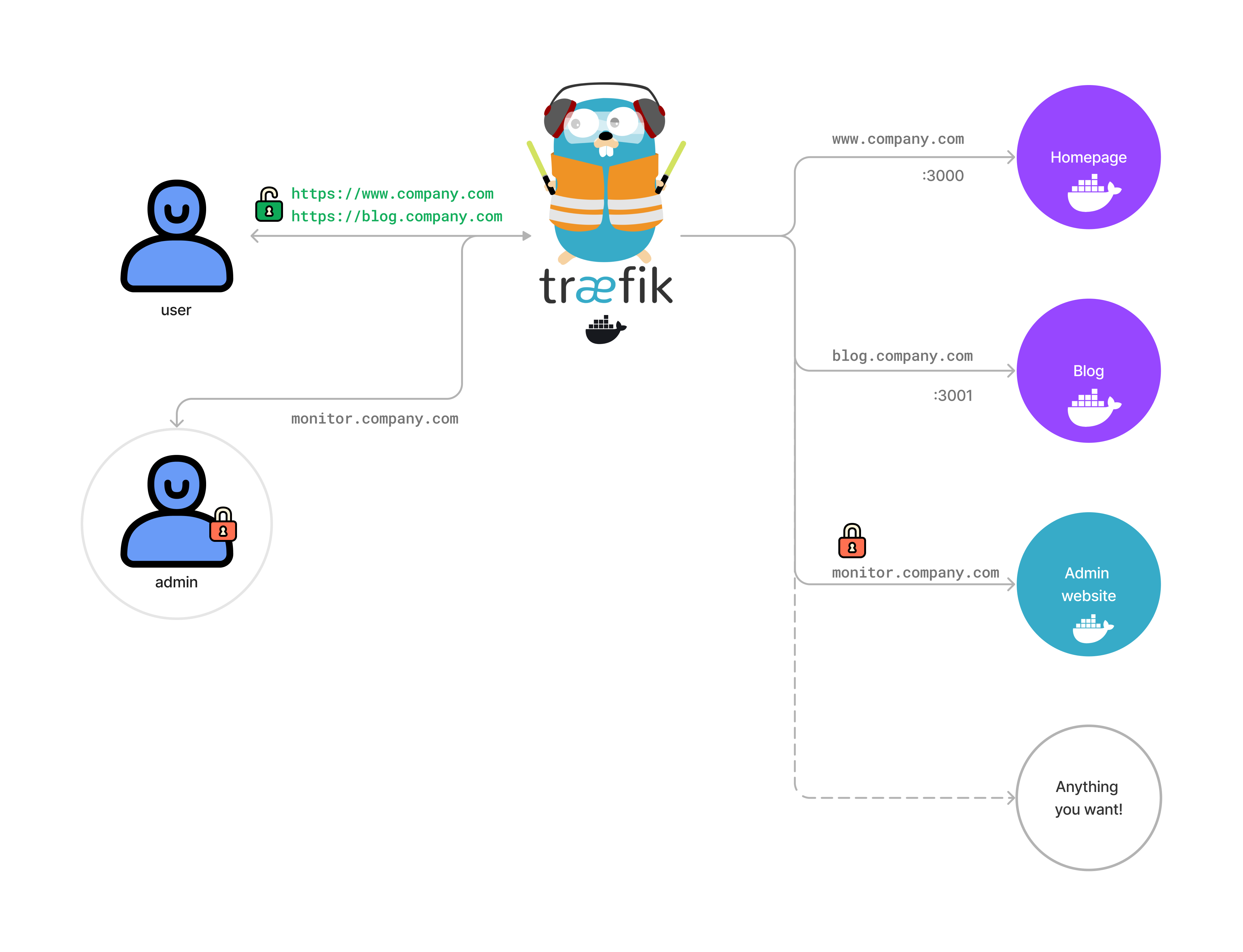🍴 FORK repo so you get updates when they happen.
Single VPS deployment using Traefik.
How I host WWW.THEMWEBS.ME with Traefik and Docker on a single VPS and Cloudflare DNS.
.github/workflows/deploy.yml
The repo is rsync'ed to the server using a Github Action.
Follow this guide on Zellwk blog to understand how it works.
-
Install Docker
-
Install Docker Compose
-
Each service is a docker container with its own
Dockerfile. -
The
docker-compose.ymlfile is used to orchestrate the containers from the root of the project. You can host any kind of codebase with this. -
homefolder is the homepage. for this VPS. It is a static website hosted with nginx. -
Traefik has a dashboard at
https://monitor.yourdomain.comthis is configured intraefik_dynamic.tomlfile.- username:
addUserNamepassword:create a hash with htpasswd htpasswd -nb addUserName mySecurePasswordEnteredManually- add the hash to the traefik_dynamic.toml file.
- username:
-
Host your homepage in the
homefolder. -
Traefik will route the traffic to the correct container based on the domain name / sub domain name.
-
Traefik will also automatically generate SSL certificates using Let's Encrypt.
-
Traefik will give you a monitoring dashboard at
https://monitor.yourdomain.comthis is configured intraefik_dynamic.tomlfile.
Run docker compose up -d in project root for the first time. This will create the network and all the containers.
-
Create a new folder in the root of the project. Add a
Dockerfileto this new folder. -
Update the
docker-compose.ymlwith its configs, should be similar to the one in thehomefolder and home configs. -
Google NodeJS Docker(insert favourite stack jargon) to find a nice example of NodeJS Dockerfile to build from.
FROM nginx:alpine COPY . /usr/share/nginx/html
-
that example will build a basic nginx container with the contents of the current folder and server a static website.
-
Push to github and the Github Action will deploy the new service to the server.
log onto server and run docker compose up -d --build to start the new service. (this part can also be automated with some bash script 🥸)
Traefik itself is also a docker container. It needs access to the docker socket to be able to listen to events and update its configuration.
for testing purpose only you can quickly run this command to see how it works. Generally always the docker compose file will take care of this.
docker run -d \
-v /var/run/docker.sock:/var/run/docker.sock \
-v $PWD/traefik.toml:/traefik.toml \
-v $PWD/traefik_dynamic.toml:/traefik_dynamic.toml \
-v $PWD/acme.json:/acme.json \
-p 80:80 \
-p 443:443 \
--network web \
--name traefik \
traefik:latestI use cloudflare as my DNS provider. To be able to update the DNS records I need to create an API token. But you can use any DNS provider
https://dash.cloudflare.com/profile/api-tokens?ref=blog.cloudflare.com
https://developers.cloudflare.com/fundamentals/api/get-started/create-token/
curl -X GET "https://api.cloudflare.com/client/v4/user/tokens/verify" \
-H "Authorization: Bearer CF_DNS_API_TOKEN" \
-H "Content-Type:application/json"- run rootless containers
- investigate Podman for orchestration on localhost
- add environmet variables so that you can run a local instance of the production instance.
- make scripts automate some of the setup