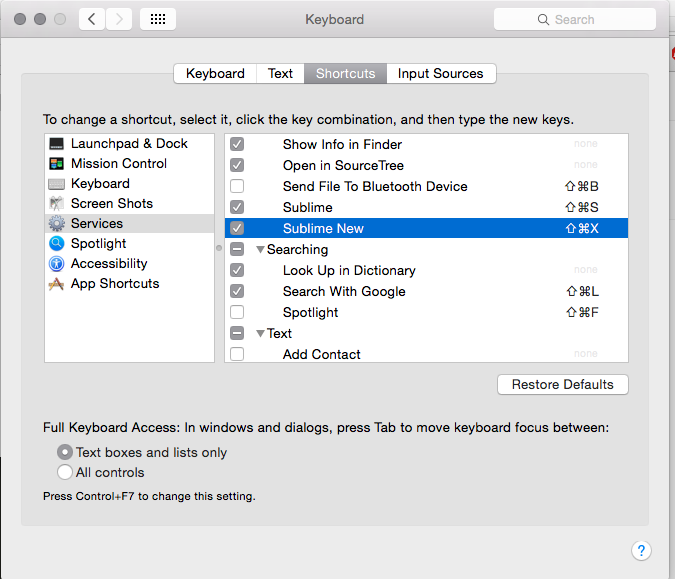These two OS X Services allow opening Sublime Text easily through the Services menu of OS X Finder. "Sublime" opens the file or folder in the current window, "Sublime New" opens a new Sublime Text Window.
Sublime Text must be installed into /Applications and must have the name "Sublime Text.app".
Keyboard schortcuts can be easily added for both services via the keyboard shortcut settings menu in OS X settings.
Just copy the both directories (in Finder they are treated as a package / file) into ~/Library/Services
cp *.workflow /Library/Services